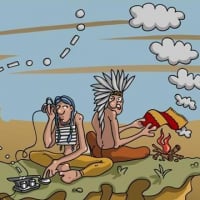SmartSDR v4.1.5 | SmartSDR v4.1.5 Release Notes
SmartSDR v3.10.15 | SmartSDR v3.10.15 Release Notes
The latest 4O3A Genius Product Software and Firmware
Need technical support from FlexRadio? It's as simple as Creating a HelpDesk ticket.
SDC Skimmer for Flex Radios
Comments
-
I have been a user of SDC for about 4 years initially on the Russian Expert Electronics platform and since summer 2022 on the Flex platform. These are my top 10 reasons for liking this software.
1. Everything is closely integrated. Especially in the digital contesting world where it can be very hard to make all the different components play nicely together. SDC does everything through a single API connection.
2. Skimmers are integrated too. Lots of them. PSKnn, RTTY and CW skimmers can all run together on an API data stream coming from one or more slices.
3. The Skimmers are very configurable. If you only want strong stations, you increase the decode threshold. If you want to constrain the frequencies for specific modes, you can. You can avoid skimming FT8 by blocking out segments of band. You've got blacklists, whitelists, special filters by wildcard or RegExpr. The list goes on and on. There is real gold to be found in configuring them.
4. Erik has already explained how skimmers can report where a 599 pops up in a pileup. It really works and with the huge spreads we see trying to work the modern DX-pedition, it is about the only way to understand how the DX is operating.
5. At the same time as the skimmer(s) are feeding spots to your panadapter, you can blend in spots from other internet sources. You can select different colours on the panadapter to identify just which source a spot came from.
6. Contesting rules are transparent rather than being deep in the code. Several major contests are already catered for and more are being added as the calendar progresses. The rules are clearly visible and allow you to use them as a template to define your own local contest.
7. SpotLists are SDC's version of bandmaps and multiplier lists. You can sort them any which way you choose and then skip up and down them from an associate QSO Window. You can order the SpotList by Points, Multiplier, Signal strength, Age of spot, Frequency and more. The optimum sort order changes between contests and over time within a contest.
8. The integrated Digital modes are the very best in class. Run them alongside fldigi, mmtty, mmvari, 2-tone and they are equal or better. Running multi-mode digital contests is a breeze as all mode switching is automatic based on the SpotList mode.
9. In a contest, the skimmer decode windows are valuable histories of what has been heard on the current slice frequency by that skimmer. Hop to a new frequency and instantly see what has been happening there. You can drag these decode windows to wherever you want on your screen.
10. Profiles are excellent. They are granular and exist for every aspect of SDC configuration. So, once you've nailed something down, you can save it and you will be able to return to that particular setup in the future. Did I mention that SDC is also lightning fast to start?
I could go on but I won't. SDC is already pretty amazing. That is because Yuri is pretty amazing. He has rewritten this package from its roots in Russian hardware and software to support Flex and he doesn't even have a FlexRadio of his own - yet.
0 -
Just to clarify, SDC Skimmer "skims" independent of Alex VE3NEA's CW Skimmer ? If so, how does SDC Skimmer compare in terms of decoding ability ?
Andy K3UK
0 -
Yes it is a different software. You can run both simultaneously.
I am very pro SDC. I would say, based on 6 years of using both nearly every day, that the SDC Skimmer ou-performs the Afreet Skimmer on putting callsigns on screen / panorama. As a CW decoder, ie reading sent CW other than a callsign then SDC is not quite as accurate. Yuri may correct me here, but I believe SDC Skimmer is optimized as a Skimmer rather than a decoder and is a reason for its superiority in its intended purpose. I also believe that Yuri has real data comparisons so you could email him and ask.
SDC Skimmer is also the best RTTY Skimmer I have used as well.
0 -
When decoding very very weak signals, the SDC Skimmer may lose, although I'm not sure about that. But the SDC skimmer decodes better at high speeds and is not afraid of sudden speed changes, which are often used in tests. I paid more attention to the use of the skimmer in the tests. Comparison of skimmers in the contest here.
1 -
My personal experience, I hope it will be useful.
I have two types of setups:
1) QTH - use API DAX+SmarttSDR
2) Remote with Maestro - use SmartSDR API
Yuri's program works very well with 599 signaling also on the Maestro's monitor
1 -
Hi all, I’m long time SDC user and I’ll never end to thanks Yuri for his effort. Since 2 weeks I own a flex 6400 and SDC is working fine in all aspects but when I run FRStack, skimmer freeze. I’d like to use frstack to setup a couple of shortcuts but I had to renounce ‘cause I give priority to the skimmer. Do someone know a solution? What I’m doing wrong?
max IU4JNR
0 -
Hi Max,
Have you followed my SDC user manual for setting up SDC? If you have done so then I have no clue - I run FRStack and SDC without any issue. It is important to set the SDC SmartSDR API ports correctly because FRStack also uses one of the default ports which causes a failure when both try to share the same port. Of course, this may not be the reason for your problem, from a distance it is hard to know.
If you are using the correct settings and still have a problem you can zip comspider.ini file from
C:\Users\computer-name\LwSoft and email it to me as an attachment. I will test it.
SDC SKIMMER WITH FLEX RADIO.pdf (dropbox.com)
Erik EI4KF
1 -
Hi Erik, thank you for the manual. Actually what I've done reflect what's in your manual, the only thing I've changed to follow what you wrote is the UDP port in the SmartSDR API page. Now seems that both software works. The other difference i have in my config is in the Skimmer setup. I have to use only SmartSDR API 'cause using DAX it decodes only 2 narrow portions of the slice, weird.
However, thank you very much, the manual is very helpful.
Max IU4JNR
0 -
Hello Max,
Using SmartSDR API is not a problem unless you need DAX for something else. An example is to run CW Skimmer simultaneously. Your weird problem is not a big deal since you have cured it with the setting you have. Also, I have no idea what could cause that either. I presume you have the same Sample Rate set in SmartSDR DAX as you have in SDC. If you would like to test the latest version 17.0510 it is at
0 -
Erik, thanks for link, downloaded and installed. I dunno what the change is, it seems the same to me. However, I upgraded but the behaviour doesn't change. I keep it as it is since it works.
Thank you for helping me out.
Max IU4JNR
0 -
OK Max. There are many improvements in that version so it is worth having anyway. And since you can get around the issue, I will not bother Yuri with it. If you need more help, simply email me. 73 de Erik.
0 -
Thanks Erik. Wilco.
Max IU4JNR
0 -
Guys, I just want to say thanks for all your contributions. I used SDC Skimmer for the entire CY0S operation and it was **** great to have. I can't tell you how many times I did a CW contact and got them within 10 minutes (sometimes 1 call).
Last night, on 160M, this is what it looked like for me.
Well done!!
Mike va3mw
1 -
Yuri will be pleased with your comments. He is is always appreciative of good reviews. On the subjects of SDC and CY0S, I used the SDC Skimmer on RTTY to see 599 to the Panorama in a huge 20m RTTY pile up for the CY0 and worked them on 3 calls. I saw some Irish stations still calling after an hour.
The normally CW mode decoders will decode RTTY on both Slices when in Split, as they do in CW. That makes knowing for sure who is working the DXpedition when you see the 599. And the even better thing is that RTTY is done within SDC so no need for N1MM, MMTTY, com ports or any other old style encumbrances for that matter.
Yuri is updating the contest content of SDC regularly with pre-defined rules for CW, RTTY and PSK tests. Just added are EA-RTTY-(DX) and EA-RTTY(EA).
Latest test version at https://drive.google.com/file/d/1HL-HV3KLmhcz4fFC_hVKNbmSTgDtzMC6/view?usp=sharing
1 -
I wish we could send him a radio, but we can't. He was trying to source one.
Thanks for the latest version. I'll need to upgrade. 73
0 -
Mike,
Same here.
SDC is a "force multiplier". I use it also to band control my PA, to bridge audio from DAX to OBS and other functions.
I love it
Max IU4JNR
1 -
Does anyone know if I can rename Slice 2 in SDC as a "B" slice like, on SSDR?
Thanks
0 -
I basically wanted to place text message on SSDR but Slice2 on SDC has a "A" name. Not a big deal, just cosmetic...
0 -
At the moment there are 4 decoding windows for two Slices. A and B for VFOs A and B on Slice1; A and B for VFOs A and B on Slice 2. Whether there is any real benefit from moving away from that is obscure but I will ask.
0 -
The above is incorrect of course, the decoding window of the 2nd Skimmer is A and a duplicate of decoding window B from the 1st Skimmer. I see your point, Sergey. I will ask Yuri about it.
0 -
Yuri will look at this at his convenience. Skimmers were developed for other transceivers, which have several receivers, where each receiver has two VFO - VFOA and VFOB. Therefore, they are marked as "a" and "b".
For FlexRadio he agrees that there should be one decoder per Slice and call it by the Slice number: Slice 1 - "A", Slice 2 - "B", Slice 3 - "C" etc. This should make it more clear to the user and be in keeping with the Flex nomenclature.
0 -
Hi Erik, The API provides the letter assigned to each slice. I forget exactly how to get that, but if you or Yuri are interested, I can provide the info when I get home from skiing later today.
0 -
Hello Len,
Yuri has solved the letter assignment issue. However, he would like to see your information in case he can use it now or later. He would therefore be grateful if you would email him with it ut4lw@yahoo.com
He and I thank you for your kind assistance.
Erik
0 -
SDC version 17.06 now at 1.News — SDC (lw-sdc.com)
Note the new page for contest profiles.
As ever, the SDC help file which is part of the program installation should be your first point of reference.
An additional manual, just updated, is at:
https://www.dropbox.com/s/zbiweiglsbj44f3/SDC%20SKIMMER%20WITH%20FLEX%20RADIO.pdf?dl=0
0 -
Erik and Yuri,
The slice letter is the index_letter= parm of the slice subscription. For example:
S55809BFA|slice 0 in_use=1 sample_rate=24000 RF_frequency=21.026000 client_handle=0x09119444 index_letter=A rit_on=0 rit_freq=0 xit_on=0 xit_freq=0 rxant=ANT1
My 6400 is almost always "A" on slice 0 and "B" on slice 1 (MultiFlex can change this, but I seldom use it). With a 6500, 6600 or 6700, opening and closing slices can easily change the relationship of the slice numbers to the index names.
0 -
The concept of Slice Numbers and Slice Letters comes into play when you have multiple clients (MultiFlex).
If there is only one client, then the slice number(slice letter) will always be: 0(A), 1(B), 2(C), and 3(C).
If you have two clients, the slice numbers will be assigned on a first-come basis. The task I s to "map" the Slice Letter, for each client, to the Slice number.
As Len states, the index and slice numbers are the same for use in API commands to the Flex Radio, so your application must use the mapping for each client to know which Slice number to use.
Below is a write-up I wrote to remember how I did the mapping in my Node-Red MultiFlex flow.
Alan. WA9WUD
====================
Set Number
Slice commands use "set numbers'' to command the desired slice on one of the two possible clients. Examples include, "Mute" ,"Audio Level", "XIT" and more. An example command for mute is,
slice set <set number> audio_mute=<0 or 1
blob:https://community.flexradio.com/1a40fa39-c539-4eaf-9e5b-421e9d077b84The concept of Slice Numbers no longer exists in Flex v3.x, because the order of startup and/or shutdown of clients, panadapters, and slices may vary. As stated earlier, using the GUI handle numbers, I bin the slice to it's GUI Client, One or Two, when the slice is opened.
The slice packet includes an "Index Letter". This is what each GUI Client sees as its slice's Slice Number (A,B,C,D), as it starts up the slice.
So....enter "Set Numbers''. The logic is, the slices (Slice Numbers) are opened in sequence on one of two GUI Clients, and distributed between the clients (A,B,C,D). Each GUI Client assigns a Slice Letter to the slice in the order (A,B,C,D) You must use the Slice Number and the Slice Index to determine the "Set Number", as follows
blob:https://community.flexradio.com/c20962a0-5ce4-4551-b93f-11c53e697863
blob:https://community.flexradio.com/9d0e7d5f-c815-46a7-812c-a510eab6d4ed0 -
Does anyone know why in RTTY, SDC, it doesn't translate what I receive?
With Cw mode everything works great.
I attach an image, and in advance thank you and greetings
73 IZ1XEE
0 -
By default the RTTY band on 17m stops at 18100. You need to expand it to get SDC to decode.
1 -
Hi
Just trying to get SDC working on a new PC,
Getting there but one issue, when I hover over the spots on SmartSDR it is giving the date as 1/1/1970 any ideas how to update this,
Thanks
Trevor
EI2GLB
0 -
It has always been like that Trevor. I was not bothered by it and you are the first person to ask. So now I will see if Yuri knows if it is a SDC thing or a SmartSDR generated date. Why there is any date at all is a mystery since all Spots are current.
0
Leave a Comment
Categories
- All Categories
- 384 Community Topics
- 2.1K New Ideas
- 641 The Flea Market
- 8.3K Software
- 148 SmartSDR+
- 6.4K SmartSDR for Windows
- 188 SmartSDR for Maestro and M models
- 436 SmartSDR for Mac
- 274 SmartSDR for iOS
- 262 SmartSDR CAT
- 202 DAX
- 383 SmartSDR API
- 9.4K Radios and Accessories
- 47 Aurora
- 282 FLEX-8000 Signature Series
- 7.2K FLEX-6000 Signature Series
- 960 Maestro
- 58 FlexControl
- 866 FLEX Series (Legacy) Radios
- 935 Genius Products
- 466 Power Genius XL Amplifier
- 343 Tuner Genius XL
- 126 Antenna Genius
- 306 Shack Infrastructure
- 215 Networking
- 464 Remote Operation (SmartLink)
- 144 Contesting
- 798 Peripherals & Station Integration
- 142 Amateur Radio Interests
- 1K Third-Party Software