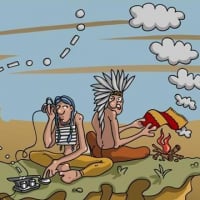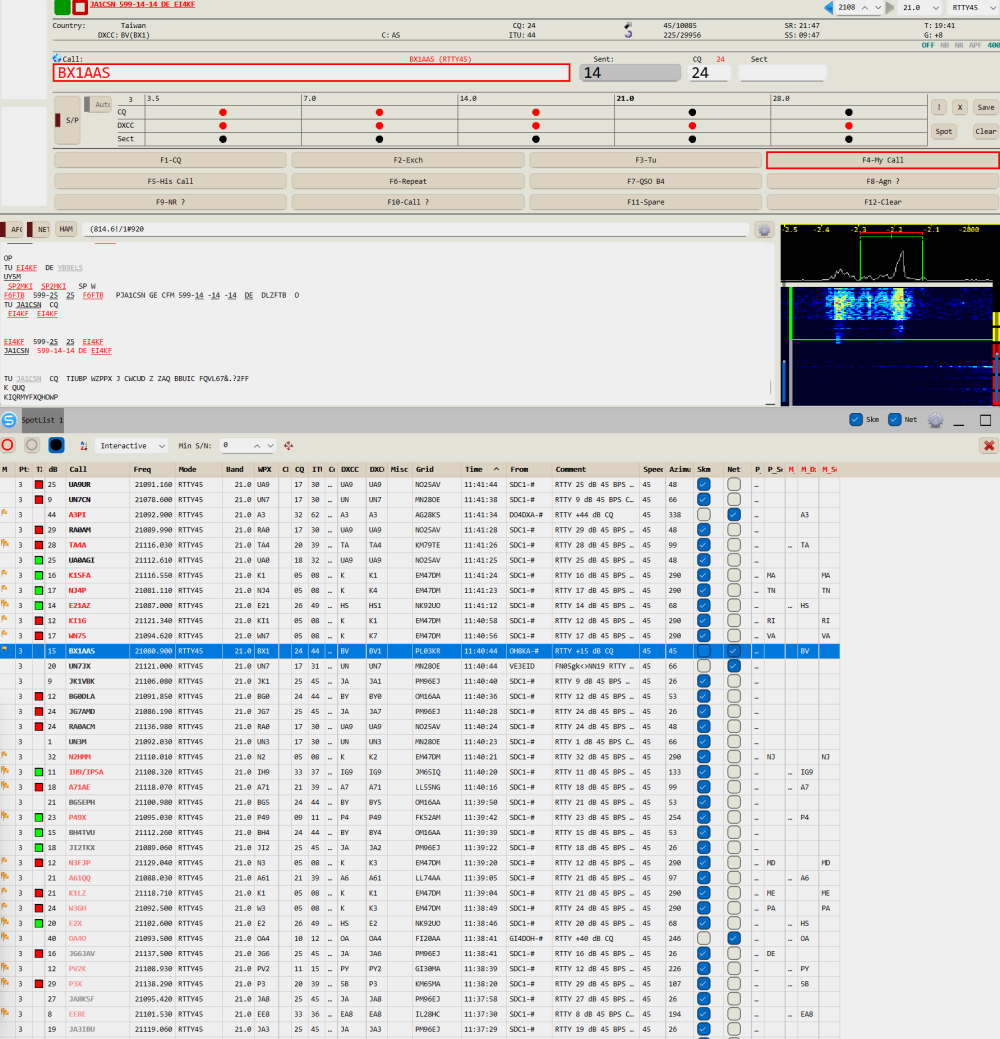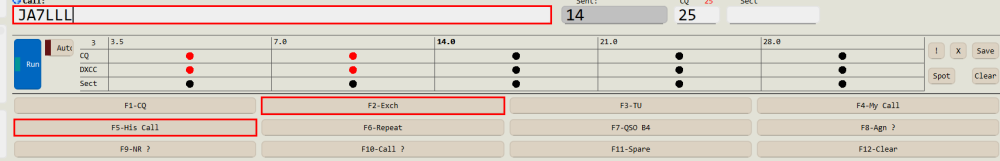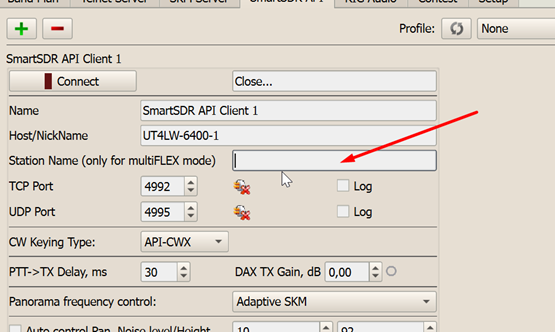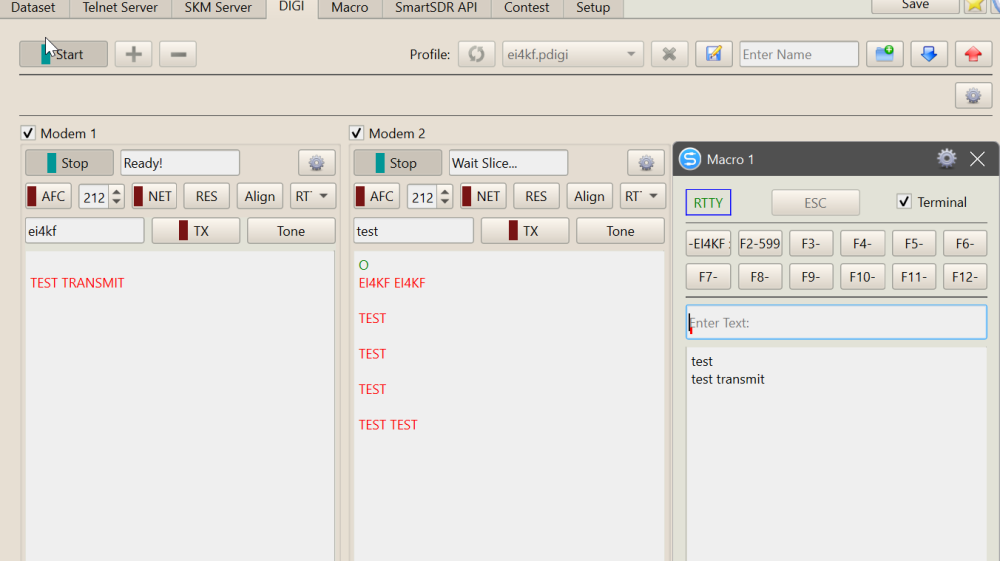SmartSDR v4.1.5 | SmartSDR v4.1.5 Release Notes
SmartSDR v3.10.15 | SmartSDR v3.10.15 Release Notes
The latest 4O3A Genius Product Software and Firmware
Need technical support from FlexRadio? It's as simple as Creating a HelpDesk ticket.
SDC Skimmer for Flex Radios
Comments
-
Ho provato ad installare nuovamente la versione 17.1401 e con TCP 4992 UDP 4994 (presa eletterica non collegata) tutto funziona a meraviglia,,,,
0 -
Grazie mille Erik per il tuo supporto, ho provato a fare i controlli che mi hai suggerito ma vi risulta difficile interpretare e capire .
Siccome con la versione 17.140 funziona ed io uso SDC solo come skimmer x vedere dove diene dato il 73 penso di non aggiornare il programma.
Grazie ancora dell' aiuto fornito, cordiali 73Piero IZ1XEE
0 -
SDC major new version announcement from SDC author, Yuri UT4LW.
UT4LW Yuri Pavlov
Version 18.01 has been published. Please study this message carefully.
The major and big change in the program is the SDC-Contest-SDC Audio system.
The reasons why I implemented SDC-Contest-Audio subsystem in SDC. Initially, the subsystem was developed at the request of contesters who use several transceivers in SO2R...SOxR modes to combine the sound of several transceivers into one headphones. Additionally, during the development process, I was able to solve several problems related to incorrect operation of the Flex+SmartSDR system. The new system improves operator performance when using a single transceiver.
Reasons, and solutions:
1. Combine the sound and control the sound of multiple transceivers. No need to connect headphones, microphone, CW dongle and pedal to each transceiver. All these devices are connected to the computer. The standard sound card of your computer/laptop can be used. The microphone monitor, DIGI, and CW-Sidetone will operate remotely.
2. Telegraph key. Large number of settings. Full QSK. High-quality operation of the double-weighted key, there are correctors of operator errors. When using WDM-KS driver, ASIO delay is absent.
3. Transmission of CW macros. In remote mode, the self-monitoring works. The BreakIn pause is not added when the text macro transfer is complete. Added special characters: ~ - shortened pause between words, + - pass two letters together, e.g. A+R, B+K,...
4. One microphone for all transceivers. The microphone has a separate monitor level control. The microphone monitor can be turned off and the audio file transfer monitor will continue to operate. VOX. CW-Key can be used as a Footswitch. But you can connect the footswitch to the optional USB-COM adapter.
5.In SmartSDR, the monitor balance (L/R) does not work in SSB and DIGI mode. This problem is solved in SDC.
6. Having gained full control over the sound streams I solved several issues related to the incorrect operation of the AGC system in SmartSDR. Loud stations in CW (more than 9+10) sound with distortions, the sound is accompanied by artifacts and "cellophane". The operator may be concussed during the contest :-))). The AGC type is binded to the band, not to the type of modulation - this is a strange behavior of SmartSDR. SDC-Audio offers an alternative AGC system that does not have these disadvantages. Basic AGC parameter settings are available in SDC-Audio.
7. Automatic DAX channel control. For some reason unknown to me, in SmartSDR the DAX channel is bound to a band instead of a slice, which often leads to confusion. SDC-Audio monitors DAX channel binding to slice and automatically corrects problems.
8. QSO Audio Recording. In SmartSDR it is impossible to make an audio recording of a QSO due to the fact that this program does not have an audio output that contains monitor/CW-Sidetone. SDC-Audio solves this problem, the audio files will contain monitor/CW-Sidetone for all types of modulation. Several methods have been developed. Each QSO - independent recording of files for each New QSO window. Continuously - independent continuous recording for each New QSO window. Continuously Stereo - record audio files in stereo mode: New QSO 1 - left channel, New QSO 2 - right channel.
Disadvantages of the SDC-Audio system: A USB-COM-Key adapter is required for telegraphic key operation. However, it comes at a cost.
If you do not turn on the SDC Audio button, the system continues to operate as normal. The new version has been tested by several users.
SDC-Audio is described in more detail in the SDC-Contest-Audio-SDC Audio manual.
You will need a new registration to install the new version. This is due to many reasons, including the fact that there have been several cases of unauthorized transfer of keys to third parties. I am sure you understand the transfer of registration keys we are talking about. Please do not do this.
The program is free, everyone who wants to use it will receive new keys. Please do not forget that development of such complex programs as SDC is time-consuming and expensive. Therefore, voluntary donations are welcome :).
Version 17.xx will be maintained through the end of May 2025.0 -
Thanks Erik and Yuri!
Please specify how to request a new registration key? Just send email to Yuri?
I do not see an option in SDC to request it.
Thanks,
Sergey, KN7K
0 -
Hello Yuri
Yes, please email Yuri with your callsign. He will respond accordingly.
73 de Erik
0 -
Sorry, I meant Hello Sergey. My apologies. Bad case of senility…..
Erik
1 -
New SDC user here. I have a lot to learn. I like what I see so far.
When in run mode, what is the keystroke / mouse click process. I think I've figured out S&P, but I can't figure out a smooth way to run stations.
I've researched a bunch of youtube videos but I can't find one that specifically shows the how to run process.
For example, in N1MM: Hands on the keyboard. Enter the call, tab, hit the ; key which sends the exchange, enter the senders exchange then hit ' to send TU and cq. Hitting ' also logs the qso and clears all the entry fields and readies the entry window for the next qso.
How can this be done in SDC? I'm not looking to emulate N1MM, just trying to understand how its done in SDC.
Thanks
Rich - N5ZC
0 -
Keyboard: mouse in blank Call box will call CQ. Station appears, enter to send message (have this checked in Contest Options - Macros tab). Msg is your report, correspondent replies, I mouse to CQ box in case I need to amend recvd rpt and press enter which sends the TU msg and logs QSO. Much the same as N1MM.
If you have received two respondents, SDC has queued the second and will answer after the 1st QSO completes.
It is easier to do than to explain. Try and you should be good to go.
0 -
Thanks Erik,
The mistake I was making was hitting the space bar which moved the cursor over to the exchange field before hitting enter to send the exchange. If I leave the cursor in the call field, it works as expected. I also noticed that the highlighted macro's changed as I hit the space bar. That should have been my first clue to what was going on.
Now to play around in CQWW RTTY to continue my SDC education.
Rich - N5ZC
0 -
I'm impressed with SDC, nicely done program.
A couple questions:
- Is there a contest profile for November SS?
- Is there a quick key or combination of keys to clear the call entry field. I played with the hot keys but didn't have any luck, at this point anyways.
Rich - N5ZC
0 -
In run mode, clear the call box with 'Clear' or F12
In SP mode, it clears anyway though you can still press 'Clear'.
I do not see 'November SS' in the list but it might already be catered for. I would email Yuri UT4LW for advice. If it is omitted, he will add it for you.
Erik.
0 -
Hi Rich,
The backtick (`) key will clear the input fields. On the Contest → HotKeys tab you can see all the key shortcuts, if you tick the Show column that shortcut will be listed in a window when you start the contest (provided you have ticked "Show Hotkeys" on the main contest tab). I found having that visible with the basic keys I needed helped me when learning to use SDC.
Jonathan G4IVV
0 -
Erik, I'll email Yuri.
Jonathan, thank you for the tip. I'll play with the hot keys some more and look at the tick key.
Thank you .
Rich - N5ZC
0 -
Johathan,
It would have helped if I hit the correct backtick key. I was trying to use the single quote key, 2 keys to the right of the L key. Hitting the correct key helps, hi hi.
RIch - N5ZC
0 -
Ha yes that would help Rich! On my keyboard the backtick is on the edge and so easy to find in the heat of a contest.
I hope you enjoy using SDC, Yuri has done a fantastic job with this and it very rapidly became my contest software of choice (and to be honest the existance of SDC was a big influence in me switching to Flex).
Best 73,
Jonathan G4IVV0 -
Greetings!
New SDC user here. I have a 6600/v3.8.23 trying to get SDC skimmer to work. I have followed the Flex setup guide on the lw-sdc.com website. The API connects fine over TCP/4992 but the UDP connection does not regardless of the port # I choose. The status icon does change from the red X to a broken double blue connector but never gets to the single connected blue icon. If I hover over the icon it reads 'Disconnect...'.
I am running on a Windows10 machine with no other apps running. SmartSDR is configured with 4 panadapter/slices with DAXIQ set to 1-4 respectively. The sample rate of the IQ channels are set to 48k which matches the rate selected in the SDC skimmer. When I start the skimmer the status changes to 'Wait Ready API...'.
Any help guidance will be greatly appreciated.
73,
Tim/K1DC0 -
Try defining and opening a port, eg 4999, in the Windows Firewall.
Ensure you have Host / Nickname properly defined in SmartSDR API Client 1. For simplicity if you have a name for your radio, enter that.
DAX is irrelevant but you might try with just one Panadaptor / Slice to start though probably that is not the issue.
Finally, if all else fails, try a direct connection from Radio to Computer and see if there is a difference. If it works then and not before it is a router issue.
0 -
Erik,
Thanks for the quick reply.
- Windows Firewall is inactive/disabled.
- Yup, tried a single panadapter/slice - no change
- Not sure what you mean by 'direct connection'. Do you mean use an eithernet crossover cable between the two devices? I doubt that would matter; the TCP connection is successful and both the radio and PC are on the same switch.
73, T.0 -
There was an error rendering this rich post.
0 -
Yes but you have a router to provide internet. Try a direct ethernet link radio<>PC as an experiment to see if the UDP port 4999 opens.
One of Yuri's advices to help SDC users with this issue has been, and I quote: "Try plugging the transceiver directly into your computer's LAN socket and running SmartSDR and SDC ………….. If everything works, it means that your router is not allowing UDP packets into the SDC program."
You could post to the SDC Forum and get direct help from Yuri. As the author, he is far more knowledgeable
73
0 -
Erik,
Thanks again for your reply!
With all due respect, in this scenario my internet router is not involved in the data path between my PC and my radio. If I get a few free mins. today I will confirm just so I can say I had. ;-)
I will post my issue in the Google group as well - thanks for the pointer!
73,
Tim/K1DC0 -
Ok Tim, sorry, most users have their radio internet linked. So it is not that obviously.
There is a Windows command, run in a terminal window as administrator that will tell you the UDP ports in use and therefore not available to SDC. Logically, with SDC closed, if the port is not listed it should be available and open when requested in SDC. But who knows… post to the SDC Forum and ask the experts.
If I command netstat -an
UDP 0.0.0.0:4989 :
UDP 0.0.0.0:4991 :
UDP 0.0.0.0:4992 :
UDP 0.0.0.0:4993 :
UDP 0.0.0.0:4994 :
UDP 0.0.0.0:4995 :
UDP 0.0.0.0:4996 :
UDP 0.0.0.0:4997 :
UDP 0.0.0.0:4998 :which means that UDP ports 4989 and 4991-4998 are unavailable. I use port 4999 in SDC.
0 -
Yuri adds the following:
This often occurs when users incorrectly specify the station name for Multiflex mode here:
0 -
I am in the process of migrating away from Slicemaster/CW Skimmer to SDC. So far, it's great - Yuri has created some amazing software. I run a Flex-6700 (v2.12.1), SDC v19.03 Windows 11), and HRD (v6.8.0.372).
The one thing I can't get to work is reading CAT info (freq, mode, etc) in HRD Logbook. I've tried various COM Spider and RigSync configurations to no avail. I'm hoping to connect HRD Logbook and SDC without using HRD Rig Control as I was able to do with Slicemaster, but I'll use HRD Rig Control if I must. I've searched every forum and piece of documentation and can't seem to find anything relevant.Anyone get this to work?
Mark, W6MSB
0 -
Example of SDC in CQWW CW Contest.
I lost count of the number of times the DX Spot primacy feature alerted me to a station just starting, enabling me to get there and work it ahead of the ensuing pile-up. Yuri is a genius.
0 -
Is there a keyer window that one can open in order to transmit rtty keying from the keyboard? It might be useful to have a quick qso outside the stored messages.
Rich - N5ZC
1 -
Assuming you have SDC in everyday mode, Contest module closed, you will be using the tabs DIGI and Macro and for conversational RTTY QSOs see below:
With 'Terminal' checked in the Macro window, what you type from the keyboard into the box that indicates 'Enter Text:' will activate TX and be sent in real time, returning to receive when your typed text has been sent.
1 -
Erik
Thanks for the info. I was hoping to type a message while the contesting module is open. For example, during ARRL RTTY RU over the weekend. I may run into a friend or I need to correct something I sent.
Rich - N5ZC
0 -
Couple questions:
When I had the contest module open, I was unable to initiate a 'TUNE' via SmartSDR. Additionally, when I initiated a 'TUNE' via the 4O3A Tuner Genius, no power is sent during the transmission and the Tuner Genius could not initiate a tuning solution.
While the contest module was open, I could not adjust the Monitor volume withing SmartSDR. I could lower the volume, but as soon as I started transmitting via SDC, the monitor volume would return to the original setting.
Rich - N5ZC
0 -
Hi Rich
Ok, I could be wrong but I think that there is not any provision for that within the contest module. You would need the DIGI and Macro tabs set with Start on in each and switch to the DIGI tab and type your live message. That would mean bringing the main window into focus first. Not very elegant.
0
Leave a Comment
Categories
- All Categories
- 384 Community Topics
- 2.1K New Ideas
- 643 The Flea Market
- 8.3K Software
- 149 SmartSDR+
- 6.5K SmartSDR for Windows
- 188 SmartSDR for Maestro and M models
- 437 SmartSDR for Mac
- 274 SmartSDR for iOS
- 262 SmartSDR CAT
- 202 DAX
- 383 SmartSDR API
- 9.4K Radios and Accessories
- 47 Aurora
- 285 FLEX-8000 Signature Series
- 7.2K FLEX-6000 Signature Series
- 961 Maestro
- 58 FlexControl
- 866 FLEX Series (Legacy) Radios
- 936 Genius Products
- 467 Power Genius XL Amplifier
- 343 Tuner Genius XL
- 126 Antenna Genius
- 306 Shack Infrastructure
- 215 Networking
- 465 Remote Operation (SmartLink)
- 144 Contesting
- 800 Peripherals & Station Integration
- 142 Amateur Radio Interests
- 1K Third-Party Software