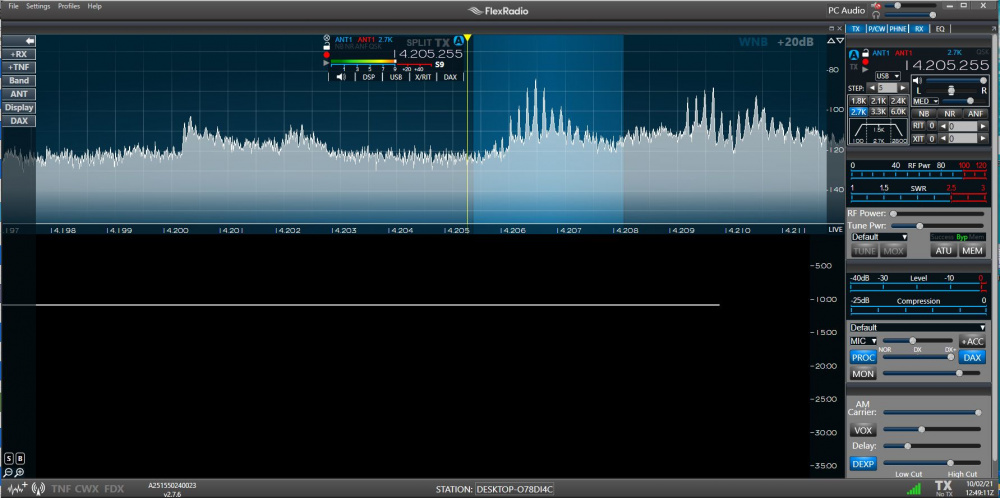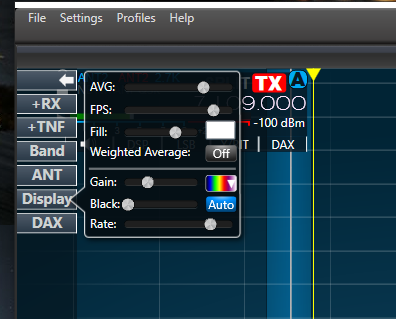SmartSDR v4.1.5 | SmartSDR v4.1.5 Release Notes
SmartSDR v3.10.15 | SmartSDR v3.10.15 Release Notes
The latest 4O3A Genius Product Software and Firmware
Need technical support from FlexRadio? It's as simple as Creating a HelpDesk ticket.
No upgrade, no downgrade
Hi all
Using Flex 6500 , and Win10.
I was using v2.6.something and wanted tio upgrade to V 2.7.6. It did not work, in the sense that the waterfall shows nothing. I tried to downgrade, and this did not work either.
as a test, I wwas monitoring FT8 : the decode works, abut again, no waterfall at all.
Where should I look ?
Tnaks + 73
Paul F6EXV
Comments
-
Trying to be smart, I uninstalled SmartSDR, made sure the .net was up-to-date, reinstalled SmartSDR (version 2.7.6, manually uninstalled and reinstalled SmartSDR CAT, reboot the computer, crossed my fingers... and... and... and... still no waterfall !
I am desperate.
Can someone help ??
0 -
0
-
Hi Paul, have you tried a factory reset? If not, export your profiles, reset, then re-import.
0 -
I read I should file a help ticket before doing the factory reset.
I still van use the radio while waiting for the answer.
Thanks + 73
Paul
0 -
Hi Paul
A lot of times no waterfall is caused by a Network issue
Did you do a HARD reset of the radio?
If you export your profiles DO NOT export the "Preferences" because a lot of problems that flair up resides in the "Preferences" part of the Export/Import.
if all else fails then YES do a help desk ticket.
0 -
Hi Paul!
I hope you are well. I think you have paused the waterfall, try clicking on top of "LIVE" just on the right upper part of the waterfall.
73! Jon EA2W
0 -
Your description of No Waterfall is not very specific, the following thread discusses the solution for a Windows bug that causes this problem, but it is not related to the version of SSDR it is a Windows GPU driver issue.
Ted, WR4T
0 -
I think you have a waterfall, but your display settings may be wrong.
Under Black - make sure Auto is selected.
73
0 -
Problem solved, it was a disoplay settings issue.
Thanks to the Help desk for prompt and efficient reply.
73
Paul F6EXV
0
Leave a Comment
Categories
- All Categories
- 383 Community Topics
- 2.1K New Ideas
- 640 The Flea Market
- 8.3K Software
- 147 SmartSDR+
- 6.4K SmartSDR for Windows
- 188 SmartSDR for Maestro and M models
- 435 SmartSDR for Mac
- 274 SmartSDR for iOS
- 262 SmartSDR CAT
- 201 DAX
- 383 SmartSDR API
- 9.4K Radios and Accessories
- 47 Aurora
- 279 FLEX-8000 Signature Series
- 7.2K FLEX-6000 Signature Series
- 958 Maestro
- 58 FlexControl
- 866 FLEX Series (Legacy) Radios
- 934 Genius Products
- 466 Power Genius XL Amplifier
- 342 Tuner Genius XL
- 126 Antenna Genius
- 305 Shack Infrastructure
- 214 Networking
- 464 Remote Operation (SmartLink)
- 144 Contesting
- 796 Peripherals & Station Integration
- 142 Amateur Radio Interests
- 1K Third-Party Software