Welcome to the FlexRadio Community! Please review the new Community Rules and other important new Community information on the Message Board.
Need the latest SmartSDR or 4O3A Genius Product Software?
SmartSDR v4.1.5 | SmartSDR v4.1.5 Release Notes
SmartSDR v3.10.15 | SmartSDR v3.10.15 Release Notes
The latest 4O3A Genius Product Software and Firmware
SmartSDR v4.1.5 | SmartSDR v4.1.5 Release Notes
SmartSDR v3.10.15 | SmartSDR v3.10.15 Release Notes
The latest 4O3A Genius Product Software and Firmware
If you are having a problem, please refer to the product documentation or check the Help Center for known solutions.
Need technical support from FlexRadio? It's as simple as Creating a HelpDesk ticket.
Need technical support from FlexRadio? It's as simple as Creating a HelpDesk ticket.
FRStack Version 3.1.3.7 Released - Stream Deck support
Comments
-
Make sure that Radio is on, FRStack running, Stream Deck software running on same PC as FRStack, you have loaded Stream Deck add-in. If your environment does not match then detail it in a response.0
-
Wayne there.is no limit to the number to profiles or folders you can switch into the deck. Use the Streamdeck Select Profile. You can create sub folders in a profile or add a button to switch profiles. Stream Deck is very flexible0
-
0
-
Has anyone tried using Elgato’s iPhone app — instead of buying a physical Stream Deck — to control their Flex? Might the iPhone app integrate into FRStack somehow?
https://www.elgato.com/en/gaming/stre...0 -
How do I load Stream Deck add-in ?0
-
But apparently the app has a small monthly or yearly fee to consider.0
-
Just open it and the shell association it has will load it into Stream Deck software.0
-
Mark, Thanks for all your efforts. I did buy one this morning locally, and its great
0 -
Yes, I bought the iOS software also. It works the same as the hardware device. The iOS device use the PC's IP address to communicate to the Stream Deck software running on it.0
-
You have to love Amazon.
I ordered my 15 button unit at 11am and it was here at 5pm.
Almost as fast as the Coyote and Acme!
I have it up and running and just a thought, Mark, maybe you want to add some buttons in FRstack to do the installation so that people don't have to dig into the installation folder to find the programs.
I do like the idea of sharing layouts on GitHub.
Mike va3mw
2 -
I am really enjoying this feature, but...
I can't seem to have my SPE 1.3 be recognized in your REST interface - it keeps reporting 'No AMP', even though FRStack shows it in its SPE Amp window and can be controlled using the window, rather than the Stream Deck interface.
By the way, any chance that FRStack can recognize my SPE when it is powered down and be able to issue a power on command, like DDUtil can???
(Can FRStack pass the active frequency to a UDP for HF-Auto control, like DDUtil can?)
Keep up the great work!
Vy 73,
Roy AC2GS0 -
Mark, this is amazing! Now I need to save up for a new toy....0
-
it seems like a great addition to the station.
I also would like to see something like that implemented in Maestro XL model (my dream only) and we do not have to add additional boxes and wires.
Sergey, KN7K0 -
Thanks Mark. I got it working. This is really cool !! It looks and works great on my iPAD Pro.0
-
I am also using the iOS app. It's $2.99 a month or $25 a year. This is a good way to try Stream Deck without shelling out $128 for the 15 button hardware device. Plus the iOS spp is wireless.
The posibilities are nearly limitless on what can be done with Stream Deck and Flex Radio and even other applications.
0 -
Joe, Does the ios app work well? Is there any lag when pressing a key to the action happening. Im finding the Stream Deck extremely fast, but I have an old ipad here i could put to good use
0 -
How to install:
- Order your Stream Deck
- Pull out the Stream Deck Quick Start Guide
- Follow instructions to install the Stream Deck software
- Start the Stream Deck software
- With FRStack installed
- Go to C:Program Files (x86)FRStack3 (for most people)
- Run these 2 files:
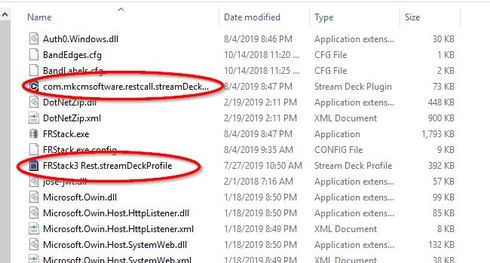
- Go to the StreamDeck app and select FRStack3 Rest

You are now ready to explore.
Mike va3mw
3 -
Hi Wayne. I'm using an older ipad pro. There is no lag at all. There is a three day free trail period so you can try it out and see what you think. You will need to be on iOS 12.2 or later.
1 -
I'll try the free trial, thanks
0 -
This thing will do tons of other useful things besides radio control.
I will be working on a profile for contesting. Single button presses for N1MM hot keys !
Here are dozens of ideas.....
https://www.youtube.com/watch?v=atB5UAC14PA&list=FLrKjc5zSpE-GrbZybDZT06Q
0 -
I have to be happy with same month delivery and a shipping bill at each end.
-Robby
HP3SS
0 -
I hate to say it, but this beats the pants off of a Flex Control. The options are endless. Thanks Mark.
Fantastic software. ordered thru Amazon will be here tomorrow.0 -
Not adding APIs for the SPE amp was my oversight. I will add these APIs in the next release of FRStack.0
-
Thanks (again)!
Any plans to implement sending UDP packets for active slice frequency so that Palomar HF-Auto Antenna Tuner software will track (like in DDUtil)?0 -
Mine arrived this afternoon. 10 minutes to unpack, load software and it is operational with a useful default FRStack3 interface.
0 -
I am having a lot of keys not working. What am I doing wrong? Running SmartSDR v2.5.1 on 6500.
Slice volume doesn't work
Adding, Deleting, or Selecting slices doesn't work, pushes both shifts/alt keys for some reason if you observe on windows on-screen keyboard
Non of the bandwidth controls work
Non of the DSP +/- levels controls work but you can turn them on and off
None of the Modes works
None of the tune/rf power controls work
Volume and Headphone volume +/- don't work
AGC mode and +/- doesn't work
Doesn't detect SPE amp
I installed stream deck, installed FRStack3, ran 2 files in FRStack3.
Thanks for any help.0 -
What about STREAM DECK XL model, will it work?
https://www.elgato.com/en/gaming/stream-deck-xl
https://smile.amazon.com/Elgato-Stream-Deck-XL-customizable/dp/B07RL8H55Z/ref=sr_1_1?keywords=STREAM+DECK+XL&qid=1565301419&s=electronics&sr=1-1
Sergey, KN7K0 -
I can change something like param=down to param=10 and it will go to 10 for something on a 0-100 scale but not sure why some of the parameters are not working0
-
Are you using Windows 10 64bit?
0 -
yes. Windows 10 Pro 64-bit0
Leave a Comment
Categories
- All Categories
- 384 Community Topics
- 2.1K New Ideas
- 643 The Flea Market
- 8.3K Software
- 149 SmartSDR+
- 6.5K SmartSDR for Windows
- 188 SmartSDR for Maestro and M models
- 437 SmartSDR for Mac
- 274 SmartSDR for iOS
- 262 SmartSDR CAT
- 202 DAX
- 383 SmartSDR API
- 9.4K Radios and Accessories
- 47 Aurora
- 285 FLEX-8000 Signature Series
- 7.2K FLEX-6000 Signature Series
- 961 Maestro
- 58 FlexControl
- 866 FLEX Series (Legacy) Radios
- 936 Genius Products
- 467 Power Genius XL Amplifier
- 343 Tuner Genius XL
- 126 Antenna Genius
- 306 Shack Infrastructure
- 215 Networking
- 465 Remote Operation (SmartLink)
- 144 Contesting
- 800 Peripherals & Station Integration
- 142 Amateur Radio Interests
- 1K Third-Party Software




