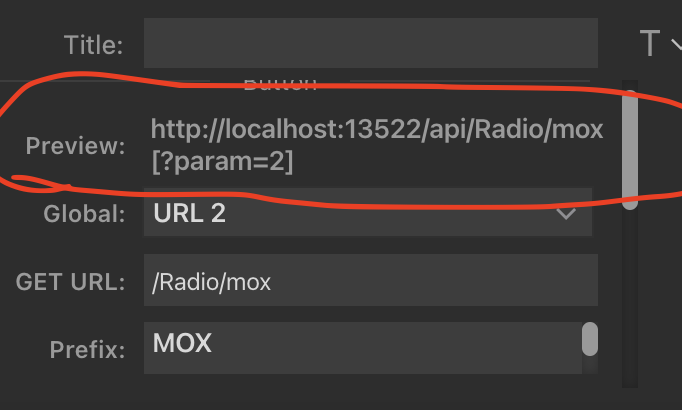SmartSDR v4.1.5 | SmartSDR v4.1.5 Release Notes
SmartSDR v3.10.15 | SmartSDR v3.10.15 Release Notes
The latest 4O3A Genius Product Software and Firmware
Need technical support from FlexRadio? It's as simple as Creating a HelpDesk ticket.
FRStack Version 3.1.3.7 Released - Stream Deck support
Comments
-
Did you add a firewall rule to the PC running FRStack that allows TCP traffic on the Rest Port?
By default the rest port is 13522.
0 -
One last step
You must define at least one "URL" for each device running FRStack.
IP address of device running FRStack:port number (13522 is default for Windows FRStack). Use "localhost" or "127.0.0.1" if Streamdeck is plugged into the same PC as running FRStack.
http://localhost:13522
You do not need to add any firewall rules, if Steamdeck and FRStack are on the same PC.
0 -
That is not how my default FR Stack profile is done. It is thus with the URL already applied. I did have to open the port in the firewall, which is why I gave that advice. This may not be the case for everone it seems, but it is an instruction from the FRStack author. In fact he underscores the need at the beginning of this thread. So it seemed worth mentioning.
Mark_W3II Mark W3II Member ✭✭
April 2020 edited April 2020
Two things have to be configured for you to be able to use FRStack API from another device.First you must add a firewall rule to the PC running FRStack that allows TCP traffic on the Rest Port.
By default the rest port is 13522, this can be changed in the “FRStack.exe.config” file.
0 -
So if it isn't the firewall blocking the port, I would drop an email to Mark and ask him for help.
0 -
I tried setting it up on my laptop, but no luck either. I looked for a way to email or contact Mark, but can't find it. Is there a way to find his email? Thanks!0
-
Use his qrz.com page
0 -
support@mkcmsoftware.com
0 -
Thanks. I have emailed him. Appreciate the help.
0 -
Okay. I've plugged the Stream Deck into my Win10 PC. It says Welcome. What's next?
1 -
Nothing worked for me until I went into my routers port forwarding and added UDP 13255 to the list and now everything works great!0
-
What is not work for you? Your message is not real helpfull. You give us a solution but not what was your problem?
Chris
0 -
I just bought an 15 Key Stream Deck. Is there a file that I can use with the Stream Deck Software to see how to setup buttons and customize for my use?
0 -
Already in the FRStack 3 folder on your PC.
You need to install the REST plug-in in that folder by double clicking it. Then install the profile by double clicking it.
You will need to install latest Stream Deck software first.
Dave wo2x
0 -
I just bought an Stream Deck 15 button. I downloaded and installed the Stream Deck App onto my Win 10 system and plugged the . I then executed the FRStack3 Rest file and all of a sudden buttons appear on the Stream Deck. When I launch the Stream Deck App, all the buttons that appear on the Deck also appear in the Software App. the only button that seems to work is the button to launch FRStack3. Is there a guide or something to help me configure the buttons.
0 -
In FRStack click on Help, then REST Help
0 -
I just the 15 Key stream Deck. I went into FRStack3 and had it download the Menus and Buttons. When I run the Stream Deck App it shows that the Interface is there. The various buttons seem to be configured correct but when I press a button that is suppose to send a command to FRStack3 nothing happens. I have downloaded three articles about configuring the Stream Deck and all three use an different ****.
So now don't know which port to use. I tried all of the ones in the article and they don't seem to work. One said I had to put FRStack3 into Admin State. When I do that I get and error saying it can not find V6.0.0.0.0 and crashes.
JoAnn - AB8YZ
0 -
What articles are you using? Maybe a TeamViewer session to get you going.
The button on StreamDeck should have the IP address of 127.0.0.1/api:13522 if you are using FRStack for Windows. This assumes the StreamDeck and FRStack are on same PC.
You should not run FRStack as admin.
If it still does not work then temporarily disable your Windows firewall software and test. The firewall may be blocking the loop back communications.
73
Dave wo2x
0 -
Stream Deck is on the same computer as FRStack3. I tried setting URL1 to http://127.0.0.1/api:13522. Confirmed that is correct port from looking at FRStack.exe.config. Stream Deck connected using via the USB cable. FRStack3 is running. When double clicking com.mkcmsoftware.restcall it says already installed. One thing I have noticed is in ALL of the button parameters the "?" is missing from commands that send a Parameter. The Rest Help file says a command ends with either "COMMAND' or COMMAND?param=x". thus a command may look like "http://127.0.0.1/api:13522/Radio/Client?param=Next". The GET URL doesn't end with a "?" and neither does the ClickParam start with a "?". I do know that UDP works because WSJTX sends data to AClog using UDP. A typical button on my Stream Deck shows say for the 160M Band Button.
Title: 160M
Global: URL1
Get URL: /ActiveSlice/band? <- Added "?" to see it would work
Prefix:
Sufix:
ClickParam: param=160 <- should I put the "?" here
URL1: http://127.0.0.1/api:13522
JoAnn
AB8YZ
0 -
Regarding adding a firewall rule.
This is only necessary
0 -
Regarding the missing "?" in the StreamDeck REST command, FYI, here is a screenshot of mine, with the "?" in the command preview pain.
Alan
0 -
I want to setup Buttons for 60M. Sense this band is channelized, I want to setup buttons so when I press one, it switches the rig to that channel. I have tried the following but it doesn't work
GET URL1: /ActiveSlice/freq
Click{aram: param=5.3305
URL1: http://localhost:13522/api
JoAnn
AB8YZ
0 -
The "Issue" is probably your transmit settings. If your TX bandwidth is not set correctly to stay in band for the 60 meter "channels" then it will not transmit. THe TX and controls will be greyed out.
Maybe create a profile for 60 meter TX and have a button call that profile?
Dave wo2x
1 -
Did that ever happen ?
0
Leave a Comment
Categories
- All Categories
- 384 Community Topics
- 2.1K New Ideas
- 649 The Flea Market
- 8.3K Software
- 149 SmartSDR+
- 6.5K SmartSDR for Windows
- 188 SmartSDR for Maestro and M models
- 437 SmartSDR for Mac
- 274 SmartSDR for iOS
- 262 SmartSDR CAT
- 202 DAX
- 383 SmartSDR API
- 9.4K Radios and Accessories
- 47 Aurora
- 286 FLEX-8000 Signature Series
- 7.2K FLEX-6000 Signature Series
- 961 Maestro
- 58 FlexControl
- 866 FLEX Series (Legacy) Radios
- 936 Genius Products
- 467 Power Genius XL Amplifier
- 343 Tuner Genius XL
- 126 Antenna Genius
- 306 Shack Infrastructure
- 215 Networking
- 465 Remote Operation (SmartLink)
- 144 Contesting
- 800 Peripherals & Station Integration
- 142 Amateur Radio Interests
- 1K Third-Party Software