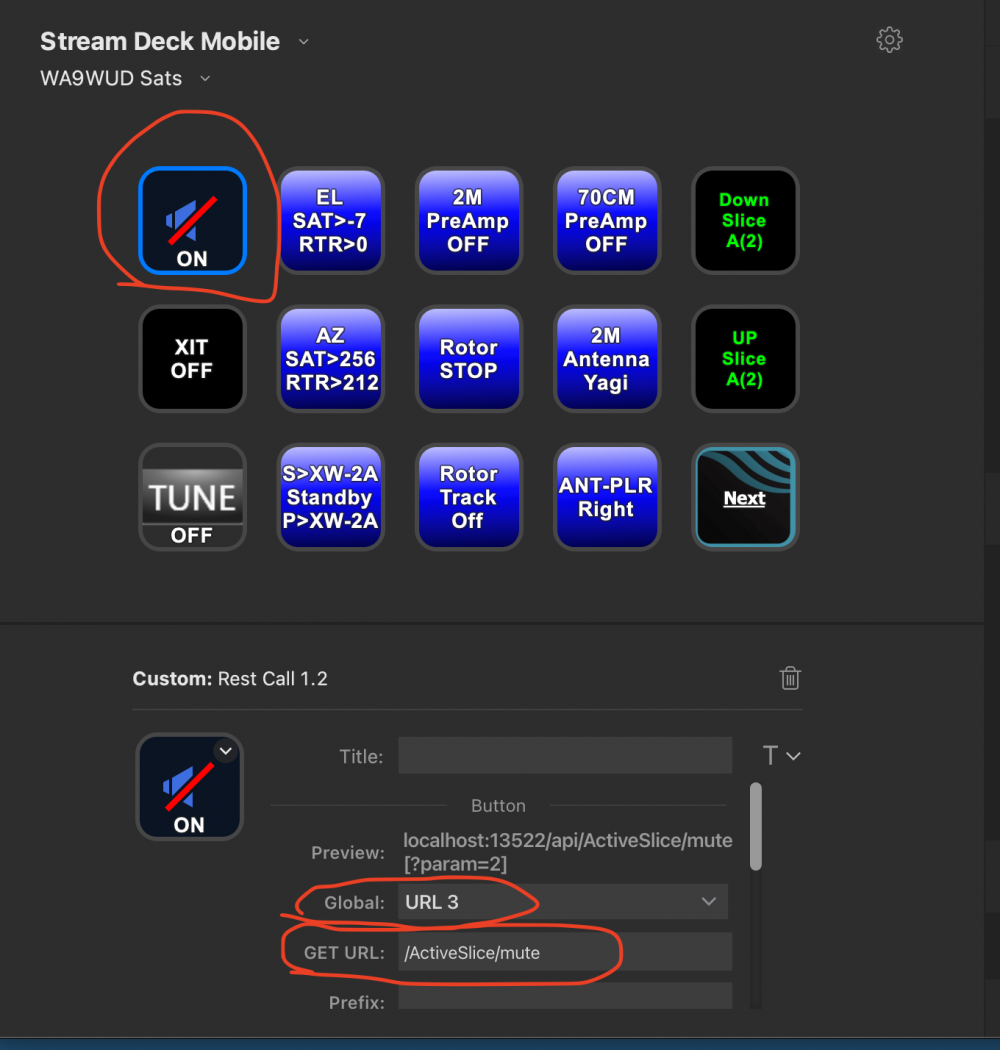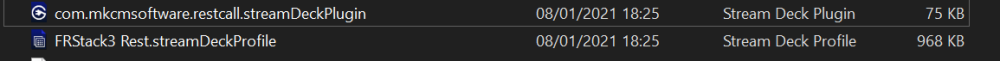SmartSDR v4.1.5 | SmartSDR v4.1.5 Release Notes
SmartSDR v3.10.15 | SmartSDR v3.10.15 Release Notes
The latest 4O3A Genius Product Software and Firmware
Need technical support from FlexRadio? It's as simple as Creating a HelpDesk ticket.
FRStack Version 3.1.3.7 Released - Stream Deck support
Comments
-
....
I am working on 1.X support.
....
yesss!
Thks Mark! Expert 1K-FA is waiting your software and me too :-)
best 73
HB9EDM
0 -
Rich: when you have a chance I'd appreciate a copy of your file, either on GitHub or directly (qrz.com). I was impressed not only by the functionality but the graphics too. You might only have had it a few days but you're already way ahead of me. Thanks!
Jeff - G4IUA0 -
Mark, do you have any outlook on if/when it might be possible to set the frequency of a non-active slice?
0 -
You can send the commands to a specific slice.
Slice / Active Slice Commands
http://localhost:13522/api/ActiveSlice/{cmd}?param={val}To target specific slice letter use
http://localhost:13522/api/Slice/{A-H}/{cmd}?param={val}0 -
Mark, that works great! Thanks for the update.
Also, it there a way of issuing an active slice command to change frequency using Rest API? The only way I know to do this is with the "FREQE" command. I can string several of these REST commands together in a StreamDeck multi-action, but it is somewhat time consuming to program. I would like to make a button for each of the FT8 frequencies (ie, 1.840, 3.573, 7.074, etc)
0 -
Yes, FREQ with param set to MHZ value; param=1.84 Note: all of the commands are listed in the Rest Help guide which if found under the Help menu item. Let me know if there is missing information. 73
0 -
I see now. Thank you for the help. I have been using the Rest Help guide, but was confused by the wording: "... other is MHz value". Now I understand that FREQ command allows moving the frequency up or down by step OR a value in MHz can be used.
I've had a lot of fun automating my station with the Stream Deck. Thank you for making it possible with the Rest API.
73, Grant
0 -
First my apologies for posting on an 'old' thread however this seems to be the most appropriate location.
In SSDR for Windows the panadapter/waterfall allows the ability to drag the bandwidth filter high/low/centre unsing the vertical band running top to bottom.
Can anyone tell me what these variables are called in the RestAPI for FRStack/Stream Deck, please?
0 -
Mark
I am on version 3.1.14.39. Trying to get the REST API in service. Your instructions say to run the "com.mkcmsoftware.restcall.streamDeckPlugin" found in the help menu.
Looking in my help menu, I do not see the file. Is running this file necessary with the 3.1.14 version of FRStack? If yes, where is the file located?
Alan
WA9WUD0 -
The help menu has an item titled View Rest Help. This item will show you have to use the REST API directly. The item you reference is the add in for the Stream Deck product. Please reach out to me directly via the Contact Support link with any other questions.
0 -
Two things have to be configured for you to be able to use FRStack API from another device.First you must add a firewall rule to the PC running FRStack that allows TCP traffic on the Rest Port.
By default the rest port is 13522, this can be changed in the “FRStack.exe.config” file.
Second to prevent misuse of the Rest interface there is a whitelist of IP address configured in the “FRStack.exe.config” file.
It is called “WhiteListedIPAddresses”. By default it allows only connections from the same PC.
You can add other client IP address to this comma separated list.
Or you can empty the list which would allow any client to connect.
Good luck and let me know if you need any more information.
0 -
StreamDeckers
Using the MKCM REST PlugIn and with the help of Mark, we now have the ability to directly command and receive responses from custom Node-Red based programs.
There is a large contingent of Flex Radio owners who have developed and shared Node-Red based interfaces. Here is a link to the group:
I have uploaded a "demonstration" for building your own SreamDeck/Node-Red buttons.
I also included a SteamDeck Button profile that works with the demonstration Node-Red flow.
Here is a link:
Here is a screenshot of my StreamDeck Satellite station control, using Node-Red:
Alan. WA9WUD
0 -
I have downloaded Stream Deck onto PC and iPad, ran the files and everything looks ready to go, however when I press any key on Stream Deck I get an 'Err 0' response and nothing works, any clues welcome!
0 -
Mike
We need more details in order to help you. What files did you run? Which StreamDeck buttons/profiles do you want to use? Which button did you get the "ERR0" on? etc.
Alan. WA9WUD
0 -
Hi Alan, I ran the two files in the FRStack3 folder, com.mkcmsoftware.restcall and FRStack3 Rest, the profile is displayed in StreamDeck PC app as FRStack3, the various buttons etc all appear on the PC software and on the iPad. When I press for example NB or NR the button on the PC software and on the iPad displays Err 0, none of the other buttons appear to work. I was using TouchPortal which still works fine, also I can send commands from a browser on the PC to FRStack and I return the expected response on screen and the value changes on the radio as expected. Running 6400M with 3.1.12.51 and version 3.1.25.52
Thought I would try the StreamDeck iOS app before buying the ScreenDeck hardware just to make sure it worked for me.
Mike GM0DYU
0 -
Since you are running Stream Deck from a different IP than FRStack you have to open FRStack to accept Rest calls from another IP.
In Administrator mode:
Edit the FRStack.exe.config file.
Change LocalHostOnly to false. See Below
Save the file.
Now you have to open the PC for traffic
netsh http add urlacl url=http://+:13522/ user=everyone delegate=yes
OR
Run FRStack.exe as Admin.
<!--
The Rest service is registered as Localhost when true
If false then any hostname can be used localhost, 127.0.0.1, IPV6 addresses, machine's name, machine's ip
Note you will need to premit user running FRStack access https.sys
You do this by running FRStack as Admin or by executing following command as Admin
netsh http add urlacl url=http://+:13522/ user=everyone delegate=yes
-->
<add key="LocalHostOnly" value="false" />
0 -
Mike
I am still not clear. My post was about sending REST commands from StreamDeck to Node-Red or FRStack running on a Raspberry Pi. Is this what you are trying to do? Or are you trying to command FRStack running on a Windows computer?
Mark
You are correct when using the Windows FRStack and sending REST commands from a different computer. The Windows firewall is a real pain. In my use case, I am running FRStack and Node-Red on a Raspberry Pi, so no such firewall issues.
Alan. WA9WUD
0 -
Hi Alan, apologies, I'm just trying to get Stream Deck to work with FRStack3, both applications on the same PC, Node-Red not involved (that said I have NR on a different PC which works with FRStack3 fine). I'll keep working on the issue many thanks.
Mike GM0DYU
0 -
Mike
Got it. You are doing the standard install. Suggest you look back thru the previous messages on this thread. Look for the example profiles that others uploaded. That is a good starting point.
If you recently installed the FRStack StreamDeck Plugin, v1.2, you may have to adjust the URLs, as Mark added the ability to store multiple URLs. For your install use the "localhost:13522/api" URL.
For example, the REST command to mute the active slice is: "localhost:13522/api/ActiveSlice/mute?param=2"
Here is a screenshot of what it looks like in v1.2 to build the command. Be sure to leave the "Title" blank. That is used to display the response from FRStack. I have already populated URLs 1 and 2 with my Raspberry Pi URLs, ignore those. Add your "localhost:13522/api" URL as #1. This is the standard Windows StreamDeck to Windows FRStack URL.
oppps. I showed you the wrong URL and I cannot edit the screenshot. Use "localhost:13522/api"
Alan. WA9WUD
0 -
That’s great Alan many thanks for the pointers, should get me started.
73 Mike
0 -
@Mark_W3II Thanks for a tool that was great and just gets better!
As an enhancement request....... On the "Radio Memory" tab I would like to be able to double click anywhere in the memory row to select a memory vs. having to click "Apply". [it's the little things...]
Thanks again,
Pat = w5wth
0 -
@Mark_W3II or anyone else......
Can FRStack execute a REST API command from a configured Hot Key?
73!
.
0 -
FRStack has global hotkeys and is a REST server for FRStack and the connected Radio.
Please provide details on what you are trying to implement.
0 -
Thx for the reply. What I would like to do is set the CW WPM parm to +1 and -1 to keyboard hotkeys. This would allow me to change my CW WPM in increments of "one".
I could just loop a script of something to poll the keyboard, but I would rather use the FRStack hotkey function. It's just more integrated and FRStack just 'always works'.
Thanks agn!
.
0 -
I will add CWSPEEDUP1 and CWSPEEDDOWN1 hotkey actions to FRStack in the next release.
0 -
Thx, @Mark_W3II ! That will work wonderfully for my needs.
What would be on my ultimate wish list is letting the user assign any REST API command to a hot key. But.... I can see how that could a bad thing.
Thanks again for the FRStack app. It is so useful!
0 -
Gentlemen before I start from scratch, anyone know of an existing N1MM+ SO2R Profile for Stream Deck ?
Roland
0 -
I have a new setup and new user to Flex 6600. I previously had a streamdeck and have it functioning fine. I have run the streamdeck plug in and have the profile visible on my streamdeck. I have Stack3 running and connected to the radio on my PC (SmartSDR). I can see all the proper buttons on Streamdeck but nothing happens when I click on any. My normal profile on streamdeck works fine (opens excel etc w/ no problem). Is thera nother connection step I'm missing?0
-
Did you install both files? There is a stream deck plug-in and a stream deck profile
1
Leave a Comment
Categories
- All Categories
- 384 Community Topics
- 2.1K New Ideas
- 649 The Flea Market
- 8.3K Software
- 149 SmartSDR+
- 6.5K SmartSDR for Windows
- 188 SmartSDR for Maestro and M models
- 437 SmartSDR for Mac
- 274 SmartSDR for iOS
- 262 SmartSDR CAT
- 202 DAX
- 383 SmartSDR API
- 9.4K Radios and Accessories
- 47 Aurora
- 286 FLEX-8000 Signature Series
- 7.2K FLEX-6000 Signature Series
- 961 Maestro
- 58 FlexControl
- 866 FLEX Series (Legacy) Radios
- 936 Genius Products
- 467 Power Genius XL Amplifier
- 343 Tuner Genius XL
- 126 Antenna Genius
- 306 Shack Infrastructure
- 215 Networking
- 465 Remote Operation (SmartLink)
- 144 Contesting
- 800 Peripherals & Station Integration
- 142 Amateur Radio Interests
- 1K Third-Party Software