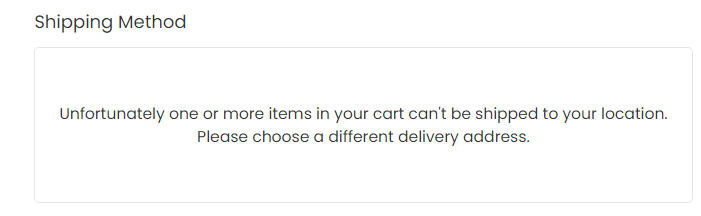SmartSDR v4.1.5 | SmartSDR v4.1.5 Release Notes
SmartSDR v3.10.15 | SmartSDR v3.10.15 Release Notes
The latest 4O3A Genius Product Software and Firmware
Need technical support from FlexRadio? It's as simple as Creating a HelpDesk ticket.
why could not I pre-order TGXL

you cart said something wrong, I looked and looked , can someone tell me why I could not. Would link to smartlink issue hi hi
Best Answers
-
it's working now
0 -
Yes, fixed....
Regards, Al / NN4ZZ
al (at) nn4zz (dot) com
0
Answers
-
Also tried this morning and got an error. I get this error message below although I know the address is good. I suspect a glitch with the web page ordering since the pre-order item is probably not shippable. I replied to Lori this morning so will see what they say.
Regards, Al / NN4ZZ
al (at) nn4zz (dot) com
6700 Win10 SSDR V2.4.10
0 -
Now I have to sell my HF Auto and put my station back together when I move to AL or GA in Aug when I depart from Korea. I have to take down my tower and thenput together a DB-18 steppir. So I will have a busy fall
Jim
WU5E
0 -
This should be resolved by now. If not, please email sales@flexradio.com
73
0
Leave a Comment
Categories
- All Categories
- 383 Community Topics
- 2.1K New Ideas
- 640 The Flea Market
- 8.3K Software
- 147 SmartSDR+
- 6.4K SmartSDR for Windows
- 188 SmartSDR for Maestro and M models
- 435 SmartSDR for Mac
- 274 SmartSDR for iOS
- 262 SmartSDR CAT
- 201 DAX
- 383 SmartSDR API
- 9.4K Radios and Accessories
- 47 Aurora
- 279 FLEX-8000 Signature Series
- 7.2K FLEX-6000 Signature Series
- 958 Maestro
- 58 FlexControl
- 866 FLEX Series (Legacy) Radios
- 934 Genius Products
- 466 Power Genius XL Amplifier
- 342 Tuner Genius XL
- 126 Antenna Genius
- 304 Shack Infrastructure
- 213 Networking
- 464 Remote Operation (SmartLink)
- 144 Contesting
- 796 Peripherals & Station Integration
- 142 Amateur Radio Interests
- 1K Third-Party Software