Welcome to the FlexRadio Community! Please review the new Community Rules and other important new Community information on the Message Board.
Need the latest SmartSDR or 4O3A Genius Product Software?
SmartSDR v4.1.5 | SmartSDR v4.1.5 Release Notes
SmartSDR v3.10.15 | SmartSDR v3.10.15 Release Notes
The latest 4O3A Genius Product Software and Firmware
SmartSDR v4.1.5 | SmartSDR v4.1.5 Release Notes
SmartSDR v3.10.15 | SmartSDR v3.10.15 Release Notes
The latest 4O3A Genius Product Software and Firmware
If you are having a problem, please refer to the product documentation or check the Help Center for known solutions.
Need technical support from FlexRadio? It's as simple as Creating a HelpDesk ticket.
Need technical support from FlexRadio? It's as simple as Creating a HelpDesk ticket.
New WSJT-X (FT8) user unable to get audio showing or decode
W1RE
Member
Hi,
I have not been too active lately but have finally found the time to try and get FT8 working here.
I followed Rita's excellent "basic FT8 setup" instructions and have installed WSJT-X v1.9.1, SmartSDR 2.4.9, and Meinberg NTP client on Windows 10.
Everything looks reasonable as far as I can tell except I am not seeing any audio in the WSJT-X main window (show 0 dB) and hence no decoding at all.
Any help, hints, or suggestions warmly appreciated.
Bob W1RE
Below are some screenshots showing my settings:

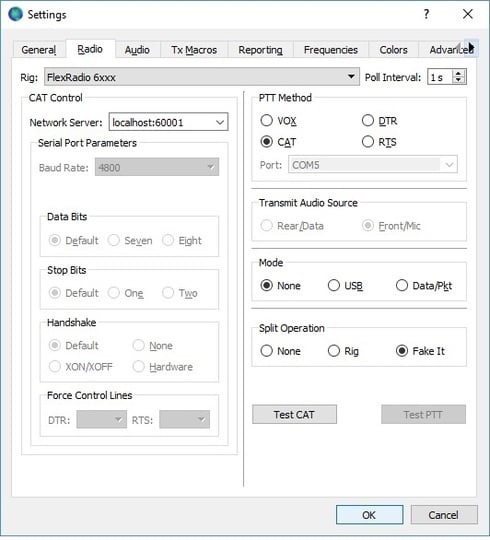

I have not been too active lately but have finally found the time to try and get FT8 working here.
I followed Rita's excellent "basic FT8 setup" instructions and have installed WSJT-X v1.9.1, SmartSDR 2.4.9, and Meinberg NTP client on Windows 10.
Everything looks reasonable as far as I can tell except I am not seeing any audio in the WSJT-X main window (show 0 dB) and hence no decoding at all.
Any help, hints, or suggestions warmly appreciated.
Bob W1RE
Below are some screenshots showing my settings:

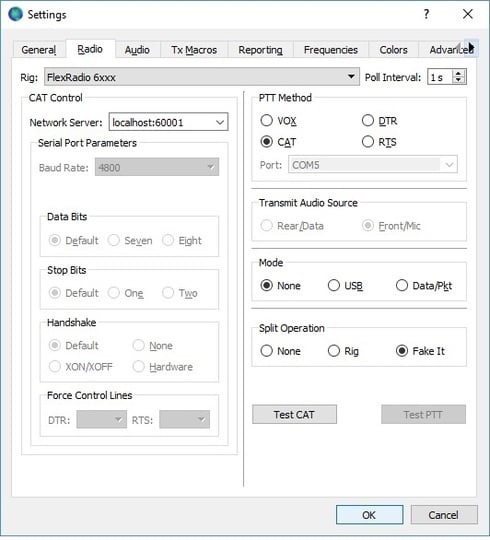

0
Answers
-
I tried to find Ria's setup instructions for FT8 but could not. Can anyone point me in the right direction?
Many thanks
Neil N4FN0 -
Hi Bob - Biggest problem I had was synchronizing the time (or as W1GLV calls it a "clock anomaly"). Once I started using Dimension 4 - everything came together. I've been using it ever since with no trouble. There is an issue with Windows rights to change time keeping attributes, but there's plenty on the internet about that.
Good thread here if you haven't seen it: https://community.flexradio.com/flexradio/topics/wsjt-x-not-decoding-i-am-seeing-signals-in-the-wsjt...
Good luck !
73
Jim, WQ2H
0 -
0
-
Had the same here and found out the setting in Window's Private setting had not been allow. Just had to check it to allow mic to rec and good to go. Thanks to Eric
0 -
Bob:
It looks like you are not getting audio from Slice A to the RX DAX channel 1. Go to SSDR Slice A flag, click on DAX, verify that you have Channel 1 selected in the drop down menu the values range from "NONE to 2, 4 or 8 depending on your radio model. When you get audio data routed to the DAX, the channel 1 button will turn blue and the level meter will indicate the audio signal level with a red line.
It looks like SDR CAT is talking to WSJX, that was the hard part for me.
Hope this helps
Gayle K0FLY
0 -
Hi Gayle,
I believe the slice is properly sending audio to DAX channel 1 as I can see the level indicator vary in the DAX control panel.
I have also tried lowering and raising then audio gain setting in the DAX control panel but that has not helped in decoding so I have set it at 50 for now.
If I select another DAX channel in the slice or set it to None then I see the indicator in the DAX panel disappear.
Thanks,
Bob
0 -
Hi Brad. Can you elaborate on the following "the setting in Window's Private setting had not been allow"? What & where is this setting as I'm not aware of it?
Bob
0 -
Hi Jim,
I have wondered if my NTP time offset is too large since I never had NTP running on this computer before today. I believe NTP only makes small adjustments to the time so maybe I'm too far out. Below is what ntpq -pe shows:
Thanks,
Bob
C:>ntpq -p
remote refid st t when poll reach delay offset jitter
==============================================================================
*ntp.your.org .CDMA. 1 u 13 64 377 41.148 56.233 1.159
+services.quadra 104.131.155.175 3 u 28 64 377 91.372 54.116 1.438
+69.10.161.7 195.205.216.85 3 u 24 64 377 109.653 54.343 1.447
0 -
Hi Bob - I had something similar happen after a W10 update. Everything was working fine, and I was running 20M and 40M FT8 simultaneously, then one slice stopped working. When I look at your WSJT-X waterfall image it’s clear the software isn’t getting audio for some reason (mine looked the same). I had been using DAX channel 2 for my audio for the slice that stopped working. After trying a bunch of other options, I changed it to DAX channel 4, and made the necessary change to the WSJT-X settings. It started receiving audio and decoding again immediately. I suspect that the DAX drivers were corrupted somehow during an update, and I haven’t had time to clean every out and reinstall yet, so I’m just using the other channel for now. YMMV, but couldn’t hurt to try if you haven’t already. Best of luck! 73 Justin KL2D0
-
Hi Justin,
Yes - this is exactly the issue I am having also. I stumbled across this a few minutes ago independently. Just for grins I switched from DAX channel 1 to DAX channel 4 and suddenly everything started working!
I switched back to DAX RX channel 1 again and nothing. Tried DAX RX 2 which also works. So for some reason DAX RX channel 1 is corrupted.
Is there is a way to remove the DAX drivers and reinstall them to see if that clears the issue up?
Thanks to everyone who offered up suggestions on this. I now am successfully decoding FT8 for the first time. Now I just need to make a few QSOs with this mode.
73,
Bob
0 -
As a follow-up for anyone else finding themselves with this problem, I fully resolved my 'bad DAX RX channel 1' issue by following steps 9-11 in the following help desk topic written by Tim Ellison https://helpdesk.flexradio.com/hc/en-us/articles/204017069-How-to-Manually-Re-Install-DAX-Drivers?_g...
Everything appears to be working perfectly now.
73, Bob0 -
Glad you got it sorted out!!!
Maybe I'll finally get around to cleaning mine up today....
73
Justin
KL2D
0 -
I'll have to bookmark that
Have a Flexcellent day!
0 -
Bob
The quick way to clean up your settings might be to run SliceMaster. The setup is super easy, fast and 'just works'. Just a few mouse clicks.
https://www.youtube.com/watch?v=_ww8CcGNAzg&t=13s
See how that goes for you and I bet you'll be good to go.
Mike
0
Leave a Comment
Categories
- All Categories
- 383 Community Topics
- 2.1K New Ideas
- 640 The Flea Market
- 8.3K Software
- 147 SmartSDR+
- 6.4K SmartSDR for Windows
- 188 SmartSDR for Maestro and M models
- 435 SmartSDR for Mac
- 274 SmartSDR for iOS
- 262 SmartSDR CAT
- 201 DAX
- 383 SmartSDR API
- 9.4K Radios and Accessories
- 47 Aurora
- 280 FLEX-8000 Signature Series
- 7.2K FLEX-6000 Signature Series
- 958 Maestro
- 58 FlexControl
- 866 FLEX Series (Legacy) Radios
- 935 Genius Products
- 466 Power Genius XL Amplifier
- 343 Tuner Genius XL
- 126 Antenna Genius
- 305 Shack Infrastructure
- 214 Networking
- 464 Remote Operation (SmartLink)
- 144 Contesting
- 796 Peripherals & Station Integration
- 142 Amateur Radio Interests
- 1K Third-Party Software



