Welcome to the FlexRadio Community! Please review the new Community Rules and other important new Community information on the Message Board.
Need the latest SmartSDR or 4O3A Genius Product Software?
SmartSDR v4.1.5 | SmartSDR v4.1.5 Release Notes
SmartSDR v3.10.15 | SmartSDR v3.10.15 Release Notes
The latest 4O3A Genius Product Software and Firmware
SmartSDR v4.1.5 | SmartSDR v4.1.5 Release Notes
SmartSDR v3.10.15 | SmartSDR v3.10.15 Release Notes
The latest 4O3A Genius Product Software and Firmware
If you are having a problem, please refer to the product documentation or check the Help Center for known solutions.
Need technical support from FlexRadio? It's as simple as Creating a HelpDesk ticket.
Need technical support from FlexRadio? It's as simple as Creating a HelpDesk ticket.
FT8 setup with Flex 6300

Al Reeves
Member ✭✭
I have my Flex 6300 setup with the latest version of Ham Radio Deluxe (HRD) to operate and log digital modes (PSK, RTTY etc.). The setup works flawlessly. I now want to try out the new FT8 mode. Does anyone have detailed setup instructions specific to the 6300 and HRD? I know there are some youtube videos online but they are confusing and not specific to the 6300. I'm sure someone out there is running FT8 with the same setup I have.
5
Answers
-
The first thing to realize is that HRD does not work on FT 8... you need WSJT and vest to add JTAlert which works great on FT8.
73 es Gud luck.. it's a fun midd0 -
Hit submit too soon, oops.1
-
And It is not a Flex 6300 specific idem, It is just SSDR related. So for any Flex 6000 radio.
0 -
JTAlert does work with HRD to log directly to the logbook. Rig control has to be done directly via SSDR CAT. Note that this is a one time event as the developer does not support HRD any more.
This is a basic FT8 setup.
PC pre-requisities:
WSJT-X, SmartSDR, CAT and DAX installed.
Accurate time sync software - Meinberg is recommended. You can also use Dimension 4. Both work (Meinberg just works better on most systems and is more accurate).
Radio/SmartSDR setup:
1. Set up the radio with one panadapter, one slice.
2. Set the mode to DIGU. This disables all audio processing which interferes with digital modes.
3. Set up the DAX channel for the slice to DAX 1 or any other DAX you like.
4. Select TX for that slice so it is in transmit mode.
5. Make sure your power levels are set appropriately. How much power you use on JT modes is religion but most seem to use 5-50 watts, with some using 100 watts. Use your judgment and take into account the duty cycle of your radio.
6. Set the filter bandwidth to at least 2kHz. I just leave it at 3kHz.
7. Ensure "DAX" button under P/CW (right hand pane) is enabled.
You'll end up with this:
And this:
SmartSDR CAT setup.
1. Click "Add"
2. Select protocol tyle "CAT", port type "TCP" and select a TCP port number or just leave the default (make a note of the port number). Make sure it corresponds to the slice that was just set up in SmartSDR (Slice A)
3. Click "Save" and you're done.
You'll end up with this:
DAX setup:
1. Assuming DAX is installed, make sure that the channel you configured for the slice is enabled. You'll see the level meter moving. Set the gain at 50% which is the default but you can adjust if needed.
2. Enable DAX TX. It will be blue when enabled. Gain can start off at 50% but you can vary this to vary your power if needed.
WSJT-X setup.
This assumes 1.80-rc and later
1. File > Settings. Configure your usual stuff - callsign, grid
2. Under the "Radio" setup tab, select the radio type as "Flex 6xxx." Input "localhost:xxxxx" in the "network server box, where xxxxx is the port number you created in the SmartSDR CAT step. Select "CAT" as the PTT method, leave Mode as "none" and optionally, select "Fake It" for rig operation. (Fake it moves the frequency up before transmit to ensure it is transmitting a tone within the passband of maximum efficiency). All the rest can be default for this tab.
4. Under "Audio" select the DAX devices you created earlier as the audio devices.
This is what you'll end up with:
And this (Audio/DAX):
To make sure it is getting audio, see the level meter in the main window:
You can check transmitting with the "tune" button (dummy load is recommended not to QRM anyone, or at least move off frequency).
If you're not decoding, check:
DAX (Must match the slice, must be enabled)
Mode (must be DIGU or USB, DIGU is recommended)
Time Sync (Meinberg is recommended but D4 also works, windows time sync is not sufficient unless you edit the registry to have it sync more frequently)
If you're not transmitting check:
DAX (must be enabled in P/CW pane)
CAT (port number must match)
Something like DDUtil or SmartSDR itself having transmit inhibit enabled
Ria18 -
JTAlert can also log direct to HRD. This is how I had it setup. I don't use HRD anymore, but this config is what I use. Adjust accordingly for your logbook name.1
-
Ria what's the basic steps for setting up Meinberg? Thank you0
-
1
-
Sweet!0
-
I'm a little biased on this topic but I really urge Flex users to dump HRD and move on to more modern logging software . Using HRD is like using a VHS tape in the era of Blu-Ray . It will work, but you will miss many advantages of modern software. For interfacing with digital modes, Commander (part of DX Lab Suite) is a lot easier to configure and has many Flex sections of their help files. The companion log software DX Keeper interfaces well with JT Alerts. WSJTX specifically includes Flex control features that easily allow Flex 'slices" to be configured for separate instances of WSJTX. Winwarbler (also part of DX Lab Suite) is easily configured with a Flex to allow working PSK31 , PSK63, and RTTY with seamless logging to DX Keeper.
Take the plunge.. save your HRD logs as and ADIF and import easily in to DX Keeper (its FREE) . Spend 15 minutes with Winwarbler setting up new PSK/RTTY macros then dump DM780. 5 Minutes to set up WSJTX (if that long) and you are all set for 90% of commonly used digital modes. If you are interested in the more obscure modes like Olivia, Thor, ****, SSTV, Contestia, MT63, and multi-carrier PSK, grab FL-Digi .
Andy K3UK3 -
I should mention that Steve, N5AC has already done a guide but mine is a bit updated since you can use TCP ports now.
https://helpdesk.flexradio.com/hc/en-us/articles/202037343-Configuring-WSJT-X-and-SmartSDR-for-Windo...
2 -
Thanks for the great tutorial Ria!!!!! Your advice is always much appreciated.
Justin
KL2D1 -
I went to Log4OM. DXKeeper is fully featured but has a steep learning curve plus it looks like Windows 95. But it's very powerful. It's very popular among DXers.
Log4OM has a decent feature set and works well with WSJT-X. Just need to make sure to start the communicator.0 -
Thanks Ria for the well documented config guide for FT-8. I got mine up and running within about 5 mins. (Now to read through the WSJT docs to figure out what everything means :-))
I was wondering though, how to handle the AGC-T control. The WSJT docs and various other notes say to turn off the AGC and use the RF Gain control, but we don't have either of those.
I tried it just with my AGC-T set the usual way and everything seemed to work OK, but is there something specific we should do for the digital modes?
Thanks again for the great config docs (including pictures!).
1 -
You can turn it off, but I just leave it as-is, medium and about halfway. I may vary it for band conditions but I found it makes little difference. The radio has enough dynamic range to make this not an issue, tbh. You'll also find that you can also drop TNFs on really strong offending signals. But with WSJT-X and this radio there is little need, you can run it wide open and it's just fine 99% of the time.0
-
Many thanks, Ria. I just changed to a new computer and just upgraded to v2.1.33.106. My previous, ahem, documentation of settings was lacking in the extreme. Up and running now. 73 from the desert....Fred/NA2U
0 -
Ria, can you please enlighten me as to why you don't use HRD anymore? I'm asking because I've received a one-time discount offer from HRD and am considering purchasing it mainly for the DM-780 capabilities, but I'm pretty uninformed about HRD generally, and not sure whether I'm prepared to part with 80 bucks for something I don't really need.
Thanks in advance,
Mark
0 -
The final straw was the whole incident with W4PC retaliating against their customers, a practice they’ve since claimed to have rectified.
But prior to that the product seemed rather stagnated and no real development. The DX cluster also never seemed to work right. I was missing a ton of challenge slots which showed up in ClubLog and Log4OM. Yes I did get a trial of 6.x after using 5.24 for years.
So I settled on Log4OM which works very well for me.
HRD works well for some people but it doesn’t for me. Some will aggressively defend HRD and claim people don’t want to pay for software but for me it was more about features and stuff that actually worked. I have actually bought ham software that have brought value to me - CW skimmer, CWget, SmartSDR for iOS and SmartSDR 2.0. There are some who have asked me to give a less than honest opinion about their software or their friends software - tsk tsk, shame on you. That’s all I gotta say.2 -
Thank you ma'am, after reading your reply I started researching and learned that there's a lot I still don't know. Think I'll pass on parting with any money just yet.0
-
I’m not saying one way or the other to be honest. Just describing my personal experiences. There are some here who have great experiences with it. They seemed to have turned a corner with regards to the PR issues and (now illegal) retaliation. Laurie VK3AMA has started supporting them again too. So they may very well be good.0
-
I'm using WSJT-X 1.9.1 r8747 when transmitting the frequency transmits 500hz below the standard 7.074 at 7073.500 Under Settings/radio/split operation I unselect Fake it and the offset goes away....xmt stays on 7.074 I don't remember this happening before.....what is controlling the offset.....key up my 6500 it stays at 7.074, hit Tune in WSJTX and it xmts 7.073500.........what am I missing in the wsjtx setup? what is the correct setup......Thanks 73
0 -
"Fake It" on in wsjt-x, or a TX offset in your wsjt-x config setup would do this, I would think. Fake It causes an offset depending on where you have your cursor set. You must have the TX cursor set low in the passband for a lower VXO setting like what you are seeing.0
-
Ria and others, any compelling reason for not using OmniRig for CAT control? I use Log4OM as my daily and N1MM+ for contesting and also N3FJP. Never any hiccups with OmniRig. But if there are any advantages to going direct I'd like to hear.0
-
Thanks for your guidance Rita, you are a Star...
0 -
I just posted this, but there is a few mouse click setup for FT8 using SliceMaster that does the configuration for you.
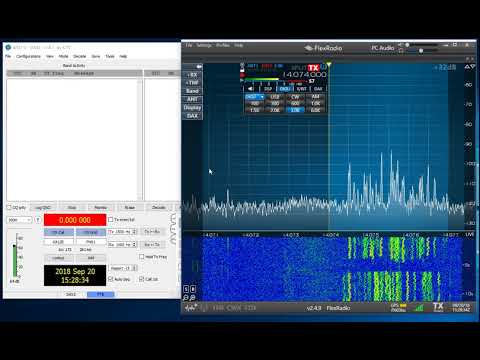 https://www.youtube.com/watch?v=Sj85yjVcTTk
https://www.youtube.com/watch?v=Sj85yjVcTTk
0 -
I followed this and almost everything is working great (thank you so much for this post). The only problem I seem to be having is that I can't change bands from the dropdown in WSJTX. I'm stuck in 20M now. When I select any other band, it is automatically going back to 20M. Any ideas?0
-
In SmartSDR CAT create a TCP CAT port 5004
In WSJT-X in radio tab select Flex 6xxx and set IP to 127.0.0.1:5004
Use CAT for PTT. Use DIGIU/PKT for mode, and Fake It for the last selection.
Set DAX TX at 48 and WSJT-X power slider all the way up
Set the DAX channel RX level at 34. That will give WSJT-X RX level in range of recommended value.
Dave wo2x
1
Leave a Comment
Categories
- All Categories
- 384 Community Topics
- 2.1K New Ideas
- 643 The Flea Market
- 8.3K Software
- 149 SmartSDR+
- 6.5K SmartSDR for Windows
- 188 SmartSDR for Maestro and M models
- 437 SmartSDR for Mac
- 274 SmartSDR for iOS
- 262 SmartSDR CAT
- 202 DAX
- 383 SmartSDR API
- 9.4K Radios and Accessories
- 47 Aurora
- 285 FLEX-8000 Signature Series
- 7.2K FLEX-6000 Signature Series
- 961 Maestro
- 58 FlexControl
- 866 FLEX Series (Legacy) Radios
- 936 Genius Products
- 467 Power Genius XL Amplifier
- 343 Tuner Genius XL
- 126 Antenna Genius
- 306 Shack Infrastructure
- 215 Networking
- 465 Remote Operation (SmartLink)
- 144 Contesting
- 800 Peripherals & Station Integration
- 142 Amateur Radio Interests
- 1K Third-Party Software










