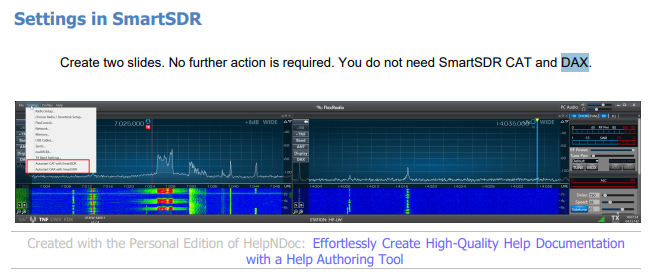SmartSDR v4.1.5 | SmartSDR v4.1.5 Release Notes
SmartSDR v3.10.15 | SmartSDR v3.10.15 Release Notes
The latest 4O3A Genius Product Software and Firmware
Need technical support from FlexRadio? It's as simple as Creating a HelpDesk ticket.
SDC Skimmer & 3.10.10

Can someone test SDC Skimmer on 3.10.10 please. We have a few people saying it does not work as expected.
Many thanks
Comments
-
Hi Mike,
I have had a message from Yuri UT4LW confirming that there is an issue with 3.10.10 not sending IQ data and that he has emailed Flex about it. Reverting to 3.9.19 resolves the issue.
73, Jonathan G4IVV
0 -
Try the 3.9.19 DAX and see if that resolves it. You can safely do that.
0 -
Hi Mike,
SDC does not use DAX, it talks directly to the Flex TCP and UDP API endpoints.
Jonathan
0 -
You learn something every day. Thanks for sharing. I must have missed the fine print on that. :)
0 -
Hi Michael
In version 3.10.10 there was a change in the UDP-IQ stream that was incompatible with SDC. I had a conversation with the developers and they informed me that there will be an update of the transceiver program.
I can make changes to SDC to be compatible with these changes, but there are other issues that have occurred in the new version that need to be addressed. Therefore, I cannot recommend 3.10.10 to work with SDC.
2 -
An update for everyone. A number of us have been getting to the bottom of this including Yuri. We have a working version of SmartSDR that returns SDC to a working condition. Right now it is tagged in 4.01 (or similar). No exact date just yet, but hopefully not too long. It still has to go through a few internal processes.
1 -
Thanks for the update Mike. The SDC Skimmer is sooo cool and I really miss it!
0 -
Does this mean the fix will NOT be in a 3.x release?
73, Pat KØPC
0 -
version 4 is the very next release as the release notes said for 3.10.15 and EVERY ONE will need to move to Ver 4 and won't cost anyone BUT they will only have the features turned on that the they have now. This means Flex won't have version 1, 2 and 3 anymore to maintain, and is a VERY GOOD THING in my opinion.
0 -
Correct. 4.x Basic is an extension of 3 but with a move to the new licensing platform.
0 -
Thanks, I didn't read the subscription announcement close enough last month to pick up that everyone can move to 4.0 as a new starting point.
0 -
I think a number of people might have read it that way. :)
Everyone gets v4-basic for free.
73
0 -
SDC problem continuo also in 3.10.15
0 -
I do confirm 4.0.1 resolves the issue introduced in 3.10.10
SDC is back !
0
Leave a Comment
Categories
- All Categories
- 386 Community Topics
- 2.2K New Ideas
- 650 The Flea Market
- 8.4K Software
- 151 SmartSDR+
- 6.5K SmartSDR for Windows
- 189 SmartSDR for Maestro and M models
- 437 SmartSDR for Mac
- 274 SmartSDR for iOS
- 263 SmartSDR CAT
- 202 DAX
- 383 SmartSDR API
- 9.4K Radios and Accessories
- 48 Aurora
- 289 FLEX-8000 Signature Series
- 7.2K FLEX-6000 Signature Series
- 964 Maestro
- 58 FlexControl
- 866 FLEX Series (Legacy) Radios
- 936 Genius Products
- 467 Power Genius XL Amplifier
- 343 Tuner Genius XL
- 126 Antenna Genius
- 306 Shack Infrastructure
- 215 Networking
- 466 Remote Operation (SmartLink)
- 144 Contesting
- 804 Peripherals & Station Integration
- 143 Amateur Radio Interests
- 1K Third-Party Software