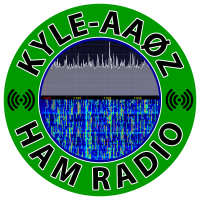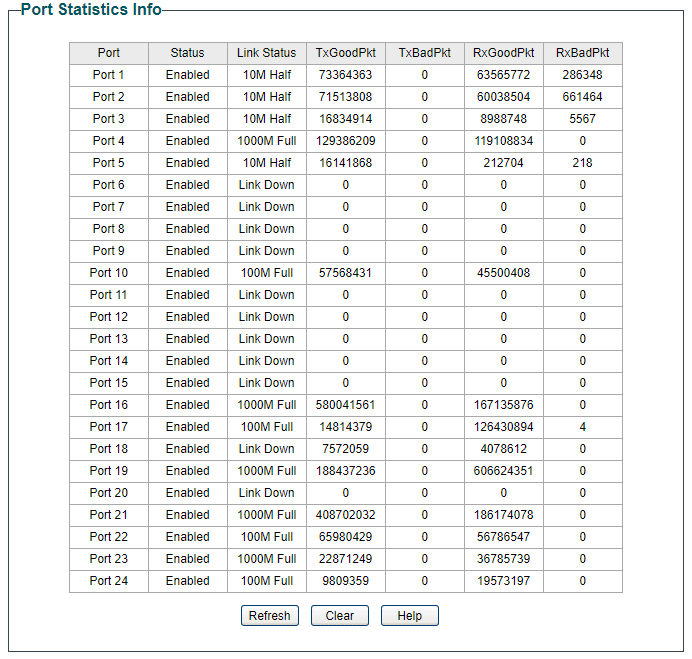SmartSDR v4.1.5 | SmartSDR v4.1.5 Release Notes
SmartSDR v3.10.15 | SmartSDR v3.10.15 Release Notes
The latest 4O3A Genius Product Software and Firmware
Need technical support from FlexRadio? It's as simple as Creating a HelpDesk ticket.
Network cleanup -- and the results

A few months ago, Anna was looking at a wireshark trace from my remote network. She told me it was 'a mess' and I needed to clean it up.
This was interesting since it seemed to work ok and the remote was working with the occasional click/packet drop. But, she is the expert here, so I gave it some thought.
Next, Tim looked at my Router which had RealTek NIC cards in it. He highly suggested I replace the router with a better one and different NIC cards.
With that in mind, I replaced the TP Link TL1024D with their TL-SG1024DE Managed switch. Being managed, it would allow me to actually log into it and see if there were port issues. There are 0 collisions on anything radio related.
While I was at it, I ordered new CAT8 cables for 6600, PGXL, TGXL, and Antenna Genius. As well as new cables between the switch, router and modem. 6 cables in total.
I replaced the router with a NetGate SG-1100 (pfSense) router as I was using pfSense before.
Like replacing an old dipole and coax with a new antenna and coax, the difference was actually hearable. The response is better. There are no 'lags' that show up at times. The audio is pretty flawless and my packet loss on SmartLink is about 0.09% after 24 million packets.
It now feels 'silky smooth'.
This worked for me. For you, you might want to consider upgrading some of your "Lan in the Hamshack". I am sure there are other excellent equipment choices as well.
73, Mike va3mw
Comments
-
Very timely post here as we have outgrown our 8 port switch at the contest station and will be upgrading soon. I've had very bad experiences with RF getting into the shack with PoE switches, as this switch looks to be non-PoE which is great.
How many devices, and what kind of devices did you have on your network before you upgraded to this managed switch?
I'm assuming this is just a semi-managed switch giving you stats with no ability to create VLANs with no routing?
At the contest station we use Cat6 cables, which I think that's the industry standard (BISCI) , or maybe it's CAT6a (I'm sure someone will chime in and correct me who's in the industry) but we use good Belden shielded cables which helps cut down on the RF getting into those long runs, but we try and keep them as short as possible.
Now if we could only get that TP link switch to talk to Node Red!!!!!
0 -
GM Kyle
I had a LOT of stuff on that switch. I was consuming over 17 ports since it was the 'hub' for the rest of the property. Here are some of the features:
- 24 10/100/1000Mbps RJ45 ports
- Provides network monitoring, traffic prioritization and VLAN features
- Innovative energy-efficient technology reduces power output by up to 18%
- Simple network set-up on top of plug-and-play connectivity
- Web-based user interface and management utility simplify configuration
- Includes an ear bracket for rack mounting
Other than hooking it up, I did nothing with VLANs, etc. I just plugged it in.
Tim, VE6SH said he flipped his station to CAT8 and mentioned that things just worked better as well. Should it? Not sure, but it might be worth a try.
I just pulled the stats. You can see I have an issue with Ports 1 and 2 (nothing urgent--it is actually the KMTronic web switches on old cables).
21-24 is the radio equipment and you can see they are flawless.
For me, this information is gold!
73
1 -
Excellent article pointing out the necessity of reviewing your hardware once in awhile. A lot of us become complacent in our setups and while internet has doubled or sometimes made 5x speed increases, many are still on the gear that is "technically" GB speeds but in reality was meant to carry maybe 10's of Mb to maybe 200Mb as the hardware isn't really capable of any more traffic. That's when you get stuttering and out of sync packets which noone really wants.
With time sensitive streaming like Flexradio and other demands in a household like wifi, video streaming and other demands, it's really important to have something up to spec and designed to handle the potential load smoothly (as Mike said).
Similarly, I replaced a D-LINK DGS-1100-08P managed switch with a Fortinet FortiSwitch 108F for my core and the ISP supplied router which was a Hitron "tower" cable modem was changed to a Hitron cable modem in bridge mode with a Mikrotik Hex-S router/firewall. Moving forward I will be replacing that with a Fortigate F40, mainly because I work with them, and I find RouterOS a bit cumbersome to configure.
Post upgrade there was a noticeable improvement in throughput and reliability. Also, many newer managed devices can also allow QOS and priority traffic which may improve matters as well.
Great article Mike and greetings from the Bermuda Triangle!
73 de VP9NI0 -
Thanks John
It was great to see you last weekend.
We are just discussing this issue on our morning technical Scrum about the care and feeding of your "Lan in the Hamshack".
Tim had a great line about this.
"It is easy to make a network work, it takes some effort to make it work well".
73
1 -
Do you have information on Ann’s software or process to evaluate the network performance and issues?
When working on making improvements I like to measure a baseline and document the improvements. I have seen where some improvements hurt the network performance.
With the nature of the Flex architecture being a server more tools need to be at our disposal.
73
Bill
W9JJB
0 -
Bill
Yes, she used WireShark and about 10,000 hours of experience in the field to follow the communications messages.
There are many tools available online and all I can say at this point would be to take some time and learn about network communications. Thanks to the information we have available today, it is much easier to do some self learning.
Sorry, I know that isn't the answer you were looking for. :) But, it is the same as telling a brand new ham how propagation or RF in antennas work.
I think the simple answer is to use a Switch that will show you some detailed hardware statistics. Armed with that, you can then focus in a specific direction.
Also, a good network layout (the Star principle) is a big help. This means you are not stacking switches on switches.
Others may have some ideas.
73
0 -
0
-
Thanks Mike.
I have a Gs108 simple switch that only is used with Flex 6600, Tuner Genius PGXL and SmartSDR computer. That switch goes to the Comcast modem/router. My other 2 computers are WiFied to the Comcast router.
TIm has contributed to solving many driver problems with LatencyMon that is a super tool. My computer at the time was radio only and an I7-7700, 16Gb RAM and 4 GHz CPU. It is now under powered for my 4 slices of FT8 with the bells and whistles so I run one computer with SmartSDR and the I7 with decoding using DAX between computers. That works to reduce decode CPU load pretty well. I plan on upgrading to current gen computer pretty soon for the Radio computer.
Like others there is always a wish list and expanding my UPS to add the 6600 power reliability as well as power remote control switching via internet. All my network equipment on UPS was a big deal.
73
Bill
W9JJB
0 -
I think the easiest thing to do is bring in a managed switch that allows you to view the health of the ports on the switch.
Without any facts on the health, we are just guessing. Considering what we spend on ham radio equipment, $200 for a managed switch would not be a bad investment.
73
5 -
Update: After a few weeks of the new configuration, I can honestly say the network performance is much improved.
I would not stay SmartLink attached for more than a day. Now, it has been as long as a week. And, who knows what caused that disconnected? It might have been some overnight network maintenance.
Ports 19-24 are all 403A and FlexRadio hardware for the past 10 days. They are perfect.
Ports 1,2,3,5 and 6 are related to low speed IOT devices such as my KMTronic web switchs. Notice they are 10M 1/2 duplex hardware. I think Port 6 is the Internet over PowerLink device / link to the base of the tower.
All I can say is "Never assume that your network is perfect". Unless you have some sort of empirical data, you are just guessing.
You can try to use Ping to help look for issues.
Use additional parameters with the ping command to customize the test:
-s <size>: Set the size of the ICMP packets sent. The default is usually 32 bytes. You can adjust this value to test the performance with different packet sizes. Increase the size to much larger packets and see if they start to fail. 32 bytes is pretty small. Try 1k, 2k, and more.-t(Windows) or-c <count>(Mac/Linux): Continuously ping the target until stopped manually. This can help monitor the network over an extended period.
By using the ping command, you can assess the reliability and latency of your network connection to a specific device or server. Running multiple ping tests to different destinations can help identify if the issue is specific to a certain location or more widespread.
1 -
Hi Mike
Sorry to dig up an old thread but, isn't cat 8, shielded cable? And I thought Flex recommended not using shielded cables??
Thanks
Trevor
EI2GLB
0 -
I don't think we ever made that recommendation. Where did you see that?
0 -
Cat 8 on everything here made a big difference here. Still not perfect; gotta fix bufferbloat. But much better.
0 -
The Help Desk, some time ago, dealt with a guy whose problem was his shielded cable gave rise to a ground loop. So far as I know this situation is rare and Flex's response was specific to him. In any case, there are many internet locations that provide a solution for such an event and in none of them is there a recommendation to not use shielded cable. CAT8 gave me the same result as Lee had, a remarkable difference.
0 -
Hi Mike I'm not sure but I definitely remember it being said, I'm around Flex a long time so it could ages back,
I also remember talk about the Isolators DX engineering sell and someone saying not to use the shielded cable from the end of it into the flex for the same reason,
But it good to know that you can use shielded cables, think it's time to go shopping for some new cables,
Also thanks Erik and Lee for the replies,
73
Trevor
EI2GLB
0 -
Mike,
This is interesting. Did Anna ever perform a similar "after" review ? What did she think after you made these changes ?
Thanks Russ KR6W
0 -
I was coming here to post that I also remember seeing something recommending not to run shielded cable, so I haven't been - but maybe now I will. It may have been old, but my Flex isn't a year old yet, so I saw it last summer when I was constructing the station.
0 -
I guess I saw it in the manual………
7.6.1 Ethernet Cabling Requirements
The FLEX-6400M/FLEX-6600M is designed to use CAT5e or CAT6 Unshielded Twisted Pair (UTP)
network cabling. If you need to make a network connection that is longer than the cable included
with the radio, be sure to use high-quality cable. Note that the Ethernet specification requires the
cable to be less than 100 meters in length before a repeater or switch is required. You should avoid
the use of Shielded Twisted Pair (STP) type Ethernet cables. The shield can provide a noise return
path that can adversely affect receiver performance.1 -
This. Shielded cable in a residential setting causes waaay more problems than it's worth. It needs installed correctly for it to "work" properly. See this for a bit of background.
(and… in terms of my recent project here at my QTH: If you need shielded cable it's probably way easier, and maybe less expensive too, to pull some armored single-mode fiber).
1 -
If you're replacing old, damaged, or kinked cable and connectors, or if your old stuff is cat3, then any new cat6 (or even cat5e) will be an improvement. Given that cat8 is intended for short runs at 40 gigabit in datacenters, I am very skeptical that stepping up to cat8 alone would be the reason for any improvement, unless you are feeding a LOT of Maestros with some outrageously expensive switchgear! 😁 If you have 40Gb gear, you are in a different league than even most prosumers.
Traffic prioritization, however, could definitely make a difference. Some switches have canned settings for video surveillance or VoIP, for example, that might help you if your Flex clients are competing with other traffic.
I second the recommendation to consider fiber to isolate your ham network. It's pretty cheap nowadays, and in a high RF environment where surges and grounding are considerations, it completely eliminates whole classes of problems.
1 -
I'm still looking forward to Flex commenting on the discrepancy between the suggestion made here in the first post of this thread to use CAT 8 cables, and the admonition against doing so at 7.6.1 in the Flex manual cited a bit further down the thread.
Also Mike, could you please respond to my question about Anna performing an "after review" ?
Thanks Russ KR6W
0 -
@Mike-VA3MW any updated recommendation re: shielded cable based on your using them vs what the manual states?
Thanks 73
0 -
The manual is pretty dated in that regard and we don't do any actual bench testing to prove or disprove any theory.
Simply put, if it works, then excellent. If you think it is contributing to noise, then change something.
All I can say is to buy new cables. Don't use cables that were made at home unless you can run BER tests on them.
I run all CAT8. I noticed on 6M where I had birdies every 40khz I think they where much reduced as I mentioned a year ago. I have never had an issue where noise or a birdie prevented me from making a QSO. Most of the noise I have chased down was related to Apple and Garmin wall cube chargers. The next really bad thing was Wireless Chargers. They wiped out most of VHF for me.
Since cables are all available for sale online, it is easy to buy and test and see how it works out for you. Buy some from Amazon and test them in your QTH. If they help, great. If not, you can always return them.
Others may share their own findings.
1 -
I also replaced my radio-related CAT5 cables with CAT8. In my case, I was looking to reduce RFI that was taking out my network during transmit. The CAT8 cables coupled with mix-31 ferrites solved the problem.
I can't say how much of the solution is attributable to the new cables, but the combination certainly solved my problem.
0
Leave a Comment
Categories
- All Categories
- 386 Community Topics
- 2.2K New Ideas
- 650 The Flea Market
- 8.4K Software
- 152 SmartSDR+
- 6.5K SmartSDR for Windows
- 189 SmartSDR for Maestro and M models
- 437 SmartSDR for Mac
- 274 SmartSDR for iOS
- 264 SmartSDR CAT
- 202 DAX
- 383 SmartSDR API
- 9.4K Radios and Accessories
- 49 Aurora
- 290 FLEX-8000 Signature Series
- 7.2K FLEX-6000 Signature Series
- 964 Maestro
- 58 FlexControl
- 866 FLEX Series (Legacy) Radios
- 937 Genius Products
- 468 Power Genius XL Amplifier
- 343 Tuner Genius XL
- 126 Antenna Genius
- 306 Shack Infrastructure
- 215 Networking
- 466 Remote Operation (SmartLink)
- 144 Contesting
- 805 Peripherals & Station Integration
- 143 Amateur Radio Interests
- 1K Third-Party Software