SmartSDR v3.7.4 and the SmartSDR v3.7.4 Release Notes | SmartSDR v2.12.1 and the SmartSDR v2.12.1 Release Notes
SmartSDR v1.12.1 and the SmartSDR v1.12.1 Release Notes
Power Genius XL Utility v3.8.8 and the Power Genius XL Release Notes v3.8.8
Tuner Genius XL Utility v1.2.11 and the Tuner Genius XL Release Notes v1.2.11
Antenna Genius Utility v4.1.8
Need technical support from FlexRadio? It's as simple as Creating a HelpDesk ticket.
Configuring the DAX - IQ DAX for DX spedition in remote use
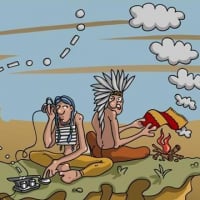
Before asking the question it is right to understand the set-up you are dealing with.
Let's imagine a Dx spedition working in + 5 KHz split fequecy which is working in RTTY or PSK31 or CW (I don't know cw and I use a decoding program).
In my specific case I use the HRD DM780 for both RTTY or CW, the PSK31 is now replaced by the FT8; but all the decoding programs (see FLDIGI or oders) use a specific listening channel and a separate transmission channel. For the transmission the problem does not exist, for the reception yes.
The listening channel is linked to slice A, specifically DAX 1, which carries the bandwidth that has been set on slice A.
The transmission channel is controlled by slice B (for the DM780 the dedicated PTT in the CAT must be without Auto Swich Tx) and by the slpit we have decided to use.
Sometimes the listening split of the Dx station goes from 3 to 10 KHz above and here the problem arises when using the station remotely.
If you use decoding programs (DM780, FLDIGI) in a fixed station, you can set the DAX IQ channel to listen, which has a much wider passband and above all separate from the one set on slice A.
This action cannot be performed if you operate remotely using the MAESTRO or any PC / Ipad since the DAX IQ has been disabled in the latest SmartLink relays. This is because the DAX IQ carries a very high Internet bandwidth commitment and is not so available in all countries.
So how do x listen to where the Dx station is listening at a specific time and then predict where my call could be most successful ???
Currently I use to widen the high passband width of the filter set on slice A. I give an example, in CW the standard used filter is 400 Hz, I widen it in the high part up to 3500 Hz. So I can make the DM780 decode on the DAX 1 the right station on the frequency that transmits but also all the stations changing with a split within 3500 Hz.
Anyone use other solutions ??? Besides learning CW ..... and for RTTY I challenge anyone!
Thanks for sharing always a source of growth for the community.
Piero IZ1XEE
Comments
-
 Mike-VA3MW Administrator, FlexRadio Employee, Community Manager, Super Elmer, Moderator adminOptions
Mike-VA3MW Administrator, FlexRadio Employee, Community Manager, Super Elmer, Moderator adminOptionsThere are a few ways to manage this I think. You could run 2 unique panadapters and set it up like 2 unique radios.
For me, this is one of the many benefits that I have found of using a PC that is local to the radio and using a Remote Desktop Progam to access it. All of my Ham Radio windows software runs on a PC local to the radio for this exact reason.
For me, the benefits are:
- Only 1 computer to administer
- Skimmers work with IQ streams
- It takes the load off the upload internet bandwidth and gives you better performance
- Since the audio Up Stream is UDP packets, there is less data loss/corruption sending the audio over the actual internet. This will give you better audio decoding for digital programs
- You can do network maintenance easily if you have to
- You can upgrade and downgrade the software on the radio
- If you want to lend your station to a friend for a contest, they don't have to install all the software on their computer
- You can use a MAC to connect to the remote PC - this is something I do all the time
I'm sure there is more.
I apologize as I am sure this is not the answer you wish to hear, but it will give you some ideas.
73
0 -
Thanks Mike for the quick and thorough reply as usual.
You have certainly grasped the heart of the problem and gave me suggestions on how to get around the problem while also improving performance.
If I understand correctly, instead of connecting to Smart Link with a PC in the office (remote) and the teacher, it is better to connect directly to the home PC, through an emotion program (team viewer or VNC Viewer) and use the home PC as if you were directly in the station.
Kindly confirm me if I have understood correctly so I will update the home set up.
Thanks again 73
Piero IZ1XEE
0 -
 Mike-VA3MW Administrator, FlexRadio Employee, Community Manager, Super Elmer, Moderator adminOptions
Mike-VA3MW Administrator, FlexRadio Employee, Community Manager, Super Elmer, Moderator adminOptionsYes, I think you have it.
And, you can use SmartSDR with SmartLink at the same time from the PC (or MAC) that you have at your operating location. Essentially using 2 'Clients' at the same time.
This is the power of the Ethernet connected radio. It can serve multiple masters. :)
Make sense?
73
0 -
GREAT FLex !!!!🤪
1
Leave a Comment
Categories
- All Categories
- 246 Community Topics
- 2.1K New Ideas
- 488 The Flea Market
- 7.1K Software
- 5.9K SmartSDR for Windows
- 134 SmartSDR for Maestro and M models
- 331 SmartSDR for Mac
- 243 SmartSDR for iOS
- 222 SmartSDR CAT
- 163 DAX
- 348 SmartSDR API
- 8.6K Radios and Accessories
- 6.9K FLEX-6000 Signature Series
- 766 Maestro
- 41 FlexControl
- 836 FLEX Series (Legacy) Radios
- 733 Genius Products
- 393 Power Genius XL Amplifier
- 255 Tuner Genius XL
- 85 Antenna Genius
- 229 Shack Infrastructure
- 153 Networking
- 370 Remote Operation (SmartLink)
- 120 Contesting
- 583 Peripherals & Station Integration
- 115 Amateur Radio Interests
- 813 Third-Party Software