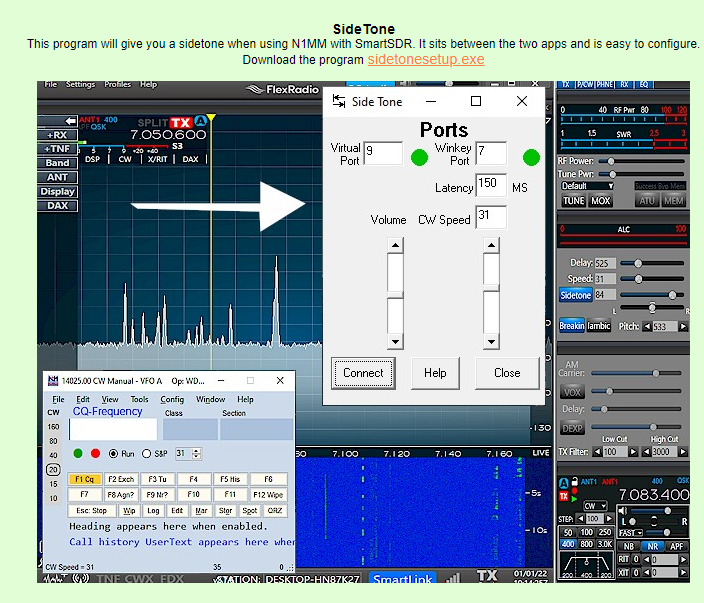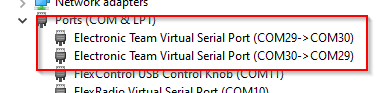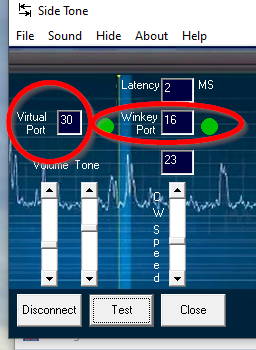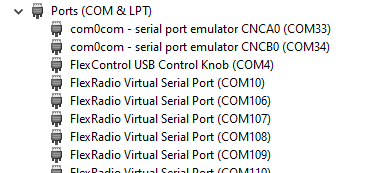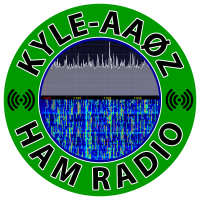SmartSDR v4.1.5 | SmartSDR v4.1.5 Release Notes
SmartSDR v3.10.15 | SmartSDR v3.10.15 Release Notes
The latest 4O3A Genius Product Software and Firmware
Need technical support from FlexRadio? It's as simple as Creating a HelpDesk ticket.
N1MM Remote CW Sidetone - one solution

I wanted to thank WD8KNC, George, for this cool CW solution.
His 'sidetone' program is installed on the PC running N1MM and SmartSDR CAT to product a local CW sidetone when N1MM is sending CW to the radio via the SmartSDR CAT WinKeyer emulator.
You can find the software on his webpage here: http://ghafler.com/download.html?returnurl=wd8knc.html&vid=X324810 and scroll down the page.
The current version looks a bit different.
This is the overview of how it looks if you think like a WinKeyer command:
You will also need to find a VSP Pair (Virtual Serial Port) program. There are many such as com0com, etc. Others may share what they use and what works for them.
However, it looks like this in Windows Control Panel. Your numbers (COM29 / COM30) may be different numbers and make sure the numbers do not conflict with any other number. All numbers have to be unique.
This is my setup as part of my example:
This means you can send data to COM29 and it will come out on COM30.
For N1MM, we want to setup the CW / WinKeyer port to COM29:
On George's software, the Virtual port is the 'exit' port from the VSP pair. In this case 30. "Side Tone" hears the command sent by N1MM, produces the CW Audio and then sends it on to the radio via SmartSDR CAT.
WinKey port is the same as the SmartSDR WinKeyer port you created at some point.
Once, that is done (and you see 2 green 'LEDs' on the software, test your solution by sending CW from N1MM and see if it all works as you want it to.
There is no reason why George's program should not work with other logging programs as well that uses a WinKeyer command set.
Video of it in use.
Comments
-
Thanks George and Mike this works great and was just what I was looking for for contesting using just my laptop remotely! Has anyone got this working with com0com or another free VSP software? I could only get it to work with the "Electronics Team" VSP and I'm not sure what's different about that compared to other VSP software.
Thanks again
73 Gareth G0MFR0 -
I think I had it working with Com0Com.
Here I have a pair called 33 and 34.
0 -
Interesting! Thanks, I'll have another play.
Worked a treat in the CWOps contest tonight :)0 -
One more option is WKFlex 2.0 which is now fully integrated with N1MM.
73, Max
0 -
I made a quick video on how to get this up and running. It's a neat program if you just run from your keyboard via N1MM or other program that does WinKey emulation.
73
Kyle
AA0Z
1 -
Hi,
I had Mike / George's Side Tone software solution working on a Windows 10 computer with com0com. But can not get Windows 11 to accept the virtual serial ports. com0com works but does not set up the serial pair.
If you have this working, or have a solution for Windows 11 please post it here. I am monitoring.
THANKS
Den W2DEN0 -
I used vor while and found great. now i tray again, i think thats bug in Flex SSDR Winkeyer.
Into "the Xmt" Window comming any time at start the TX an " character, than the echo send an "Ä".
This "-character going not on the air, but i hear this enay time at any secuence that N1MM generated and used the internal FlexRadio WinKeyer for that.
The log of the winkeyer on FlexRadio shows:
2025-05-03 22:38:58.856 COM14 (SideTone) [sent]: <0A><16><00><16><02><00><1C>"TU
When im using the console of the Sidetone Software for test, than all work well:
In the log are just only an "C4" command.
Any Idea?
Cheers
Emil, de DL8JJ
0 -
0
-
I am receiving the received signals via remote, what I also want to hear is my signal when sending. I not worried about hearing my signal on FT8 or RTTY. I want to hear my signal (sidetone), CW, on transmit via remote. I have tried using the Side Tone program as demonstrated above but was still unable to hear my side tone. I am using ANYDESK for my remote connection. All my programs are on the computer where the Flex 6500 is located.
So all I do when I am operating remote I just pull up ANYDESK and connect to my home computer and I can operate any of my programs. I want to operate CW but I don't hear the side tone so I am unable to send CW that is not preprogrammed.
Do I need to use a different program other than ANYDESK? I hope I am not asking to do something that is not doable.
David - K6FA
0 -
Hi David, the latency over the network makes it impossible to send CW using paddles or a straight key using sidetone generated at the radio. You need locally generated (i.e. where the operator is) sidetone to be able to use paddles or a key in this scenario.
Using CWX, you can send CW by typing it in, but you won't hear the sidetone.
How are you keying your rig remotely? Have you tried CWX?
If you want to key the rig using paddles or a straight key, you can try the Morconi from Max, N5NHJ or build the little interface and use the Remote Keyer Interface. Either will give you local sidetone allowing you to use your paddles.
0
Leave a Comment
Categories
- All Categories
- 383 Community Topics
- 2.1K New Ideas
- 639 The Flea Market
- 8.3K Software
- 146 SmartSDR+
- 6.4K SmartSDR for Windows
- 188 SmartSDR for Maestro and M models
- 434 SmartSDR for Mac
- 273 SmartSDR for iOS
- 262 SmartSDR CAT
- 200 DAX
- 383 SmartSDR API
- 9.4K Radios and Accessories
- 47 Aurora
- 276 FLEX-8000 Signature Series
- 7.2K FLEX-6000 Signature Series
- 958 Maestro
- 58 FlexControl
- 866 FLEX Series (Legacy) Radios
- 934 Genius Products
- 466 Power Genius XL Amplifier
- 342 Tuner Genius XL
- 126 Antenna Genius
- 304 Shack Infrastructure
- 213 Networking
- 464 Remote Operation (SmartLink)
- 144 Contesting
- 796 Peripherals & Station Integration
- 142 Amateur Radio Interests
- 1K Third-Party Software