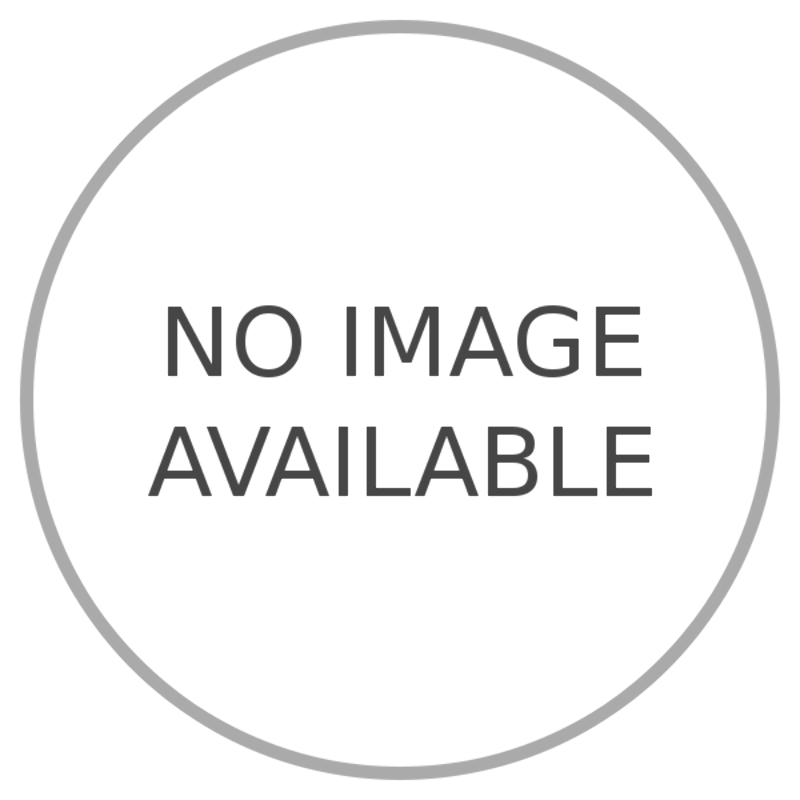SmartSDR v3.9.19 and the SmartSDR v3.9.19 Release Notes
SmartSDR v2.12.1 and the SmartSDR v2.12.1 Release Notes
The latest 4O3A Genius Product Software and Firmware
Need technical support from FlexRadio? It's as simple as Creating a HelpDesk ticket.
RFI Kits
I’m having bad RFI with my 6400.
Any suggestions for RFI kits? I found this…
It’s $110 shipped
Palomar Engineers Flex Radio 6500/6600/6700 Transceiver RFI Kit, RFI Range 1-60 Mz, 12 Filters
Flex Radio 6000 series RFI kit is designed to be installed on your radio transceiver to reduce Radio Frequency Interference (RFI) causéd by common mode current on the coax output (2) of your radio, the AC/DC power cable, mic input, USB transverter RX/TX, speaker, ethernet I/O, and flex wire I/O, and ALC/PTT.
This kit will help reduce or eliminate:
1. “Hot mic” RFI causéd by poor grounding of antennas or common mode currents from linear amps feeding unbalanced (coax fed) antennas without baluns/line isolators.
2. RFI to neighbor’s electronic devices including audio/video systems, computers, telephones, garage door openers, etc.
3. RFI to your other radios, audio/video systems, computers, telephones, etc.
A side benefit is a reduction in noise floor in your receiver depending on the amount of noise being introduced by common mode currents (which are blocked/reduced by the chokes in this kit).
These chokes use a special mix of ferrite core material that is effective in suppressing radio frequency interference from transmitters and high noise floor on receivers.
The split beads beads are easy to use, don’t require modification of the protected equipment and work in almost all cases, even when plug-in filters fail.
Use of the chokes often helps cure SWR problems between transceiver and a linear amp and between transceiver and antenna tuner or direct to antenna. The DC power line choke helps keep common mode current out of the power line which could cause interference to other devices connected to the same power line if not suppressed.
This kit includes 5 ring filters (ID=1.4") and 7 1/2" ID split beads and installation instructions.
For additional RFI suppression, use a feed line choke at the antenna feed point to suppress common current on the coax feed line and a coax noise filter at the radio end of the coax to reduce common mode noise.
If you use a linear amplifier use an amplifier RFI kit for additional RFI interference suppression.
Comments
-
ONLY $ 110.00 for a few ferrite chokes ??? Such a deal. Why not try to locate the source of the problem first and eliminate that before placing these on all you cables which may have a minimal effect at best? Jim
0 -
Thank you for your reply.
Agree on the price. That’s why I’m posting here. Interesting… I wish I knew what the source was. I’m not sure whether I may need a choke and ferrites. I have to constantly retune. Seems more stable on the FT8 frequencies. I thought the kit would provide a more comprehensive approach. The Palomar kits range from $40 -$150. This one was designed / marketed to Flex 6000 radios. It looks like generic bundled parts.
I wish I had a Ham friend who a good stock of these types of parts, so I can do a borrow some of these possible resolutions to my problem. . I need to resolve this soon!
Thanks!
0 -
Part numbers for mix 31 snap on ferrites, I am able to tame all RF issues with these.
mix 31 material
newark.com
digi-key.com
mouser.com
1/4 id ferrites 0431167281
1/2 id ferrites 0431164181
3/4 id ferrites 0431173551
0 -
Hi Barry, finding RFI paths can be pretty tough. One trick that I use is to start unplugging things to see if I can locate a particular cable or device that the RF is using as a path. If I can reliably stop and restart the problem, then I usually can put on some ferrites to permanently stop the problem.
This doesn't always work, however, and sometimes I take more of a shotgun approach and start piling ferrites on all over the place.
One thing to be aware of is that you can get RF into an unrelated piece of gear that then passes it along somehow. For example, I had an old computer plugged in, but not powered up. It was connected to my TS-2000 mic connector for digital modes. TS-2000 was off. If I unplugged the TS-2000 from my 12 V supply, the problem went away. If I unplugged the mic line from the TS-2000 to the computer, the problem went away. If I unplugged the computer from the mains the problem was reduced, but not eliminated.
Long story for a short point... Try things other than the obvious if the obvious things don't resolve the issue. RF is weird...
0 -
Len has a point. I would simplify the system as much as possible. Eliminate all peripherals where possible. Be sure to have all parts star grounded with short, heavy leads to a copper plate or bar as I do. (This includes the rig, linear if you have one, tuner, computer, antenna switch and more) What antenna are you using? Does it have excessive common mode current? Look at these things before you spend a lot of money. You can get these snap on chokes really cheap on line after doing these things. Do you still have RFI when using a dummy load?
0 -
Thank you everyone so much for the suggestions.
I use a computer with the 6000 for FT8. I do have the Maestro, so I may start eliminating the computer by unplugging it and all of the cables. And just using the Maestro. I also have the IOS version of SDR on my IPAD.
That may be the place to start.
Good suggestions..
0 -
If you want to understand choking, this is my favourite document.
Don't forget, every wire connected to your radio/computer is an antenna and is capable of RFI issues, both in receiving and transmitting.
0 -
Just wanted to update my situation.. Tonight I was able to operate with FT8 on 20 Meters, and my tuner worked well. 40M I have more issues.
I did plug into a dummy load and everything seemed to work properly on 20 and 40 M.
Looking at videos on YouTube regarding RFI it seems there could be possibly something in my house on the AC circuitry that could be interfering, but I’m not sure. That is why I am interested in RFI kits so I can hit all possible sources. They are overpriced. Palomar seems to make a Flex 6000 kit.
Someone posted this. But the person didn’t recommend what part goes with what coax network cat 5/6. Power supply, etc. some help in sorting this out would be appreciated. Thanks!
mix 31 material
newark.com
digi-key.com
mouser.com
1/4 id ferrites 0431167281
1/2 id ferrites 0431164181
3/4 id ferrites 0431173551
0 -
Among the sources of RFI in a home, the worst I have found are light dimmers and many AC adapters (wall warts). Light dimmers produce very sharp rising waveforms, rich in harmonics. I eliminated most of mine and replaced some with better units. Also under cabinet lights can produce interference. I have several in my kitchen and some are quite while others are terrible. I suggest finding these sources before buying any "interference kit". Good luck to you, Jim
0
Leave a Comment
Categories
- All Categories
- 328 Community Topics
- 2.1K New Ideas
- 594 The Flea Market
- 7.8K Software
- 6.2K SmartSDR for Windows
- 168 SmartSDR for Maestro and M models
- 397 SmartSDR for Mac
- 260 SmartSDR for iOS
- 247 SmartSDR CAT
- 179 DAX
- 369 SmartSDR API
- 9.1K Radios and Accessories
- 15 Aurora
- 162 FLEX-8000 Signature Series
- 7.1K FLEX-6000 Signature Series
- 909 Maestro
- 51 FlexControl
- 854 FLEX Series (Legacy) Radios
- 873 Genius Products
- 446 Power Genius XL Amplifier
- 312 Tuner Genius XL
- 115 Antenna Genius
- 278 Shack Infrastructure
- 196 Networking
- 439 Remote Operation (SmartLink)
- 135 Contesting
- 725 Peripherals & Station Integration
- 136 Amateur Radio Interests
- 944 Third-Party Software