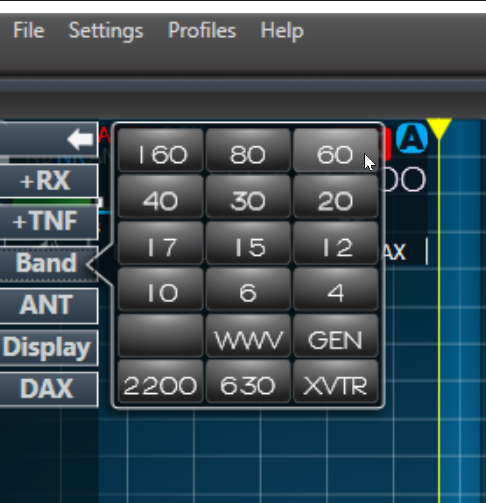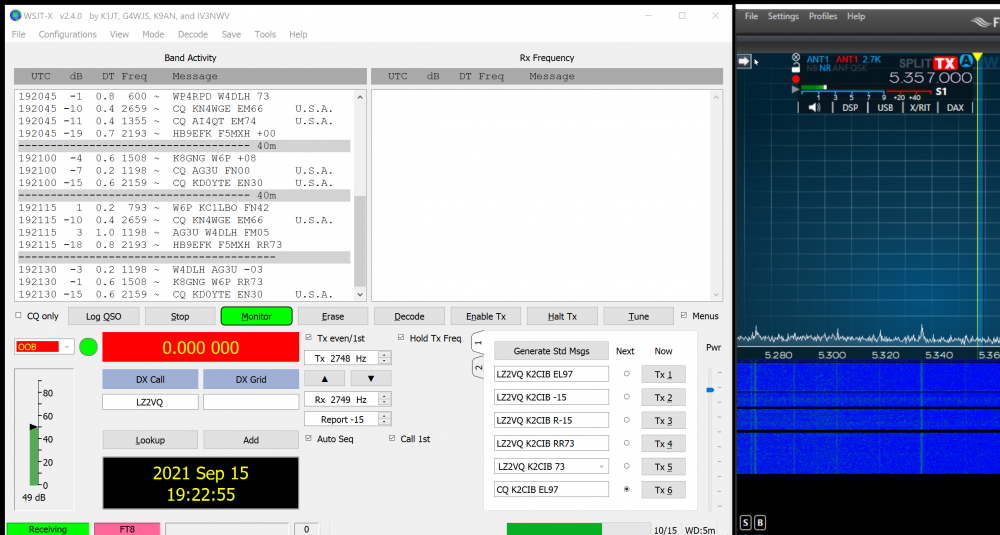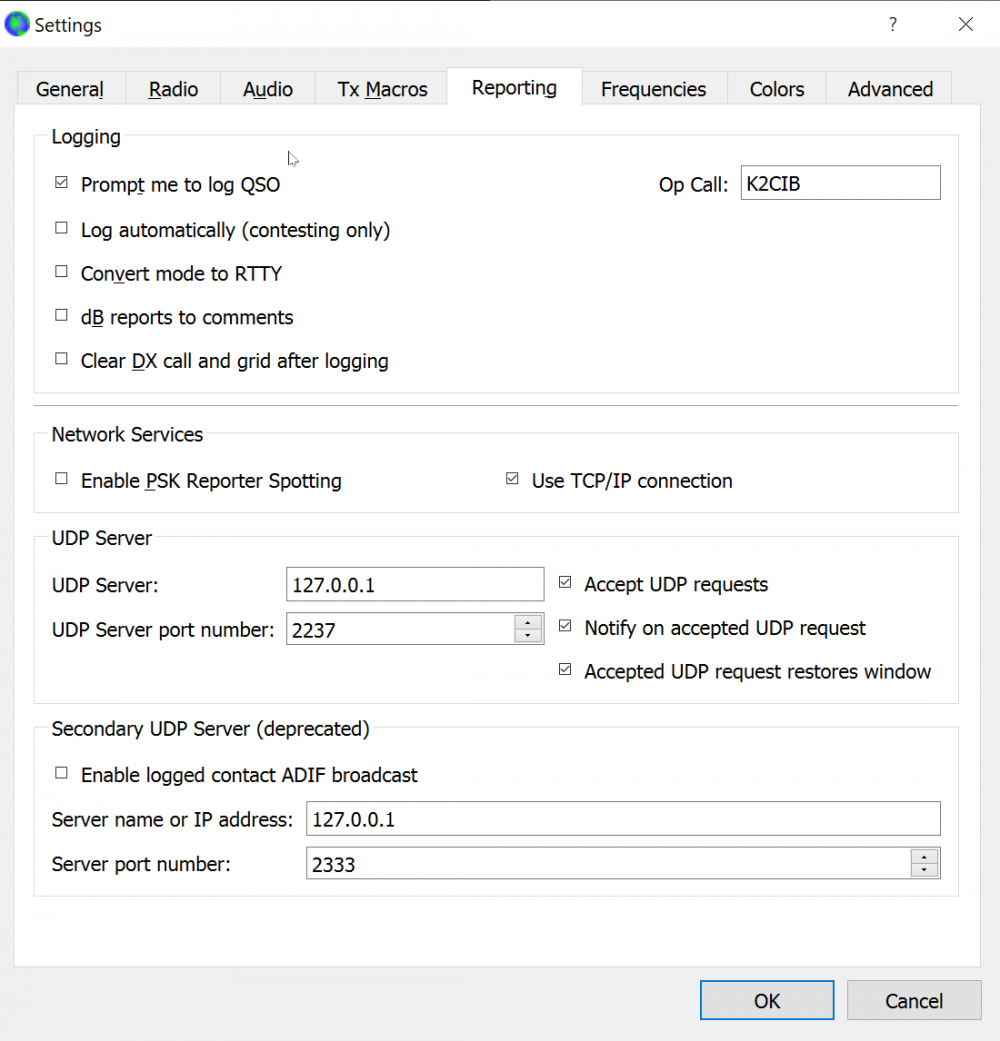SmartSDR v4.1.5 | SmartSDR v4.1.5 Release Notes
SmartSDR v3.10.15 | SmartSDR v3.10.15 Release Notes
The latest 4O3A Genius Product Software and Firmware
Need technical support from FlexRadio? It's as simple as Creating a HelpDesk ticket.
60m with WSJT-X / FT-8

Today I tried to use FT-8 on 60m. I successfully added the frequency to WSJT-X and tried both Region 2 and All. In both cases, if I click on it in WSJT-X, WSJT-X shows a frequency in black of 5.357.0 OK but the Flex 6500 goes to 10.713 MHz. If I move the frequency in the Flex, I get a long string of numbers and commas in WSJT-X. If I set the Flex to 5.357.0, the frequency field in WSJT-X goes to all zeroes in red. WSJT-X and the Flex work fine on all other frequencies. I am using the latest version of WSJT-X and SmartSDR. Confused.
Answers
-
Hi John
That is very strange and I would suggest that you do a 100% review of your WSJT setup as it is not communicating correctly to the radio.
You may find that using SliceMaster may help you out.
73
0 -
It is strange because WSJT works perfectly on every other band. I have SliceMaster, but am not familiar with it. Last I changed the checkmark in the setup menu for Use TCP but it didn't make any difference.
There is a possibility that there is some RF problem at the remote site, but the problem is perfectly repeatable. I will use my RF sniffer and play with some toroids, etc. next time I get out there.
0 -
This is not an RF issue, but more likely that WSJTx is sending a command for the radio to change frequency.
Make sure that 'fake it is off' in WSJTx settings.
It would help if you post a screen shot of WSJTx while on 60M as that would allow for a more detailed review. Also, if you have any other programs connected to the radio, like FRStack, you may want to shut those down.
0 -
Here are my screen shots:
0 -
Hi John,
Looks like your TX and RX frequencies are above the Bandwidth of your carrier (2700).
Also, have you seen the other Forum comments on this?
73,
Bill, NE1B
0 -
Hi Bill -
No that is not the problem. There is a communication failure between the Flex and WSJT-X but only on 60m for some reason. Today I fired up SliceMaster, which, I think, intercepts that communications, and 60m worked fine! Not sure I will leave SliceMaster in there, but it does have some benefits.
I am off to Northern Vermont for a couple of weeks at the end of the month. Wouldn't it be nice to have lunch together? Guess it would be too long a drive for that, though. Next time.
73 and best to you and yours, John
0
Leave a Comment
Categories
- All Categories
- 383 Community Topics
- 2.1K New Ideas
- 640 The Flea Market
- 8.3K Software
- 147 SmartSDR+
- 6.4K SmartSDR for Windows
- 188 SmartSDR for Maestro and M models
- 435 SmartSDR for Mac
- 274 SmartSDR for iOS
- 262 SmartSDR CAT
- 201 DAX
- 383 SmartSDR API
- 9.4K Radios and Accessories
- 47 Aurora
- 280 FLEX-8000 Signature Series
- 7.2K FLEX-6000 Signature Series
- 958 Maestro
- 58 FlexControl
- 866 FLEX Series (Legacy) Radios
- 934 Genius Products
- 466 Power Genius XL Amplifier
- 342 Tuner Genius XL
- 126 Antenna Genius
- 305 Shack Infrastructure
- 214 Networking
- 464 Remote Operation (SmartLink)
- 144 Contesting
- 796 Peripherals & Station Integration
- 142 Amateur Radio Interests
- 1K Third-Party Software