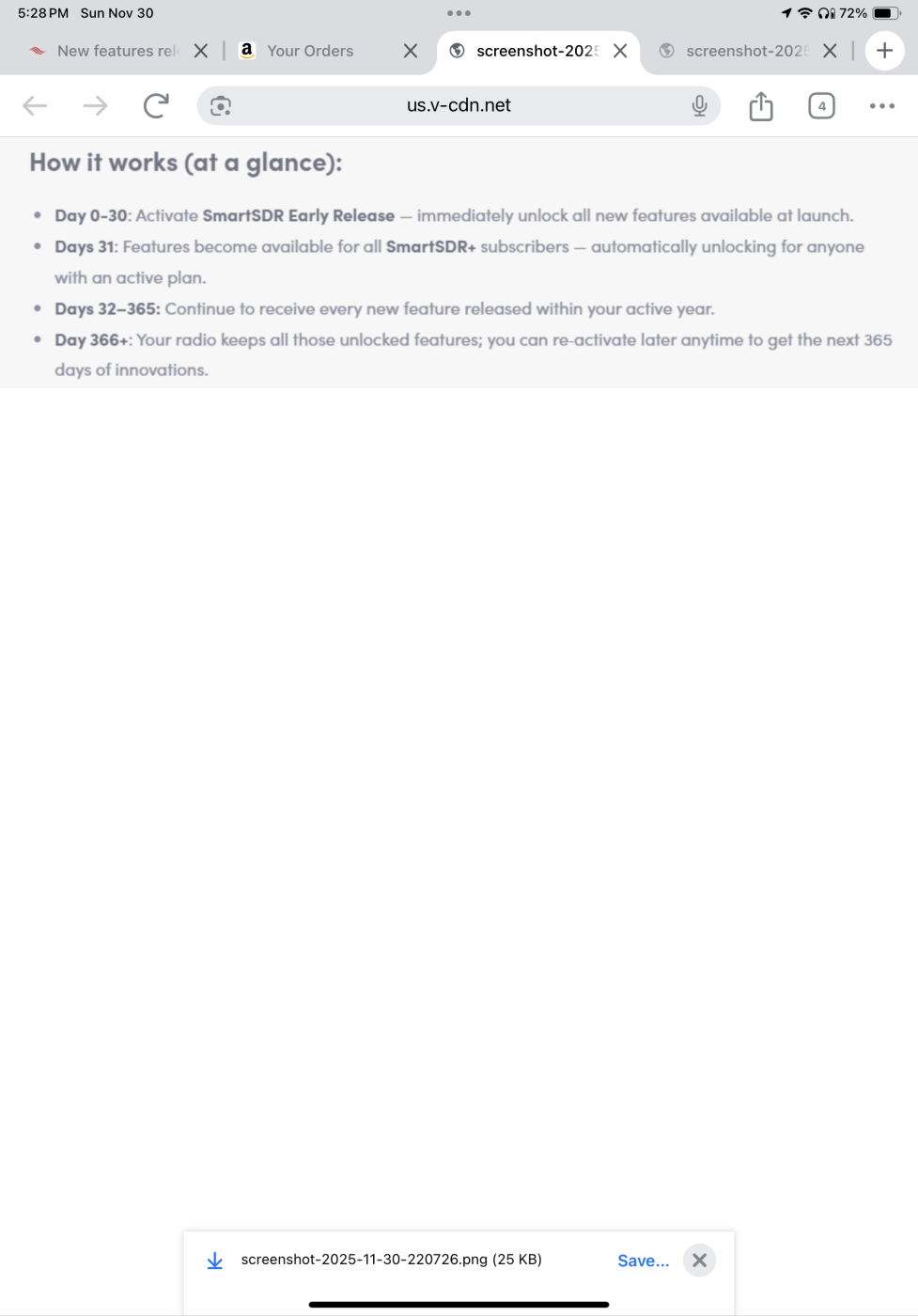SmartSDR v4.1.5 | SmartSDR v4.1.5 Release Notes
SmartSDR v3.10.15 | SmartSDR v3.10.15 Release Notes
The latest 4O3A Genius Product Software and Firmware
Need technical support from FlexRadio? It's as simple as Creating a HelpDesk ticket.
New features released in SmartSDR+
The SmartSDR+ release notes state that "for the initial release of SmartSDR v4, the following features have been activated immediately…" I upgraded and installed V4 and paid an additional $150 (before tax) a few days ago and then upgraded my 8600 so that the listing under Radio for "SmartDDR+" is not green, indicating that SmartSDR+ is installed. However, I do not seem to have access to NRF, NRS, NRL, ANFL, ANFT, and DVK, and ESC, and CW Auto Tune. What can I do to correct this?
Mike, K6DRY
Best Answer
-
The new version will likely be out on 12/2 (as I write this - check the time stamp if you want to know when). It didn't make sense to release something over the weekend. The reason being can be related to the rush of support tickets and social media noise we get after every release and we didn't want staff working on a long weekend.
Once we have an approved GA product, it takes about a person/day in hours to get it packaged for public release. It is actually a lot of work and you can thank Tim (who has been sick for the last few weeks) who owns the delivery process. And, he also takes the bulk of post sales support calls. Yet, he has put in full days for all of you. Most of us would have checked out sick.
And, for a very similar reason, we don't do releases on Mondays and Fridays. Mondays we are always slammed with post sales support calls as I mentioned and it is even worse after the biggest HF contest of the year (CQWW CW). And, Fridays would be a very bad day to do a release.
Our apologies for the delay. We haven't forgotten about you.
73
0
Answers
-
Hi Mike, only the ESC and Noise Floor features are available now unless you are an Early Access purchaser. The other features are part of a separate table. I had the same impression when I upgraded because of how the document is laid out.
It will all be available at the end of the month.
2 -
on day 31 from your purchase of SmartSDR+ I got my on 30 OCT so on 1 Dec when I turn my Flex 8600 I will have access to all the features.
Jim
WU5E
0 -
Jim, unless I am mistaken the new features become available 30 days from the date that they are released. Not from the date you purchased SmartSDR Plus. So, "IF" Flex Radio is using some kind of method to track dates for activation of the new features, today should be the day that all Plus users have access to the new features. Mike has mentioned a point release coming that should fix several problems that Basic, Plus and Early Access folks have encountered. Given the wording of the new software release model, it isn't 100% clear if the new features will automatically activate 30 days from their release date or if users will have to wait for the next point release which may not coincide with the 30 days after initial release
James
WD5GWY
0 -
Version 4.0.1 released on October 30, 2025. The first day after the release is November 1, and the 30th day is November 30.
0 -
From careful rereading the different announcements for the new version of SmartSDR and the Plus upgrade and Early Access upgrade, it is a bit clearer that the new features won't necessarily become available to Plus users until a new point release becomes available. . And doesn't necessarily mean that it will actually occur 30 days after the announcement date of the new features. Instead it simply means that Early Access users will have access to the new features at least 30 days before they are available to Plus users. That means it can be much longer before Plus users actually have access to the new features. Instead it will depend on when the next point release occurs. And that can occur at any time. And not necessarily 30 days after the announcement date. Not quite like the original announcement made it seem like. But, at some point in time it will happen. And not a lot different than in the past. Except now we will get some information about new features. And Early Access users will have access to them at least 30 days before Plus users have access to them. So, hopefully someday soon.
James
WD5GWY
1 -
I don't see that anywhere. Could you provide a link to where Flex Radio posted this?
James
WD5GWY
0 -
Never mind I found it. To be accurate it has been 31 days since version 4 has been released. It was released on October 30th. There are 31 days in October. Today is November 30th. So, 31 days have pasted. I guess we will find out tomorrow when all of the staff at Flex Radio come back to work and start reading all of these posts. Maybe then they will try to clear things up.
James
WD5GWY
1 -
Its 1st December and still new features not enabled for me despite having subscribed to SmartSDR+. I logged a Helpdesk ticket asking if I needed to do anything to get the update and they closed the ticket saying this had been answered in the Release Notes or the Community - I'm not impressed with this response and will be reopening the ticket.0
-
The new version will likely be out on 12/2 (as I write this - check the time stamp if you want to know when). It didn't make sense to release something over the weekend. The reason being can be related to the rush of support tickets and social media noise we get after every release and we didn't want staff working on a long weekend.
Once we have an approved GA product, it takes about a person/day in hours to get it packaged for public release. It is actually a lot of work and you can thank Tim (who has been sick for the last few weeks) who owns the delivery process. And, he also takes the bulk of post sales support calls. Yet, he has put in full days for all of you. Most of us would have checked out sick.
And, for a very similar reason, we don't do releases on Mondays and Fridays. Mondays we are always slammed with post sales support calls as I mentioned and it is even worse after the biggest HF contest of the year (CQWW CW). And, Fridays would be a very bad day to do a release.
Our apologies for the delay. We haven't forgotten about you.
Please do not open a support ticket for this. You have not done anything wrong. thanks!
2 -
Mike, thanks for the detailed update.
James
WD5GWY
0 -
Can you explain why the enablement of features needs to new software 'release' when these features were already made available to 'Early Access' subscribers in the 4.0.1 version we have already installed?
Surely this should just be a matter of setting whatever necessary on your licensing server to enable these features for SmartSDR+ subscribers too. If you want to do a GA 'bugfix' release then that should be a separate matter!1 -
Mike, perfect update and explanation. Thank you. One thing to think about for the future would be to make the same kind of announcement a few days earlier and in it own Thread.
1 -
thanks for the making updates much clearer..I was wondering if i did something wrong..😁
0 -
No, all on us! And, it is the highest priority in the company. I was getting updates late last night.
0 -
bated breath I wait for 3 DEC at 1500 UTC
JIm
WU5E
1 -
There was an error rendering this rich post.
0
Leave a Comment
Categories
- All Categories
- 383 Community Topics
- 2.1K New Ideas
- 638 The Flea Market
- 8.3K Software
- 145 SmartSDR+
- 6.4K SmartSDR for Windows
- 188 SmartSDR for Maestro and M models
- 434 SmartSDR for Mac
- 273 SmartSDR for iOS
- 261 SmartSDR CAT
- 200 DAX
- 383 SmartSDR API
- 9.4K Radios and Accessories
- 47 Aurora
- 276 FLEX-8000 Signature Series
- 7.2K FLEX-6000 Signature Series
- 958 Maestro
- 58 FlexControl
- 866 FLEX Series (Legacy) Radios
- 934 Genius Products
- 466 Power Genius XL Amplifier
- 342 Tuner Genius XL
- 126 Antenna Genius
- 304 Shack Infrastructure
- 213 Networking
- 464 Remote Operation (SmartLink)
- 144 Contesting
- 795 Peripherals & Station Integration
- 142 Amateur Radio Interests
- 1K Third-Party Software