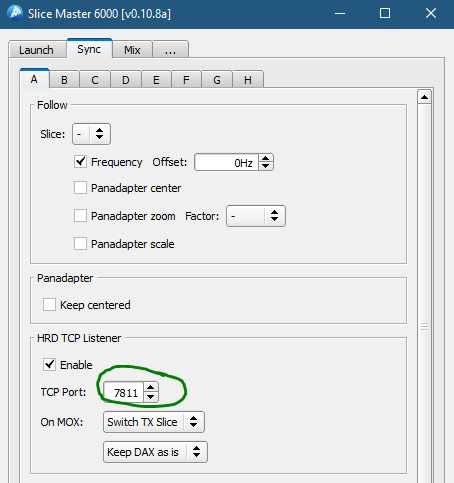SmartSDR v4.1.5 | SmartSDR v4.1.5 Release Notes
SmartSDR v3.10.15 | SmartSDR v3.10.15 Release Notes
The latest 4O3A Genius Product Software and Firmware
Need technical support from FlexRadio? It's as simple as Creating a HelpDesk ticket.
Connect HRD Logbook with Slicemaster?
I normally use ddutil to connect HRD logbook which works fine. It looks like Slicemaster should be able to do the same but I can't get it to work. My goal is to have to only open Slicemaster for most tasks connecting with the 6600.
Does anyone have this working and can you provide some tips to make this work?
I have the HRD TCP Listener enabled and try to match the same port on HRD IP Server but no joy.
Thank you
Comments
-
I was using Slicemaster with HRD but had to stop because after a while the two frequency readouts would blank out, still shows connected HRD is no longer communicating with my 6700. Here are some screenshots
The above one shows the two frequencies upon a new connection via Slicemaster and logbooks logs as should but an hour or more later, they disappear. Does not do that with DDutil so I'm assuming it must be Slicemaster issue, I researched and could not find anyone with a similar issue so maybe it's my particular Slicemaster install.
Anyways to help you out with Slicemaster setup see the HRD radio pane config, the port must be the same in the Slicemaster sync tab, under HRD TCP Listener, it should be enabled of course.
0 -
Thank you! It's working. I'll let you know if I experience the same connection issue.
Sure appreciate you taking the time to provide a detailed answer.
N1KB
0 -
Thanks for asking and answering. I was just contemplating this setup myself.
You gave me some ideas.
73
0 -
I use HRD and have for a long time.
I have to start SmartSDR first then SliceMaster then HRD.
I have not manually setup the HRD listeners but that doesn’t mean that SliceMaster is not doing that automatically or learned from past SliceMaster setup.
For information purposes you may want to look at the SliceMaster ini file to see the various parameters.
Although you can start logbook only it has problems with starting. Starting SRD from the main app starts all the needed processes. I just minimize the rig control Screen.
73
Bill
W9JJB
0 -
I now have my HRD logbook connected via SliceMaster
It works wonderfully.
1 -
Just spent the morning trying to set up SliceMaster as the HRD TCP Listener on my 6400 without success . . Apparently there is some other detail I am missing that hasn't been highlighted here . . .
Back to DDUtil for the time being :(
0 -
If your HRD is on the same computer as SliceMaster, then you use those exact settings. If SliceMaster is on a different computer, then you need to use the IP address of that computer.
Usually, when this fails and it is all on the same computer, it is the firewall on the PC that is blocking the communication. You can try turning the Windows firewall off for 'private' connections.
1 -
Mike . . Thanks
Looks like what the issue was is that HRD TCP Listener can be enabled in two tabs, either the SYNC tab or the "…" tab . . . . When I enable in the "…" tab, it doesn't work . . . when I enable in the SYNC tab, it works and I don't have to turn off the firewall (same results when firewall disabled).
I only ever run one slice, so it's a bit troubling that setting only works in the SYNC tab, but I have the related MOX settings as Keep TX Slice and Keep DAX As Is, so I guess I'm good to go . .
Also found it weird that this setting could not be enabled in SYNC and the "…" at the same time . . .
Glad I can retire DDUtil as my IP server for HRD Logbook as it's no longer supported by the developer. Was previously running HRD Rig Control in the background, but found it was the cause of a slow down in opening logbook records after about 10 hrs of app up time.
Thx for your help 73
0 -
Hi guys, Flex is all new to me however I have been using HRD for years with Kenwood. When I setup a com port for Flex I only get the one QRG window displayed and tracking back and forth from Flex<>HRD is not correct. I came across this discussion and have followed however I cannot get HRD to connect to Flex in IP network. I have configured slicemaster/HRD radio pane and ensured IP server is running too on HRD on port 7811. When I run HRD and try to connect, the radio pane displays an attempt to connect then fails with a combo box displaying "HRD is not connected to a radio - connection failed". I have checked Norton Firewall and all software allowed to operate normally. Manually switched off Norton Firewall to no avail. Any further ideas/suggestions welcome?
Thanks
Bob
P.S. I tried to paste in JPG images to discussion and failed at that too.. :smile:0 -
I am not in front of my station, but try using SliceMaster to handle the HRD communications.
0 -
Mike,
Will Slicemaster be updated? wondering, since I use it to host my HRD logbook if that can be added in to the startup section so I don't have to go open it separate? anyone done that - add it, maybe in the ini file?
WD0AJG0 -
You'll have to check with the author it seems. I haven't heard from him in a while.
0
Leave a Comment
Categories
- All Categories
- 383 Community Topics
- 2.1K New Ideas
- 638 The Flea Market
- 8.3K Software
- 145 SmartSDR+
- 6.4K SmartSDR for Windows
- 188 SmartSDR for Maestro and M models
- 434 SmartSDR for Mac
- 273 SmartSDR for iOS
- 261 SmartSDR CAT
- 200 DAX
- 383 SmartSDR API
- 9.4K Radios and Accessories
- 47 Aurora
- 276 FLEX-8000 Signature Series
- 7.2K FLEX-6000 Signature Series
- 958 Maestro
- 58 FlexControl
- 866 FLEX Series (Legacy) Radios
- 934 Genius Products
- 466 Power Genius XL Amplifier
- 342 Tuner Genius XL
- 126 Antenna Genius
- 304 Shack Infrastructure
- 213 Networking
- 464 Remote Operation (SmartLink)
- 144 Contesting
- 795 Peripherals & Station Integration
- 142 Amateur Radio Interests
- 1K Third-Party Software