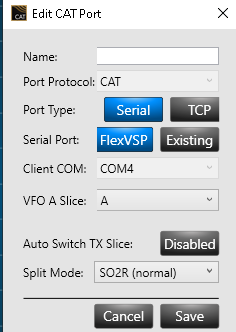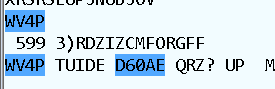SmartSDR v4.1.5 | SmartSDR v4.1.5 Release Notes
SmartSDR v3.10.15 | SmartSDR v3.10.15 Release Notes
The latest 4O3A Genius Product Software and Firmware
Need technical support from FlexRadio? It's as simple as Creating a HelpDesk ticket.
How do I setup split with 6600/n1mm rtty?
Best Answer
-
Let's start over on this just to be sure none of the basics where missed.
First, you need to setup your radio for SO2R. This document shows the step and even though it is for a 6700, it is the same for all 6000 series radios. Do not use SO1V or SO2V in N1MM.
Now, when you go split and it is generated by N1MM, it will open a 2nd slice on the same panadapter with the TX Focus on the split frequency.
Regardless of mode (CW, SSB or RTTY) it works the same way.
Let us know how you make out or if you have any further questions.
73
0
Answers
-
Your post give NO information to work with... But I'm going to take the liberty of guessing.
RTTY, Unlike every other mode for some unknown reason does not do Split without changing this...
In Smart Cat for the Main Comport Disable Auto Switch TX Slice... Then it will work as expected.
Ron, WV4P
1 -
ron wv4p thaks for your suggestion. i will try it when i get beck from lunch. - bill w8jgu0
-
Ron wv4p. No bueno. Went and setup for cw just to refresh my memory of how split works. Hit split on slice A and slice B popsup. control of TX for slice B is all from slice A. Does not work on RTTY. Looks like a 10m RTTY qso with D60AE ain't gonna happen. Now what???
Bill W8JGU0 -
Shutting Auto Switch TX Slice makes it work on all of mine. Make sure you hit SAVE after changing to Disable.
In a Pinch, Just turn on XIT and crank in enough offset to make the Q
I worked them on 10m RTTY yesterday with normal Split.
Ron, Wv4P
0 -
Why not just use 2 slices? Receive on A and transmit on B.
0 -
Hi Geoff. On cw/ssb I tx/rx on A, hit split for rx on B. Have not been able to do same on rtty.
Probably will need a cheat sheet from someone and punch their ports etc.
73 Bill w8jgu0 -
This is a contesting question, so I moved it to the Contesting section.
0
Leave a Comment
Categories
- All Categories
- 381 Community Topics
- 2.1K New Ideas
- 637 The Flea Market
- 8.3K Software
- 144 SmartSDR+
- 6.4K SmartSDR for Windows
- 188 SmartSDR for Maestro and M models
- 432 SmartSDR for Mac
- 272 SmartSDR for iOS
- 261 SmartSDR CAT
- 200 DAX
- 383 SmartSDR API
- 9.4K Radios and Accessories
- 47 Aurora
- 274 FLEX-8000 Signature Series
- 7.2K FLEX-6000 Signature Series
- 958 Maestro
- 57 FlexControl
- 866 FLEX Series (Legacy) Radios
- 932 Genius Products
- 466 Power Genius XL Amplifier
- 340 Tuner Genius XL
- 126 Antenna Genius
- 302 Shack Infrastructure
- 213 Networking
- 464 Remote Operation (SmartLink)
- 144 Contesting
- 794 Peripherals & Station Integration
- 141 Amateur Radio Interests
- 1K Third-Party Software