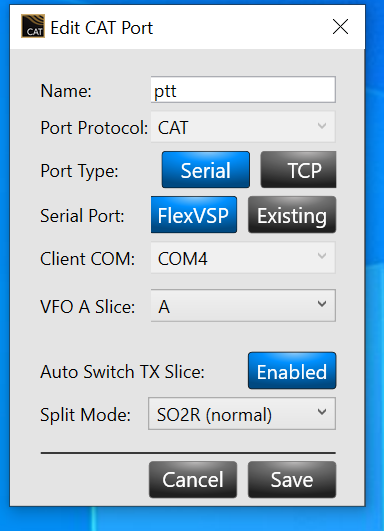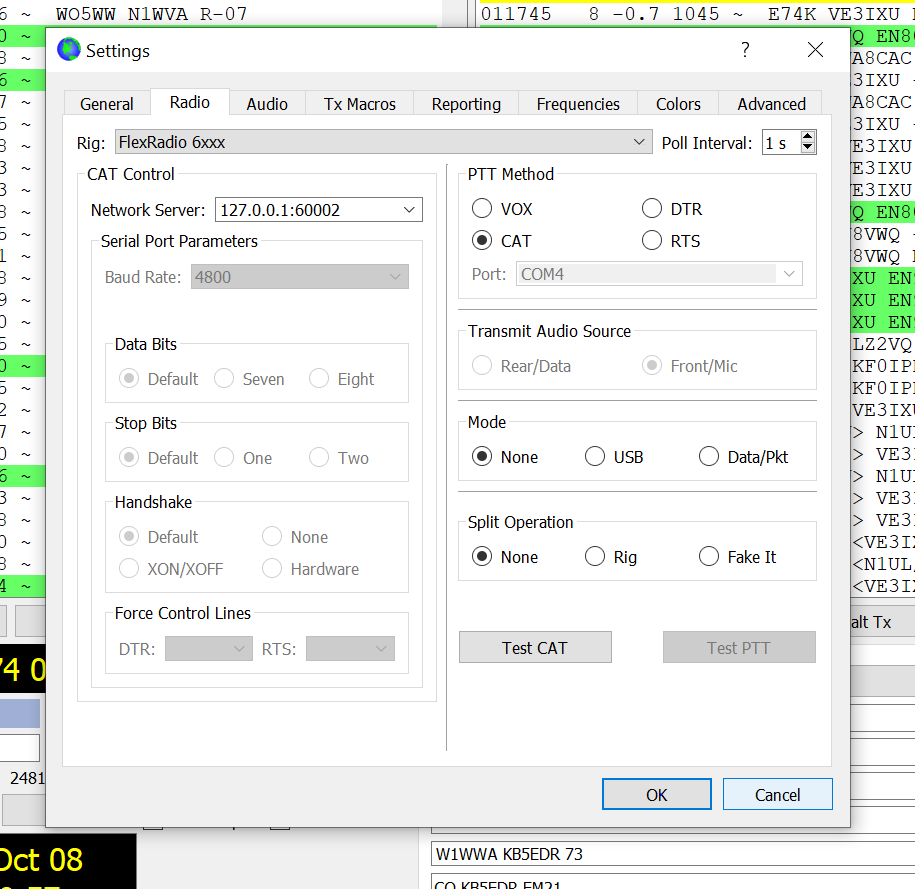SmartSDR v4.1.3 | SmartSDR v4.1.3 Release Notes
SmartSDR v3.10.15 | SmartSDR v3.10.15 Release Notes
The latest 4O3A Genius Product Software and Firmware
Need technical support from FlexRadio? It's as simple as Creating a HelpDesk ticket.
How do I get WSJT to activate transmit for 6700
I have WSJT running on my win 10 pro 64 bit PC. I can decode incoming signals and CAT control works however when I press the "Test PTT" button in WSJT setting I see my COM4 port under CAT v3.3.33 show WSJT but the 6700 does not click and therefore no transmission for FT8.
Using Smart SDR v3.3.33
Here are some screen shots.
Please help me figure out why I cannot transmit even though it appears that WSJT is communicating with COM4 port of SmartSDR CAT.
Thanks
Rich
KB5EDR
Answers
-
I figured it out!!!
Above you will notice that I changed the PTT method from RTS to CAT and it works!!
Now I am off to the world of FT8 on my Flex.
0 -
Yes, that is the fix.
RTX and DTR are hardware levels on a USB / Serial port, which you are not using since you are using IP addressing which is actually preferred.
Once you moved to CAT you are now sending a computer command to the radio.
Glad you figured it out.
0
Leave a Comment
Categories
- All Categories
- 379 Community Topics
- 2.1K New Ideas
- 634 The Flea Market
- 8.3K Software
- 139 SmartSDR+
- 6.4K SmartSDR for Windows
- 186 SmartSDR for Maestro and M models
- 430 SmartSDR for Mac
- 272 SmartSDR for iOS
- 260 SmartSDR CAT
- 199 DAX
- 383 SmartSDR API
- 9.4K Radios and Accessories
- 44 Aurora
- 270 FLEX-8000 Signature Series
- 7.2K FLEX-6000 Signature Series
- 956 Maestro
- 57 FlexControl
- 866 FLEX Series (Legacy) Radios
- 929 Genius Products
- 464 Power Genius XL Amplifier
- 340 Tuner Genius XL
- 125 Antenna Genius
- 301 Shack Infrastructure
- 213 Networking
- 461 Remote Operation (SmartLink)
- 144 Contesting
- 792 Peripherals & Station Integration
- 140 Amateur Radio Interests
- 1K Third-Party Software