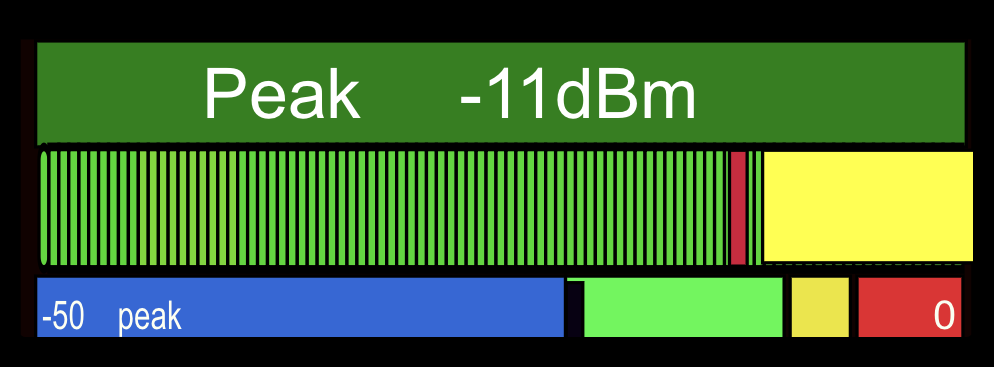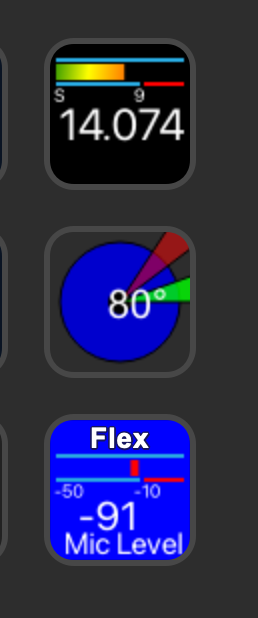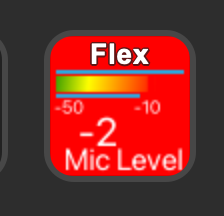SmartSDR v4.1.5 | SmartSDR v4.1.5 Release Notes
SmartSDR v3.10.15 | SmartSDR v3.10.15 Release Notes
The latest 4O3A Genius Product Software and Firmware
Need technical support from FlexRadio? It's as simple as Creating a HelpDesk ticket.
Node-Red Based Flex Microphone Level Meter and Level Gain Adjust
Using Node-Red, I built an integrated Flex Microphone Level Meter and Level Gain Adjustment. Details and downloads can be found on the Ham Radio Group IO site:
Here is a screenshot of a good Microphone level. The header background is green, and the value is the peak level selected. Peak is the significant microphone level in the last two seconds. You can also set the instant level or both. The "red tick" mark is peak level, and the bar graph is instant level.
Here the microphone level exceeds the high alarm, using peak value as the input:
The Flex Microphone Gain can be adjusted from the meter by sliding the "Black Tick." This makes it easy to adjust Flex Microphone gain while watching your actual microphone level. The slider is called from 0% to 100%, same as on Smart SDR:
If you are using a digital mode as the Flex Radio audio input, when TX DAX is "on," the meter background will be yellow. Here is a screenshot of me transmitting from WSJT-X:
Alan. WA9WUD
Comments
-
That is awesome!
0 -
I added a StreamDeck Microphone Level Meter to the Microphone Level Flow.
The meter uses the same inputs (peak/level) as selected in the Dashboard meter.
The meter includes a "tick" mark for the peak level indication.
The background colors change corresponding to the Microphone Level Alarms set in the environmental variables.
Alan. WA9WUD
0 -
Hi Alan,
If a person is not using the internal EQ then it is OK to run input level right up to, but not exceeding zero.
If the internal EQ is in use and sliders are set above zero then input level needs to be reduced as EQ stage adds gain when any EQ slider is above zero. It is hard to tell exact amount of gain so keeping input level below -10 is advisable.
There is no internal meter after the EQ, but before the limiter stage in DSP.
Nice thing about your flow is the point where the buttons change color can be adjusted by the OP in Node Red configuration to fit their need.
73
Dave wo2x
0 -
One enhancement for StreamDeck I would like to see is -10 mark be moved left and add a zero mark on right side. I use external audio gear so I run my input right up to zero but not going above. I have a level meter in Node Red as well as a zero peak LED in Node Red. If the audio ever peaks higher than zero the led goes from green to red.
73
Dave wo2x
0 -
The user can easily adjust the Microphone Levels in the Flow's Environmental Variables section:
Alan. WA9WUD
0
Leave a Comment
Categories
- All Categories
- 386 Community Topics
- 2.2K New Ideas
- 650 The Flea Market
- 8.4K Software
- 151 SmartSDR+
- 6.5K SmartSDR for Windows
- 189 SmartSDR for Maestro and M models
- 437 SmartSDR for Mac
- 274 SmartSDR for iOS
- 263 SmartSDR CAT
- 202 DAX
- 383 SmartSDR API
- 9.4K Radios and Accessories
- 48 Aurora
- 289 FLEX-8000 Signature Series
- 7.2K FLEX-6000 Signature Series
- 964 Maestro
- 58 FlexControl
- 866 FLEX Series (Legacy) Radios
- 936 Genius Products
- 467 Power Genius XL Amplifier
- 343 Tuner Genius XL
- 126 Antenna Genius
- 306 Shack Infrastructure
- 215 Networking
- 466 Remote Operation (SmartLink)
- 144 Contesting
- 804 Peripherals & Station Integration
- 143 Amateur Radio Interests
- 1K Third-Party Software