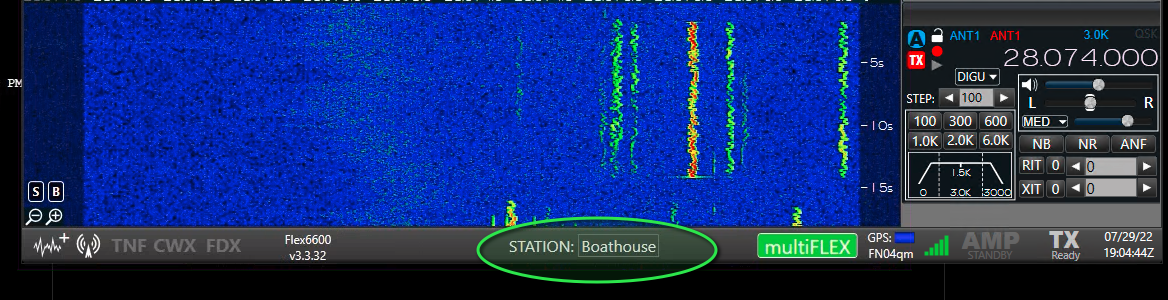Welcome to the FlexRadio Community! Please review the new Community Rules and other important new Community information on the Message Board.
Need the latest SmartSDR or 4O3A Genius Product Software?
SmartSDR v4.1.5 | SmartSDR v4.1.5 Release Notes
SmartSDR v3.10.15 | SmartSDR v3.10.15 Release Notes
The latest 4O3A Genius Product Software and Firmware
SmartSDR v4.1.5 | SmartSDR v4.1.5 Release Notes
SmartSDR v3.10.15 | SmartSDR v3.10.15 Release Notes
The latest 4O3A Genius Product Software and Firmware
If you are having a problem, please refer to the product documentation or check the Help Center for known solutions.
Need technical support from FlexRadio? It's as simple as Creating a HelpDesk ticket.
Need technical support from FlexRadio? It's as simple as Creating a HelpDesk ticket.
Remote Smartlink connection changes local use band
Ray
Member ✭
Previously when my 6600M was used with Smartlink remotely by a friend I just saw when he connected and when transmitting. Now when he connects my local connection moves to the same band and mode that the remote is on. I can then move to a different band but when he changes bands again the local connection is back on the same band as he just moved to. What am I doing wrong? Thanks in advance for advice on how to fix this.
73,
Ray K9RS
73,
Ray K9RS
Tagged:
0
Comments
-
Are you using FRStack or any other software connected to the radio?
0 -
Not using anything else right now. I have been running N1MM and WSJT-X and leaving the local on 6 meter FT-8. After doing that for several months I noticed the local frequency changing whenever Smartlink was used. I then stopped running N1MM and WSJT-X thinking it might have been related but no luck. I am running v3.3.32.0
-
For some reason, the radio is doing as it is told, we just need to figure out who is telling it to do that.
When SmartLink is used at the same time, that is a MultiFlex session and is handled uniquely and isolated from the 1st session, just like having 2 radios.
It sounds like you have SmartSDR CAT on the SmartLink session associated with the 'client' of the local session. You can decide which client to connect to on this drop down.
In your case, you want to use the 'client' you are using on SmartLink. This is the name in the bottom of SmartSDR. It is called the Station Name. Free free to click on it to change the name in SmartSDR.
0
Leave a Comment
Categories
- All Categories
- 386 Community Topics
- 2.2K New Ideas
- 650 The Flea Market
- 8.4K Software
- 151 SmartSDR+
- 6.5K SmartSDR for Windows
- 189 SmartSDR for Maestro and M models
- 437 SmartSDR for Mac
- 274 SmartSDR for iOS
- 263 SmartSDR CAT
- 202 DAX
- 383 SmartSDR API
- 9.4K Radios and Accessories
- 48 Aurora
- 289 FLEX-8000 Signature Series
- 7.2K FLEX-6000 Signature Series
- 964 Maestro
- 58 FlexControl
- 866 FLEX Series (Legacy) Radios
- 936 Genius Products
- 467 Power Genius XL Amplifier
- 343 Tuner Genius XL
- 126 Antenna Genius
- 306 Shack Infrastructure
- 215 Networking
- 466 Remote Operation (SmartLink)
- 144 Contesting
- 804 Peripherals & Station Integration
- 143 Amateur Radio Interests
- 1K Third-Party Software