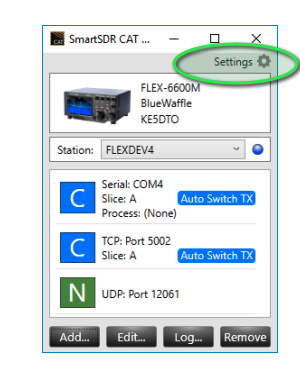SmartSDR v4.1.5 | SmartSDR v4.1.5 Release Notes
SmartSDR v3.10.15 | SmartSDR v3.10.15 Release Notes
The latest 4O3A Genius Product Software and Firmware
Need technical support from FlexRadio? It's as simple as Creating a HelpDesk ticket.
CAT will not automatically open

When I open SSDR, teh main screen and DAC opens but CAT will not, I have to manual open then manually connect to the radio. I have selected under CAT settings auto connect and on startup auto connect to last radio. And of course automatic network settings. Smartlink test is good. This has been going on for a couple of weeks. SSDR VER 2.7.6 with Windows 10 64 Bit pro. PC is a Dell Optiplex mini INTEL 3.2GHz,16GB. Thoughts/Suggestions?
Steve AG4SO
Comments
-
Hi Steve, I would start with a re-boot of the radio and PC. If that does not help, try exporting your profiles, and do a factory reset. If that does not help, then I would submit a help desk ticket.
0 -
Steve:
Look at the settings menu on the CAT app. Verify that "Auto connect last radio" is checked. Maybe DAX is checked but the CAT is not.
My CAT and DAX auto start with SSDR but when using the Maestro I have to manually start both.
Gayle K0FLY
0 -
Hi folks good thoughts, Gayle yes it is checked on both. Len have tried reboot of both, will try a factory reset next.
0 -
No joy used the procedure posted by Tim some time back and same problem, unless anyone has another thought I will open a ticket.
Always grateful for folks taking time out to give advice.
Steve AG4SO
0 -
Hi Steve... sounds like it's time to submit a Help Desk ticket.
0 -
As an FYI, resetting the radio won't help with getting CAT and DAT to automatically restart. If you have confirmed that the auto restart option is checked (look for the 'gear' symbol) then something in Windows is preventing it from happening.
In section 8.1, it shows how to make sure you have it set to Auto Connect.
Sometimes Antivirus programs get in the way.
73
0 -
Thanks all were checked as you indicated Mike
0 -
Ah, ok. Please open a support ticket.
0
Leave a Comment
Categories
- All Categories
- 386 Community Topics
- 2.2K New Ideas
- 650 The Flea Market
- 8.4K Software
- 151 SmartSDR+
- 6.5K SmartSDR for Windows
- 189 SmartSDR for Maestro and M models
- 437 SmartSDR for Mac
- 274 SmartSDR for iOS
- 263 SmartSDR CAT
- 202 DAX
- 383 SmartSDR API
- 9.4K Radios and Accessories
- 48 Aurora
- 289 FLEX-8000 Signature Series
- 7.2K FLEX-6000 Signature Series
- 962 Maestro
- 58 FlexControl
- 866 FLEX Series (Legacy) Radios
- 936 Genius Products
- 467 Power Genius XL Amplifier
- 343 Tuner Genius XL
- 126 Antenna Genius
- 306 Shack Infrastructure
- 215 Networking
- 465 Remote Operation (SmartLink)
- 144 Contesting
- 804 Peripherals & Station Integration
- 142 Amateur Radio Interests
- 1K Third-Party Software