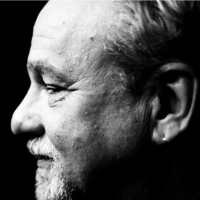SmartSDR v4.1.5 | SmartSDR v4.1.5 Release Notes
SmartSDR v3.10.15 | SmartSDR v3.10.15 Release Notes
The latest 4O3A Genius Product Software and Firmware
Need technical support from FlexRadio? It's as simple as Creating a HelpDesk ticket.
v3.3.29 Audio Stutters/Sputters with Several RX Slices

Hello!
Is anyone having troubles after upgrading to v3.3.29 (in my case from v3.2.39) with audio stuttering/sputtering? The audio sputters erratically about 1-3 times per second.
The only other time I observed anything like this was on previous Maestro versions when Wi-Fi signals were weak. But, this experience is with hard-wired ethernet after upgarding to v3.2.39 on the PC. I have not observed this type of problem ever on previous version of my Windows SmartSDR.
In my case, this is happening with these conditions:
- upgraded from v3.2.39 to v3.3.29
- excellent hard-wired ethernet connection of radio & computer (according to the SmartSDR "Network Diagnostics" window.
- anything more than about 4 or 5 rx slices running (regardless of whether they are in the same panadapter window or multiple panadapter windows). In previous versions, I routinely run 8 rx slices across several bands on my 6700.
- several reboots (including "cold") of everything
Anyone else seeing this problem when running 6-8 slices open?
Mark W9AT
Comments
-
Hi Mark, have you tried a factory reset yet? If not, I would do a Profile Export, then a factory reset. Check to see if the problem is still there. If not, import your profiles and check again. If it still has the issue, submit a help desk ticket.
1 -
Hi Mark,
I'm having the same problem after the v3.2.39 to v3.3.29 update and have done two full factory resets. I'm also using a hardwired ethernet conection and am hearing it especially on the Maestro. I'm seeing lots of reports of lots of problems as always so hopefully Flex will get out their usual "maintenance release for their maintenance release" soon. I'm seeing more than what's already being reported display anomalies too so I'm going to submit a touble ticket to be sure they're getting info on everything. You might want to do that as well ?
Good Luck OM !
Russ KR6W
0 -
I don’t ever install flex updates until the fix for the fix is released.
1 -
I opened a support ticket for this.
0 -
I'm having the same problem after v3.2.39 to v3.3.29 update with multiflex, Maestro and SmartSDR on my Windows PC (Flex 6700).
73 Rudy HB9MHB
0 -
Rudy, please open a support ticket and carefully describe the setup you are using and what you are hearing so we can work to recreate it.
73
0 -
Hi Mark and Rudy,
I opened the support ticket I mentioned in my previous post in this thread (last Thursday) and received a reply the next day from Dan saying they had sucessfully reproduced this and were working on it. I'm awating another response from him about status and timing. Hopefully, they're already working on a fix.
73
Russ KR6W
0 -
Same issue here with 6600. I actually getting cracking clicks in CW receiving with 1 slice, but more when 2 slices opened. Michael converted my post to support ticket, Thanks Michael.
Sergey, KN7K
0 -
After the 6600M is upgraded to 3.3.29, there will be frequent signal interruptions in the cutting edge
1 -
Same issue here with 4 pan-adapters open the audio stutters. With 3 pan-adapters open it doesn't stutter the audio, or with 4 pan-adapters and scroll rate set to 50 for all 4 windows it doesn't stutter. Did not happen with previous version. My network connections are all fine. Latency is between 1-5ms. Also my power genius meter has the SWR stuck at 1:1.25
0 -
Same problem here, but having that for years now. It is worse on Maestro and audio comes from the Flex itself. Sometimes it is better, sometimes gets worse. It seems the more items are connected via CAT (log etc) and DAX is connected the worse it gets.
0 -
We are aware of this issue (SMART-8827) and we'll be looking into in v3.4.
2 -
Hopes are up that 3.4 isn´t too far away ;)
Volker
2 -
I had the same audio stuttering issue with v3.3.33 when I added more than 4 Pan Adapters. I resolved the audio issue by lowering each of the 8 Pan Adapter - Display settings for FPS to 15 and the Rate to 50. Hope this works for you too?
Lloyd, WB8YKH
0 -
3.4? I'm guessing mid year 2023. Flex has bigger fish to fry.
0 -
3.4 is due anyday now. The Jan 2023 insider said it was due last week so assume some more issue were found.
0
Leave a Comment
Categories
- All Categories
- 384 Community Topics
- 2.1K New Ideas
- 641 The Flea Market
- 8.3K Software
- 147 SmartSDR+
- 6.4K SmartSDR for Windows
- 188 SmartSDR for Maestro and M models
- 436 SmartSDR for Mac
- 274 SmartSDR for iOS
- 262 SmartSDR CAT
- 201 DAX
- 383 SmartSDR API
- 9.4K Radios and Accessories
- 47 Aurora
- 280 FLEX-8000 Signature Series
- 7.2K FLEX-6000 Signature Series
- 958 Maestro
- 58 FlexControl
- 866 FLEX Series (Legacy) Radios
- 935 Genius Products
- 466 Power Genius XL Amplifier
- 343 Tuner Genius XL
- 126 Antenna Genius
- 305 Shack Infrastructure
- 214 Networking
- 464 Remote Operation (SmartLink)
- 144 Contesting
- 796 Peripherals & Station Integration
- 142 Amateur Radio Interests
- 1K Third-Party Software