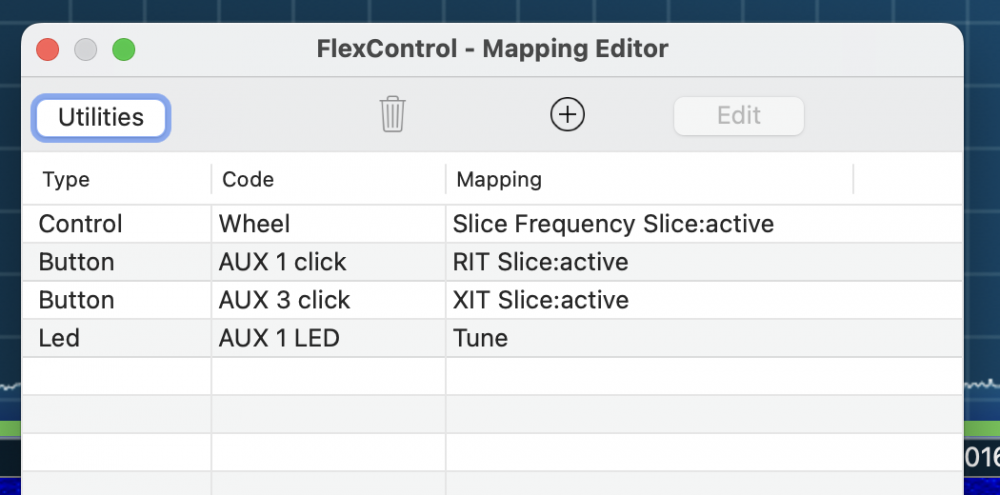SmartSDR v4.1.3 | SmartSDR v4.1.3 Release Notes
SmartSDR v3.10.15 | SmartSDR v3.10.15 Release Notes
The latest 4O3A Genius Product Software and Firmware
Need technical support from FlexRadio? It's as simple as Creating a HelpDesk ticket.
Does the Flex Control unit work on ios Mac?
Best Answer
-
On the MAC it works, but doesn't do anything the first time.
You then have to configure it.
Section 6.4 of the Mac Manual https://manuals.roskosch.de/smartsdr-mac/
0
Answers
-
You have to enable the FlexControl via Tools->Controller->FlexControl.
I've sold my FlexControls long ago so I'm making the assumption that this works.
0 -
Thank you responding. I enable Fex Control in Tools and still doesn't work.0
-
It shows it is connected.1
-
I would attempt to use it with SmartSDR for Windows as a sanity check that the FlexControl is operational. If it is, I would connect it to the Mac (not the Flex radio) and reboot everything, Flex and Mac.
I believe you have to Edit the mapping in the FlexControl setup page and make the associated assignments.
I use the Midi Controller option and it works a charm ...
0 -
Sometimes, although SmartSDR for Mac “sees” the USB Flex Control as being connected looking at the drop down menu, I have to physically disconnect the controller and plug it back in to have it operational. A reboot might do the same thing. It especially gets confused with I go between SmartSDR for Mac and SmartSDR for Windows (using Fusion Virtual Machine).
You probably tried this, but I thought I’d throw it out there. It definitely works.
Mark - wd9jen.
0 -
I got it working by changing selection to “usbModem14301” under device in Flex Control. Thanks for all the suggestions.0
-
I was going to suggest that except you mentioned the status showed 'connected'.
0 -
Can we get a direct answer? Does the Flexcontrol knob work on iOS? I can plug it in to my iPad Pro with a USB-C adapter, but can't seem to get it to work with SmartSDR.0
-
Direct Answer.
Does a Flex controller work on Mac Smart SDR? - yes.
See all of the responses above, for how to make it work.
Alan. WA9WUD
0 -
Not quite direct enough ....
Does the Flexcontrol knob work on iOS?
They are asking about FlexControl working in iOS (on an iPad) not SmartSDR for Mac.
You can buy add-on tools that support several of the popular MIDI rotary tuning devices (Behringer...) and a snazzy Bluetooth control. I see no mention of the FlexControl.
0 -
I think I have the same problem, for which none of the solutions above have worked. I'm transitioning from SmartSDR/Windows 10/ Parallels 11 / Macbook Pro Mojave to SmartSDR for Mac / Macbook Pro M1 Monterey and am trying to get FlexControl to come up in the new configuration. It is plugged in directly to the macbook using a USB-B to USB-C converter plug (the FlexControl & converter worked in the previous setup). Under FlexControl Settings Enabled is checked and Status is "Connected under Bluetooth-Incoming-Port". I've also tried everything with the only other option "USBmodem1101" to no avail) I edit the mapping as shown in the attached picture. Click done. Nothing works. Unplug and replug the FlexControl - nothing. Close and reopen SmartSDR for mac - nothing. Close everything and reboot the M1 - nothing. Ideas?
thanks,
Ken
0 -
Problem fixed through fiddling and use of usbmodem1101 for device setting.
0
Categories
- All Categories
- 379 Community Topics
- 2.1K New Ideas
- 634 The Flea Market
- 8.3K Software
- 139 SmartSDR+
- 6.4K SmartSDR for Windows
- 186 SmartSDR for Maestro and M models
- 430 SmartSDR for Mac
- 272 SmartSDR for iOS
- 260 SmartSDR CAT
- 199 DAX
- 383 SmartSDR API
- 9.4K Radios and Accessories
- 44 Aurora
- 270 FLEX-8000 Signature Series
- 7.2K FLEX-6000 Signature Series
- 956 Maestro
- 57 FlexControl
- 866 FLEX Series (Legacy) Radios
- 929 Genius Products
- 464 Power Genius XL Amplifier
- 340 Tuner Genius XL
- 125 Antenna Genius
- 301 Shack Infrastructure
- 213 Networking
- 461 Remote Operation (SmartLink)
- 144 Contesting
- 792 Peripherals & Station Integration
- 140 Amateur Radio Interests
- 1K Third-Party Software