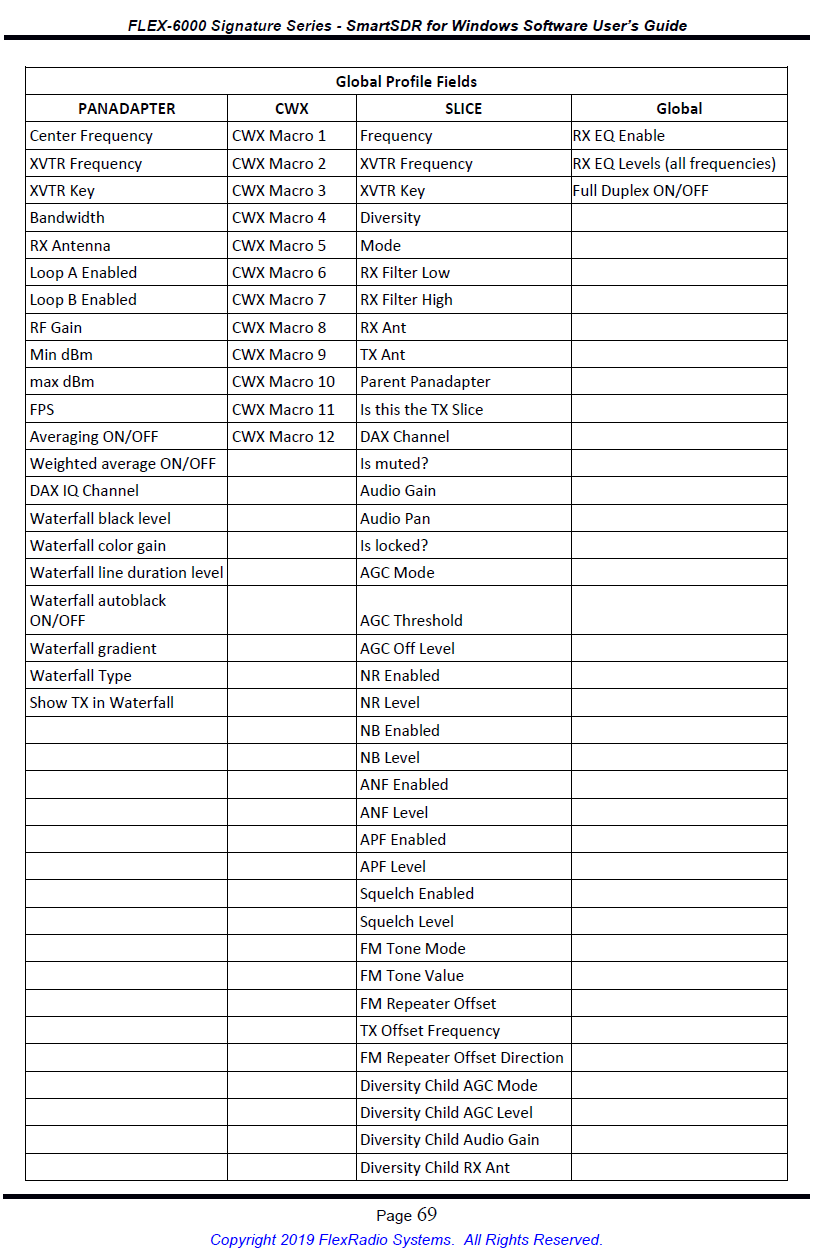SmartSDR v4.1.5 | SmartSDR v4.1.5 Release Notes
SmartSDR v3.10.15 | SmartSDR v3.10.15 Release Notes
The latest 4O3A Genius Product Software and Firmware
Need technical support from FlexRadio? It's as simple as Creating a HelpDesk ticket.
XVTR and persistence of second panadapter

Hi all, I have noticed on 6400 and on 6400M that when you set Band=XVTR and you open the second panadapter all is ok. Unfortunately when you close and reopen SSDR it only opens the first panadapter. If you want the second panadapter you have to reopen it manually. It seems to me that there is no persistence of the second panadapter when Band is set to XVTR.
Anyone else experienced the same issue?
Thanks, 73
Alessandro i2sva
Answers
-
Alessandro
I would use a Global Profile to reload the XVTR view you like as a work around. They save all these settings.
0 -
Hi Mike
yes, no problem; I can save a global profile and reload it any time I switch on FR6400 or even simplier i can open the second panadapter (all parameters persists). That’s not a big problem, but it is not consistent with the way The 6xxx works in others bands. In our case I use a remote EME station (via Tesmviewer); since SSDR is in the second screen this means: opening SSDR-switching screen-opening the second panadapter-switching back to 1st screen.
thanks, best 73
Alessandro i2sva
0 -
Why not connect to the Radio using SmartLink and run the client local to you and not try to use Teamview with its signal display?
You can run all your digital work on the PC local to the radio. This gives you the best of both worlds. It also takes a big load off the network data upstream.
I do this for contests, Satellite and other work.
0 -
I have tested both configuration; you are right SmartLink is very nice in contest (CW and SSB) and very useful in standard working conditions. When doing EME on 23 cm we use both panadapters, one via DAX to WSJT-X and the second via DAX-IQ to MAP65. Moreover we need to take under control few other things (PA PWR OUT, PA TEMP, ANtenna Rotor, etc). After few weeks of test we have learned that the best way to do CW EME QSO is via SmartLink while the best way to do Digi QSO is controlling the full remote station using Teamviewer. You must also take in account the limited B/W and sometimes the latency of our ADSL lines (unfortunately..).
More info on how we use FlexRadio on 23cm EME here: www.alessandrovoltaemecomo.com
Thanks!
0 -
I think we are saying the same thing.
Do everything at the remote end. At the same time, run SmartSDR (the user interface) remotely.
Even for digital modes, keep them at the remote as you are doing. Run the radio (vfo, etc) via SmartLink.
0
Leave a Comment
Categories
- All Categories
- 383 Community Topics
- 2.1K New Ideas
- 640 The Flea Market
- 8.3K Software
- 147 SmartSDR+
- 6.4K SmartSDR for Windows
- 188 SmartSDR for Maestro and M models
- 435 SmartSDR for Mac
- 274 SmartSDR for iOS
- 262 SmartSDR CAT
- 201 DAX
- 383 SmartSDR API
- 9.4K Radios and Accessories
- 47 Aurora
- 279 FLEX-8000 Signature Series
- 7.2K FLEX-6000 Signature Series
- 958 Maestro
- 58 FlexControl
- 866 FLEX Series (Legacy) Radios
- 934 Genius Products
- 466 Power Genius XL Amplifier
- 342 Tuner Genius XL
- 126 Antenna Genius
- 305 Shack Infrastructure
- 214 Networking
- 464 Remote Operation (SmartLink)
- 144 Contesting
- 796 Peripherals & Station Integration
- 142 Amateur Radio Interests
- 1K Third-Party Software