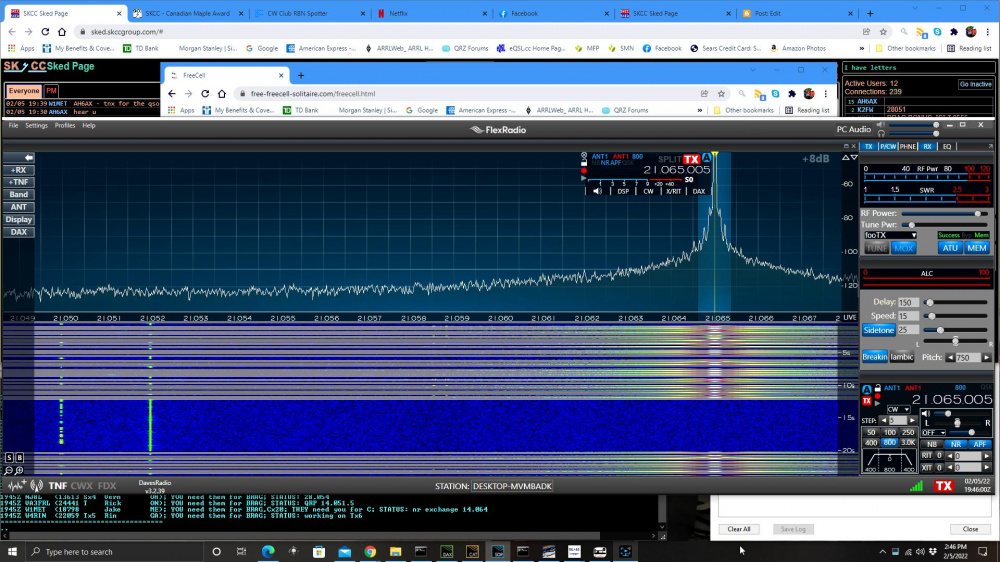SmartSDR v4.1.5 | SmartSDR v4.1.5 Release Notes
SmartSDR v3.10.15 | SmartSDR v3.10.15 Release Notes
The latest 4O3A Genius Product Software and Firmware
Need technical support from FlexRadio? It's as simple as Creating a HelpDesk ticket.
Why would 6400 not transmit?

Here is what I noticed. I am transmitting CW with a brand new 6400 with latest software, for some reason, the MOX letters turn grey (disable) but button is still blue(ish) and no RF output.
Is this some kind of feature or do I have an issue?
Thanks Dave KB1WOD
Answers
-
Hi Dave, can you provide a screenshot of SmartSDR?
Also take a look at your TX Band Settings to be sure that you do not have PTT Inhibit set.
0 -
I guess I should be clearer. It doesn't happen all the time. I'll be transmit and it sudden does this. I don't think I can take a screen shot.
0 -
Oh, I see. Well, that could be RF getting in. You might try low power to see if it still happens. If not, you probably want to add some ferrites to the cables on the back of the radio.
If it happens even under low power, then I would suggest submitting a help desk ticket.
0 -
My original ethernet cable had ferrites. I forgot to put them on the new one. I will try that. Thanks for suggesting it!!
0 -
Well adding ferrites didn't work. I reduced the power to about 10 Watts and it still did it. Doesn't matter what band I am on. I also record my transmission from a online SDR radio and the transmission does stop when this occurs.
Very disappointing, this is my second 6400 in less then 2 months and both have issues. I am going to power cycle both the radio and computer to see if that helps.
0 -
Hi Dave, power cycling may just work. If not, try a factory reset after exporting your profiles.
0 -
Reset didn't seem to do anything. However, I am using Breakin keying with my delay set to 150. I have changed my delay to 300 and it doesn't appear to be happening at the moment.
I will try this for awhile to see if if solves my issue.
I don't like doing a factory reset because it erases all my ATU memory settings.
Fingers crossed 🤞
0 -
A factory reset will likely not solve your problem without understanding just why it is happening.
Please post a screen shot of your SmartSDR screen with it not working.
Windows has tools for you to do this. (snipping tool).
73
0 -
Mike,
As you can see, the MOX is greyed out. Also there is no RF power output or SWR. Also the TX on the lower right is red indicating it is in transmit mode. I know there is no output because I record my transmission using a web based SDR radio.
It does not matter the band or the power level I use.
0 -
Not being a serious cow op, but there have been some comments on setting the pitch to 600 to get output. Not at the rig location so I can’t test.
0 -
Hi Dave, What do you have your Max Power set to?
@John KB4DU - I have seen a lot of posts about 600 Hz sidetone. I think that means at least 600 Hz. Dave is at 750, so that should not be a problem. I also suspect that the 600 Hz thing is from an older version of the software. I am on 3.2.39 and can get output even if my sidetone is set to 100 Hz.
0 -
Hi Len,
My max power is set to 90 Watts.
0 -
OK, so that is probably not it. It may be time to submit a help desk ticket. I don't see anything amiss. Mike, VA3MW may spot something that I am missing...
0 -
Mike VA3MW,
Anything else you can think of here or should I open a help desk ticket?
Thanks Dave KB1WOD
0 -
Open a Help Desk ticket but post a picture of your TX Band Settings.
Settings then TX Band Settings.
Dave wo2x
1 -
What happens if you send CW with CWX as a test?
0 -
Haven't tried that yet.
0
Leave a Comment
Categories
- All Categories
- 384 Community Topics
- 2.1K New Ideas
- 644 The Flea Market
- 8.3K Software
- 149 SmartSDR+
- 6.5K SmartSDR for Windows
- 188 SmartSDR for Maestro and M models
- 437 SmartSDR for Mac
- 274 SmartSDR for iOS
- 262 SmartSDR CAT
- 202 DAX
- 383 SmartSDR API
- 9.4K Radios and Accessories
- 47 Aurora
- 285 FLEX-8000 Signature Series
- 7.2K FLEX-6000 Signature Series
- 961 Maestro
- 58 FlexControl
- 866 FLEX Series (Legacy) Radios
- 936 Genius Products
- 467 Power Genius XL Amplifier
- 343 Tuner Genius XL
- 126 Antenna Genius
- 306 Shack Infrastructure
- 215 Networking
- 465 Remote Operation (SmartLink)
- 144 Contesting
- 800 Peripherals & Station Integration
- 142 Amateur Radio Interests
- 1K Third-Party Software