SmartSDR v4.1.5 | SmartSDR v4.1.5 Release Notes
SmartSDR v3.10.15 | SmartSDR v3.10.15 Release Notes
The latest 4O3A Genius Product Software and Firmware
Need technical support from FlexRadio? It's as simple as Creating a HelpDesk ticket.
Windows 11
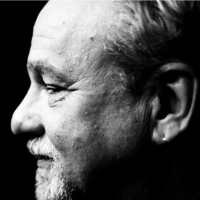
Any known issues with Windows 11.
I have an issue where I am trying to get EasyPal to find DAX AUDIO TX and it's not listed.
DW
Comments
-
Windows 11 works fine.
0 -
Keep your windows 11 Registry clean, and all will be well with windows 11 and SmartSDR.
0 -
@Mike-VA3MW - Windows 11 does NOT work fine on newer surface devices per support.
"Surface Laptops do not allow you to disable virtualization, therefore DAX is not able to load or run on these PCs due to a previously reported software defect. "
This issue has been logged as defect number: J8210
Pretty big gap.
Josh - N0EG
0 -
I've got a Surface Pro7 with Win 11 and Smart SDR on it fully working. DAX and CAT work fine too.
Ran it with DXlog in CQ WPX RTTY a few weekends ago no problem.
0 -
I run windows 11, with virtualization running and have had no problems with DAX or it’s drivers. Problems maybe localized issues.
0 -
Just as an FYI, I got Win11 build 22581 through the Insider beta channel.
Windows Defender adds "memory integrity" protection...or it tries to, nagging the user about incompatible drivers.
Among those incompatible drivers: audiodax.sys, iqdax.sys, micaudiodax.sys, txdax.sys
(I have other amateur radio program-related drivers that also trigger the nag.)
Aside from not being able to use this new feature (or "feature"?), there appears to be no incompatibility.
0 -
This appears to be the W11 requirements going forward, according to Windows news posts. I think they just flag vulnerable drivers though MS could, as they are prone to do, disable those drivers.
Perhaps just rumor.
I have no idea what this means to 3.2.39.
0 -
I didn't have these problems after I updated to Win11.
Maybe I just got lucky. :)0 -
I just got a Surface laptop and the DAX drivers failed to load.
Is there a fix for that? Should I open a ticket?
TNX es 73, John K0TG
0 -
I just found the fix for a surface laptop. I recently got a Surface Style. The DAX drivers failed to load properly due to the Memory Integrity setting under the Core Isolation header. In my case I was not able to toggle this off. The note says you need Admin rights to switch it off. My login had admin rights, but I was still not able to toggle that option off.
I opened a ticket with Microsoft and they were able to allow this after a registry change.
Here is the Microsoft page about Core Isolation: Core isolation (microsoft.com)
Follow these steps to make the registry change:
Regedit
HKEY_LOCAL_MACHINE
SYSTEM
Control
DeviceGuard
Scenarios
HypervisorEnforcedCodeIntegrity
Change REG_DWORD from 1 to 0
Then go back and toggle the switch in Core Isolation.
I am going to try to watch if they ever fix this. I would like that option on as it does give some protection.
0 -
I have the same problem. I just purchased a new Dell Desktop and tried loading the latest drivers with Flex software version 3,3.33. I was able to toggle the core isolation off so DAX would load. It seems to me that I am more vulnerable to hackers now. That's why we buy the latest versions of protection and keep our computers updated. Can someone at Flex update the driver to something that will pass the red flag test so we can toggle our memory integrity back on? We need to keep our computers as secure as we have the technology for and not have to bypass it.
Am I missing something here? Thanks. Gary F. 73, N0AJN0 -
I am curious. How prevalent are attacks on system cores through Windows 11 or earlier versions? I have been online for years with various flavors of Windows upto and including, Windows 11 and have never experienced a hack that could attack the system core. I do keep my Anti-virus and firewall software up to date. Plus,I allow Windows updates to occur as well. Maybe I have been lucky.
James
WD5GWY
0 -
Especially if the computer is dedicated to the flex and. Not used for other web activity.
0 -
Same problem here on new Dell desktop. Windows 11 Home and can't locate the core isolation page in order to try flipping the bit to turn the memory isolation off. Looks like the driver needs some work to keep current.
0 -
In Windows 11, to workaround the DAX and other driver incompatibilities, there is no need to mess with the registry. In Windows Security --> Device Security --> Core Integrity turn off Memory Integrity and then restart the computer. Of course, it would be nice if FlexRadio fixes the driver to be compatible with the enhanced security of Windows 11, but at least this workaround lets the drivers load.
73
-- Peter W3SPA1
Leave a Comment
Categories
- All Categories
- 383 Community Topics
- 2.1K New Ideas
- 638 The Flea Market
- 8.3K Software
- 145 SmartSDR+
- 6.4K SmartSDR for Windows
- 188 SmartSDR for Maestro and M models
- 434 SmartSDR for Mac
- 273 SmartSDR for iOS
- 261 SmartSDR CAT
- 200 DAX
- 383 SmartSDR API
- 9.4K Radios and Accessories
- 47 Aurora
- 276 FLEX-8000 Signature Series
- 7.2K FLEX-6000 Signature Series
- 958 Maestro
- 58 FlexControl
- 866 FLEX Series (Legacy) Radios
- 934 Genius Products
- 466 Power Genius XL Amplifier
- 342 Tuner Genius XL
- 126 Antenna Genius
- 304 Shack Infrastructure
- 213 Networking
- 464 Remote Operation (SmartLink)
- 144 Contesting
- 795 Peripherals & Station Integration
- 142 Amateur Radio Interests
- 1K Third-Party Software







