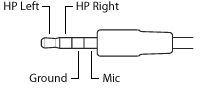SmartSDR v4.1.5 | SmartSDR v4.1.5 Release Notes
SmartSDR v3.10.15 | SmartSDR v3.10.15 Release Notes
The latest 4O3A Genius Product Software and Firmware
Need technical support from FlexRadio? It's as simple as Creating a HelpDesk ticket.
Does Maestro Mic Line In connection work with common headphone / mic plugs
I have several iPhone / iPad type headphone w/ lapel mics. And other headphones with the same standard 4 ring plugs that can be used with tablets and laptops and other devices for audio out and mic in. Question is: can I plug these into Maestro Mic Line In jack?
Answers
-
0
-
Geoff, Mic 2 didn't work for this type of headphone for me. The plug has a tip, 2 rings and shield. TRRS. Are you saying it would work in Mic 2 TRS? I can test again... dan
0 -
I don't believe it will work. Here is the Apple pinout:
The jack in the Maestro is TRS, not TRRS
1 -
You can do the 4 Pin headsets, but you need a splitter.
This might work but I haven't tested it yet.
1 -
Yes, I agree Geoff.
The newer CTIA/AHJ wiring standard reverses the last two mentioned, so it calls for Tip to be used for left audio, Ring 1 to be used for right audio, ring 2 to be used for ground, and the sleeve to be used for microphone.
0 -
Dan,
I believe that's the same as the diagram I sent you. The solution Mike offered is probably the best approach if you don't want to fabricate something. It doesn't look as though there will be PTT available with that adapter.
1 -
Yes Mike, I think this splitter adapter approach may be the workaround. So, I need to split the 4-ring TRRS plug to go to Mic 2 TRS and also Headphones jack TRS. And I would do PTT from MOX button on front panel. Finding the correct model splitter would be the challenge. I do have a splitter that that I got from Flex for my Radio Sport headphones, but that has a slightly different configuration with PTT In-Line and does not work with these other TRRS headphones/mic headsets. dan de WA1QZX
0 -
Mike, Actually the splitter you reference from Amazon looks like correct config, so may I just order that and test it. Chances are it would work. *** Edit: No this particular one won't work. "incompatible with CTIA standard Apple Earbuds and Beats headphones" Those happen to be the exact headsets I am using. lol Thanks, dan
0 -
But, I may have to take mic side of splitter and go into Line In jack instead, as Mic 2 has PTT which I would not be using. Would Line In be at right electrical level for headset lapel mic? Not sure. Hoping someone has done this before.... dan
0 -
Searching Amazon but all Splitters I see have this disclaimer: "Splitter Cable for Headset: PC headset adapter is designed to connect a CTIA standard combo-plug headset or a 4-POLE (TRRS) external microphone to your PC or laptop that only has a separate microphone and headphone jack. Note: Don't support iOS/Bose/Beats headphones for Mic Function. But, I am using iOS/Bose/Beats headsets. Agh!
0 -
The nice thing about standards is there are so many of them.
1 -
John, Looks like no standard Splitter adapter is going to work as Flex put Mic on tip of Mic 2 connection. There is no standard known that puts Mic on tip. The older OMTP wiring standard calls for Tip to be used for left audio, Ring 1 to be used for right audio, ring 2 to be used for microphone, and the sleeve to be used for ground. The newer CTIA/AHJ wiring standard reverses the last two mentioned, so it calls for Tip to be used for left audio, Ring 1 to be used for right audio, ring 2 to be used for ground, and the sleeve to be used for microphone. There is no known standard that puts microphone on the tip of a TRS or TRRS. So, this must be a Flex thing where on Mic2 they put Mic on Tip, PTT on ring and sleeve is ground. Therefore I have to build a custom splitter cable as no standard one would work. I have to map the mic to the tip of a TRS plug. Weird. Dan
0 -
0
-
See what I mean?
1
Leave a Comment
Categories
- All Categories
- 384 Community Topics
- 2.1K New Ideas
- 640 The Flea Market
- 8.3K Software
- 147 SmartSDR+
- 6.4K SmartSDR for Windows
- 188 SmartSDR for Maestro and M models
- 436 SmartSDR for Mac
- 274 SmartSDR for iOS
- 262 SmartSDR CAT
- 201 DAX
- 383 SmartSDR API
- 9.4K Radios and Accessories
- 47 Aurora
- 280 FLEX-8000 Signature Series
- 7.2K FLEX-6000 Signature Series
- 958 Maestro
- 58 FlexControl
- 866 FLEX Series (Legacy) Radios
- 935 Genius Products
- 466 Power Genius XL Amplifier
- 343 Tuner Genius XL
- 126 Antenna Genius
- 305 Shack Infrastructure
- 214 Networking
- 464 Remote Operation (SmartLink)
- 144 Contesting
- 796 Peripherals & Station Integration
- 142 Amateur Radio Interests
- 1K Third-Party Software