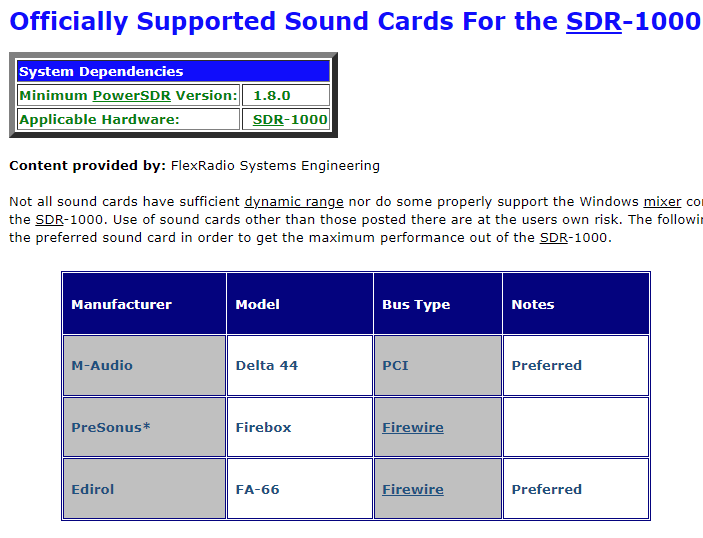SmartSDR v4.1.3 | SmartSDR v4.1.3 Release Notes
SmartSDR v3.10.15 | SmartSDR v3.10.15 Release Notes
The latest 4O3A Genius Product Software and Firmware
Need technical support from FlexRadio? It's as simple as Creating a HelpDesk ticket.
Flex/SDR newbie

I recently acquired a NIB Flex SDR-1000. I see there is no longer support for the 1000.
First thing I need to know what is a good sound card to use with the 1000 ? I want to use a stand alone USB type because My shack computer is an Intel NUC and no provision for internal card.
Secondly I would appreciate any info on groups etc that deal with Flex so I can get help as needed.
Thanks
Art K0KUK
Best Answer
-
If you do a web search for flex sdr-1000 you will find alot of info.
http://kc.flexradio.com/KnowledgebaseArticle50108.aspx
I am pretty sure you are going to need a pc with a parallel port, once upon a time there was a usb adapter available that worked for this radio, the driver is available but you will most likely not find the adapter.
I had to run windows 7 32 bit to get mine to work.
I used the version of powersdr from the KE9NS website called Excalibur, if you can't find it I have it backed up on my NAS.
0
Answers
-
Hi Art, you can get a lot of help and information right here on this forum, even for out of production radios like your Flex 1000.
Another source of good info is the FlexRadioSmartSDR forum on groups.io.
FlexRadioSmartSDR@groups.io | Topics
Between these two sites, there is every chance that you will get questions answered and problems solved.
Congratulations on obtaining a NIB 1000! Not quite as cool as finding an unbuilt Johnson Viking kit, but still pretty exciting! Have fun with your 1000 and let us know how you are getting along with interfacing it to your NUC.
0 -
[{"insert":"Hi Larry \n The 1000 that I got is virtually unused in the sealed box. I have the parallel port from radio to USB connector. \n I guess I'm going to have to get a totally different computer because all my machines are Windows 10.\n \n"}]0
-
Hi Art, can you operate in Win 7 compatibility mode?
1 -
What is a current soundcard that is ok for the 1000 ?
When trying to install PowerSDR 1.8 it calls for NET framework 1.1.4322 which I cant find. Every link says unsupported.
I was going to try the PowerSDR 2.8 +Excaliber but only link I could find for download was in russian.
I am a complete dummy at this and trying to stumble my way through it0 -
I spent two weeks getting my SDR-1000 up and running and that was the operating system I was able to get it working on. I never had the parallel to usb adapter so I am not sure if that would have let it work with windows 10.. Others may know that answer but I would try it on windows 10 and see if it will connect to the radio. I think the biggest issue is if that USB driver is compatible with windows 10.
PowerSDR Excalibur
https://drive.google.com/file/d/1B6ccZsTVwk5szJw6z9itij7QDQOeZhz1/view?usp=sharing
0 -
I was using the Edirol FA-66 on mine which requires a firewire card to connect to PC.
0 -
[{"insert":" It seems that the sound card suggested are all not manufactured anymore.\n I have found some used but don't know if I want to take a chance on something that might have a little glitch .there is enough of a learning curve here without have to fight anymore stuff\n"}]0
-
[{"insert":" Okay so here is where I'm at.\n I am getting a dedicated Windows 7 machine to eliminate some of the pitfalls maybe and it seems that that is the machine that runs well for most of you guys. It will be an i5 with 4 gigs of RAM and probably a 250 gig hard drive\n Still wondering if I'm going to have a problem with needing that NET framework 1.1.4322 that seems to be necessary for running power SDR 1.8.\n Again I was thinking about doing power SDR 2.8 with Excalibur but as I said before the only place I found to download it the information is all in Russian. So if anybody might have that on on a flash drive or something I would appreciate getting it or if you would have a link to the download that is in English I would appreciate it\n As I mentioned before I do have the USB adapter for the radio but I'm going to go with the db25 cable and maybe again eliminate some pitfalls for now\n"}]0
-
Art
I would leave Windows 7 behind and go to Win 11. It is actually very stable and much faster than Windows 7. Yes, we hear a lot about Win10 issues, but that is only because of the HUGE install base. Windows 7 was released to the public over 10 years ago which is a lifetime in this industry.
Windows 10 came out in July of 2015.
73
1 -
I have been playing with Windows 11 as well and once I changed to the Beta updates solution I have to say I'm really getting to like it, you just need to check your computers hardware to make sure it will work BEFORE you install it otherwise it could leave you in a non working state with the utility they released to do just that.
good luck
0 -
[{"insert":"Well it seems that a lot of people are running Windows 7 with the 1000 and no issues.\n"}]0
-
I use win 7 with a 6400 which works well. There is nothing in win10 or 11 that would enhance my operation.
0 -
Art check your messages.
0 -
Ok back to playing with the SDR-1000..... Using to M Audio Delta 44
I have hit a wall. when I try to run power sdr I get error message saying that deltapnl.dll is missing in newer ver of driver . I guess this dll is not in newer ver of driver... Evidently there is a work around using the newer driver if I have the deltapnl.dll file. link below explaining that is in flex database.
http://kc.flexradio.com/KnowledgebaseArticle50012.aspx
Sooo being a computer dummy I guess maybe someone could send me an older working driver or just the dll file and I could try the work around.I guess if this fails I will try the Edirol/Roland FA66 firewire
0
Leave a Comment
Categories
- All Categories
- 379 Community Topics
- 2.1K New Ideas
- 634 The Flea Market
- 8.3K Software
- 139 SmartSDR+
- 6.4K SmartSDR for Windows
- 186 SmartSDR for Maestro and M models
- 430 SmartSDR for Mac
- 272 SmartSDR for iOS
- 260 SmartSDR CAT
- 199 DAX
- 383 SmartSDR API
- 9.4K Radios and Accessories
- 44 Aurora
- 270 FLEX-8000 Signature Series
- 7.2K FLEX-6000 Signature Series
- 956 Maestro
- 57 FlexControl
- 866 FLEX Series (Legacy) Radios
- 929 Genius Products
- 464 Power Genius XL Amplifier
- 340 Tuner Genius XL
- 125 Antenna Genius
- 301 Shack Infrastructure
- 213 Networking
- 461 Remote Operation (SmartLink)
- 144 Contesting
- 792 Peripherals & Station Integration
- 140 Amateur Radio Interests
- 1K Third-Party Software