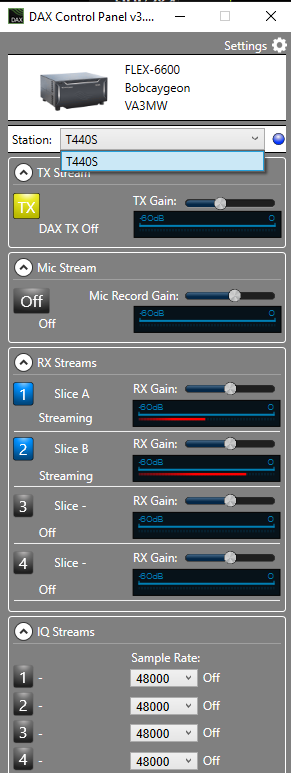SmartSDR v4.1.5 | SmartSDR v4.1.5 Release Notes
SmartSDR v3.10.15 | SmartSDR v3.10.15 Release Notes
The latest 4O3A Genius Product Software and Firmware
Need technical support from FlexRadio? It's as simple as Creating a HelpDesk ticket.
N1MM Auto CQ with Slicemaster & WSJT-X on 6400M
Best Answer
-
That is working as designed (guessing since I don't have any screen shots of your setup).
SmartSDR on the PC and the Maestro are 2 totally different Clients (or radios). This is a multiflex setup you are doing.
And, the. more I think about it, you can't share CAT and DAX with 2 different clients on the same PC.
What you need to do is setup N1MM on 1 computer with it's own DAX and CAT and then WSJT on another computer with its own copy of CAT and DAX.
Again, I am guessing based on what you wrote. A picture of your topology would be helpful.
73
0
Answers
-
While this going on what does DAX TX show you on the Radio?
N1MM will turn on DAX TX Audio on (on the client) when sending a voice recording assuming you have N1MM configured to use Internal Audio Codec. Then, it turns off DAX TX Audio so that the Mic can work.
In SmartSDR, have a look here. See if that helps at all.
73
0 -
Thanks for the help. At this point, I have wsjt-x working properly with SMARTSDR. But, if i launch N1MM initially it reads the frequency of the Maestro, which is what i want it to do. And if I press F1 on N1MM to run the auto voice key, that works ok once. but after that N1MM will begin to read the frequency of the SmartDSR instead of the Maestro. How can i configure the CAT ports so that they point specifically at the Maestro or SmartSDR client?0
-
ok, i'll try setting up a second pc. but i'm still confused, on the 2nd PC i would like it to talk to the Maestro. In the end, i want to operate phone band using the maestro. so on the 2nd computer i would run cat, dax, and n1mm, correct?0
-
[{"insert":"Perhaps best option is to not use maestro and run everything from SmartSDR on one pc. \n"}]0
-
When you start CAT and DAX you have to tell it which User Client or Station to relate to. It is at the top.
Right now, I have 2 slices open on 6M and I have WSJTx on 1 PC and MSHV running on a totally different PC as I am comparing their performance.
73
0 -
[{"insert":"Ok thanks for clarification on that. So when I change the pull down option in cat and dax that is what determines where they point \n"}]0
-
thank you for the help, working fine using 2 pc's0
Leave a Comment
Categories
- All Categories
- 383 Community Topics
- 2.1K New Ideas
- 639 The Flea Market
- 8.3K Software
- 145 SmartSDR+
- 6.4K SmartSDR for Windows
- 188 SmartSDR for Maestro and M models
- 434 SmartSDR for Mac
- 273 SmartSDR for iOS
- 261 SmartSDR CAT
- 200 DAX
- 383 SmartSDR API
- 9.4K Radios and Accessories
- 47 Aurora
- 276 FLEX-8000 Signature Series
- 7.2K FLEX-6000 Signature Series
- 958 Maestro
- 58 FlexControl
- 866 FLEX Series (Legacy) Radios
- 934 Genius Products
- 466 Power Genius XL Amplifier
- 342 Tuner Genius XL
- 126 Antenna Genius
- 304 Shack Infrastructure
- 213 Networking
- 464 Remote Operation (SmartLink)
- 144 Contesting
- 795 Peripherals & Station Integration
- 142 Amateur Radio Interests
- 1K Third-Party Software