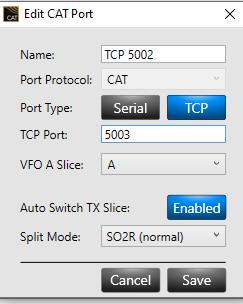SmartSDR v4.1.3 | SmartSDR v4.1.3 Release Notes
SmartSDR v3.10.15 | SmartSDR v3.10.15 Release Notes
The latest 4O3A Genius Product Software and Firmware
Need technical support from FlexRadio? It's as simple as Creating a HelpDesk ticket.
WSJT-X video of Mike.
Hi members,
In the WSJT-X video, Mike shows how he completes the CAT at the beginning of the vid. As RIG: FLEX6000 and as Network Server: 127.0.0.1:503.
I don't understand how he got that number and, more importantly, what to fill in there.
Comments
-
125.0.0.1 = it's the local host on every PC
5003 = is the select port - you have to create b4 a CAT port in SDR CAT like this
73 Chris DL5NAM
0 -
Think of the IP address and Port as a number number and an extension. It is a pretty good analogy.
In the screen shot you posted, I was connecting to port 5003 on 127.0.0.1. 127.0.0.1 is a Local Host or an 'in house' phone call. :)
In SmartSDR CAT I had set up a CAT port for Slice B on port 5003. When WSJTx sends a command to the radio, it will use this phone extension to tell the radio something.
Make sense?
0 -
A little **** of me, a little further Mike shows what you need to do with the TC port value in CAT to enter Network Server value. Thank you for your quick response.
73, Cees, PA3CVI
0 -
For sure, Mike.
Thanks
0 -
Hi Mike,
I have some problems with the port assignments for the PTT, only ports 1, 3, and 5.
I'm not able to match the port assignment in WSJT-X and CAT.
What is going on here?
Cees, PA3CVI
0 -
Ceres,
the port number does not need to match Mike’s video.
If you create PTT port Com 5 then in the software (WSJT-X for example) you select Com 5 for PTT.
The port number does not need to be a specific number but whatever you create in SmartSDR CAT has to match in the digital mode program setup.
73
Dave wo2x
0 -
Also, when creating a PTT port for a software program to use it should be a virtual port and not existing port.
73
Dave wo2x
0 -
Thanks David for your answer. Maybe a **** question, how do I make a virtual comport?
0 -
Thanks David,
your comment:
If you create PTT port Com 5 then in the software (WSJT-X for example) you select Com 5 for PTT.
The problem is that in wsjt, for example, I can only select the USB ports and not, in my case, the virtual port 5.
0 -
Sorry David, forget my last comment, is irrelevant
0 -
When creating the PTT port use Flex VSP instead of existing.
Dave wo2x
0
Leave a Comment
Categories
- All Categories
- 379 Community Topics
- 2.1K New Ideas
- 636 The Flea Market
- 8.3K Software
- 140 SmartSDR+
- 6.4K SmartSDR for Windows
- 186 SmartSDR for Maestro and M models
- 430 SmartSDR for Mac
- 272 SmartSDR for iOS
- 260 SmartSDR CAT
- 199 DAX
- 383 SmartSDR API
- 9.4K Radios and Accessories
- 44 Aurora
- 271 FLEX-8000 Signature Series
- 7.2K FLEX-6000 Signature Series
- 956 Maestro
- 57 FlexControl
- 866 FLEX Series (Legacy) Radios
- 929 Genius Products
- 464 Power Genius XL Amplifier
- 340 Tuner Genius XL
- 125 Antenna Genius
- 301 Shack Infrastructure
- 213 Networking
- 461 Remote Operation (SmartLink)
- 144 Contesting
- 792 Peripherals & Station Integration
- 140 Amateur Radio Interests
- 1K Third-Party Software