SmartSDR v4.1.5 | SmartSDR v4.1.5 Release Notes
SmartSDR v3.10.15 | SmartSDR v3.10.15 Release Notes
The latest 4O3A Genius Product Software and Firmware
Need technical support from FlexRadio? It's as simple as Creating a HelpDesk ticket.
SmartLink Not Working After 3.2.31 Upgrade
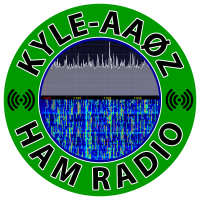
I have a remote Flex 6700 about 2.5 hours away. I upgraded the software/firmware on the remote PC via Teamviewer and everything went smooth. No errors but the Flex couldn't connect to the internet. Changed the Flex to DHCP and was able to connect. I came to the forums to see the latest info on the static IP address bug.
I wasn't port forwarding any ports on my local router for Smarklink to work before the upgrade and everything was working correctly.
Now my local Maestro and the local PC see my remote 6700 but won't connect via SmartLink after the upgrade. When I turn the 6700 off, the radio disappears from the Maestro radio select screen, so I know it sees it. When I try and connect after selecting the radio and firmware version, it loads the blank waterfall screen template, but just sits there and doesn't connect.
Here is what I've tried.
1) Manually forwarded UDP WAN port 22022 to 4993 and TCP 21012 to 4994 on the flex (which still has the DHCP address). No dice. Again, the Maestro and computer "see" the 6700, but can't connect. I have confirmed those are the correct ports configured in my 6700 via the Smartlink setup screen. I didn't have to forward ports on my router for Smartlink to work before the upgrade.
2) Tried to unregister the 6700 from Smartlink. After a failure, it finally unregistered. I re-registered (it didn't ask me for my username and password, which I think is weird) and still no luck. When I try and "test Smartlink" it just hangs. The 6700 has a good IP, subnet mask and gateway to get to the internet.
3) Logged out and back into my Smartlink account on my Maestro. No luck.
Any ideas before I enter in a support ticket? I'm hopeful a full reset on the 6700 isn't the solution as I don't have access to it without making a day of driving to the remote station.
Comments
-
See if you can remote access via an IOS device - having similar issues with my Flex 6600 (now using dchp and max address IP allocation) - i can’t remote access properly with W10 but IOS works fine. we are in process of lodging a ticket
chris vk5cp
0 -
Thanks Chris for the reply. I don't have access to an IOS device or I would try it. Weird that Smartlink works with an IOS device and not the Maestro or Windows.
I haven't gotten enough nerve to reboot the remote router yet as I saw in another thread that rebooting the router fixed the issue. I feel like since all the other devices are communicating properly on the network (including the remote PC that I Teamview into) that the router is not the issue.
0 -
If the router supports uPNP you should not have to do port forwarding in the router.
if you do port forwarding in them router then you should do a dhcp reservation in thei router to the IP of the radio you reserved in dhcp reservation.
73
Dave wo2x
0 -
There is a software Bug in version 3.2.31
although there is as of yet an official announcement on this from Flex
The Bug breaks the use of Equipment normally accessible via SmartLink
Apparently no one on the Alpha or Beta Teams uses equipment Remote
It was up to users in the field to find this bug
I have reverted to the prior version 3.1.12
Steve KG5VK
0 -
Hey Dave - I totally agree, I should not have to port forward. Smartlink was working before the upgrade.
Unfortunately the router isn't smart enough for DHCP reservations, so it's just plain old DHCP for now. I did make sure the DHCP address and the port forwarding were good for matching up. This is why I got hit with the static IP bug in this latest firmware version.
Steve - looks like some more testing is in order. I guess downgrading to 3.1.12 is still an option. I've never down graded firmware, so I'm assuming I just start my 3.1.12 software and the radio will downgrade accordingly? Guess I'll need to do that same process on the Maestro....
0 -
After trying different things on the remote network and still trying to unregister my 6700 from Smartlink and re-register it, still no dice. Entering in a support ticket this morning to have someone look at it. I haven't completed a full reset yet of the rig, as it's at the remote site.
0 -
@AA0Z I opened a ticket for you.
0 -
Thanks Mike. I opened a ticket on Monday also and I think Ken merged the two together. After some troubleshooting with Ken from the help desk (he was great, asking pointed questions, followed up after a period of time, etc...) I got enough courage to reboot the router at the remote site and everything came back online and I was able to connect to Smartlink. Ticket closed!
Word to the wise before entering in a support ticket, reboot your router and modem and bring everything up in order from the ISP connection back to the Flex. Reboot your Flex too!
All the remote devices were connecting through my router to the remote station but Smartlink was hanging. So....don't assume because everything else working, Smartlink is broken. I'm now up and running.
-1 -
SmartLink Not Working After 3.2.31 Upgrade (Flex 6700 and 6600 at remote site showed no internet connection when viewed remotely). Local PC (at radio site) connections works to internet and for local use of radios. Tried reboot of remote site router (did not fix remote access issue). Only current work around is to change FROM: STATIC IP TO: DHCP for both the 6700 and 6600. After this we done, tried to switch back to static IP and problem returned. For now using DHCP. Note: other equipment (amps) are still on preferred Static IPs). Is there a planned or known FIX?
Ross - K5SRT0 -
Sidney, as I understand it there is already a fix for this bug, and it is expected to be released in a matter of days.
Winston VK7WH
0 -
It will be released today. Watch for the announcement.
0
Leave a Comment
Categories
- All Categories
- 384 Community Topics
- 2.1K New Ideas
- 641 The Flea Market
- 8.3K Software
- 148 SmartSDR+
- 6.4K SmartSDR for Windows
- 188 SmartSDR for Maestro and M models
- 436 SmartSDR for Mac
- 274 SmartSDR for iOS
- 262 SmartSDR CAT
- 202 DAX
- 383 SmartSDR API
- 9.4K Radios and Accessories
- 47 Aurora
- 280 FLEX-8000 Signature Series
- 7.2K FLEX-6000 Signature Series
- 960 Maestro
- 58 FlexControl
- 866 FLEX Series (Legacy) Radios
- 935 Genius Products
- 466 Power Genius XL Amplifier
- 343 Tuner Genius XL
- 126 Antenna Genius
- 305 Shack Infrastructure
- 214 Networking
- 464 Remote Operation (SmartLink)
- 144 Contesting
- 798 Peripherals & Station Integration
- 142 Amateur Radio Interests
- 1K Third-Party Software



