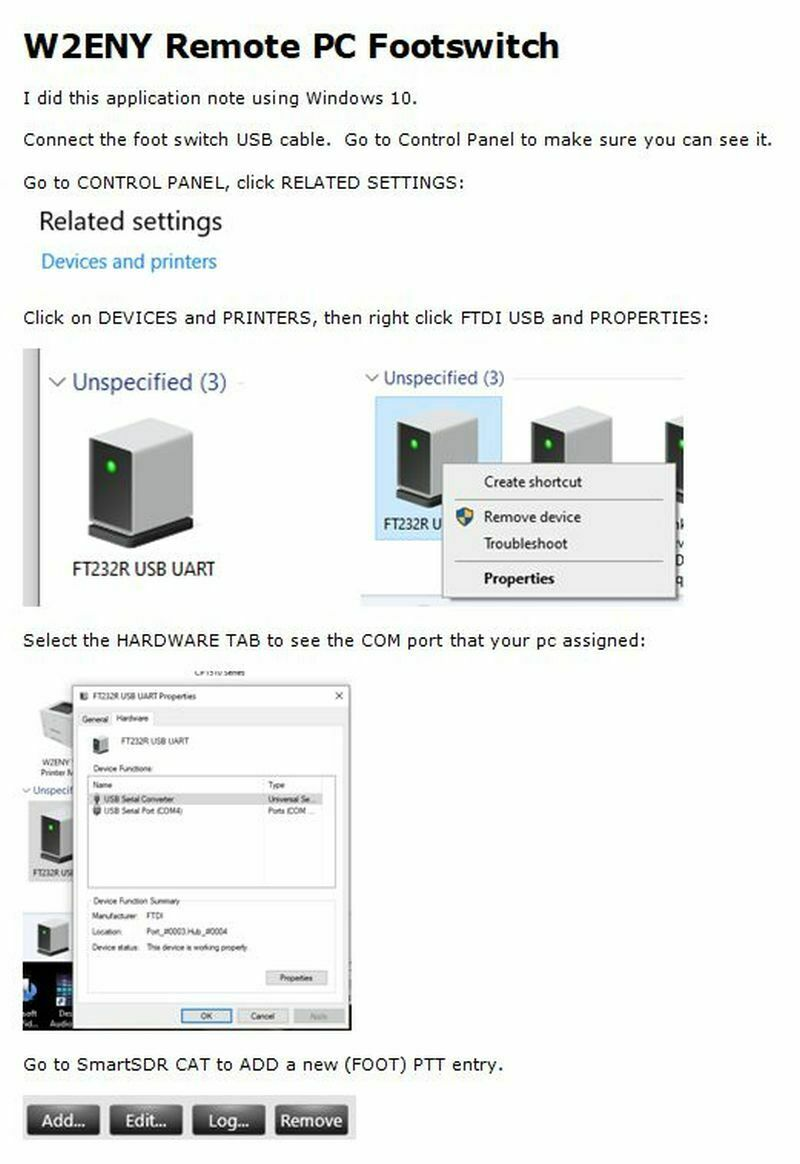Welcome to the FlexRadio Community! Please review the new Community Rules and other important new Community information on the Message Board.
Need the latest SmartSDR or 4O3A Genius Product Software?
SmartSDR v4.1.5 | SmartSDR v4.1.5 Release Notes
SmartSDR v3.10.15 | SmartSDR v3.10.15 Release Notes
The latest 4O3A Genius Product Software and Firmware
SmartSDR v4.1.5 | SmartSDR v4.1.5 Release Notes
SmartSDR v3.10.15 | SmartSDR v3.10.15 Release Notes
The latest 4O3A Genius Product Software and Firmware
If you are having a problem, please refer to the product documentation or check the Help Center for known solutions.
Need technical support from FlexRadio? It's as simple as Creating a HelpDesk ticket.
Need technical support from FlexRadio? It's as simple as Creating a HelpDesk ticket.
USB PTT foot-switch
Comments
-
Mike,
Thanks for getting back to me. It's not rf as I have the pwr setting at 0 for testing. I am testing it now on my lap top and have added the 20ms delay after the daxOff cat command and so far that seems to have worked. If I cant duplicate it on my laptop then I have to think something is up with my usb driver on my desktop.
I am not there yet however. Does Flex have any recommendation on the use of FIFO buffers? I currently have mine enabled but have the buffer setting at the minimum. I am not sure if I buffers are needed as I am sending 14 chars * 256 for 3,584 bytes. Also is there any issue with me editing the CAT config fie?
The main reason I want to use USB is because DB-9 ports on lap tops are non existent today. I will keep playing with it to try to get it more stable.
I am still having fun with it.0 -
Hi Mike
I can't really say as I doubt we really exploited it. I think they try to stay with the default unless there is a reason to change it. Same is true with editing the CAT config file and I would not recommend doing it as it may complicate other debugging should we have to do that.
Mike0 -
I've been using a foot switch thru USB/FTDI cable, works great.
Had to add a couple 102 caps to keep the RF demons away..
0
Leave a Comment
Categories
- All Categories
- 384 Community Topics
- 2.1K New Ideas
- 648 The Flea Market
- 8.3K Software
- 149 SmartSDR+
- 6.5K SmartSDR for Windows
- 188 SmartSDR for Maestro and M models
- 437 SmartSDR for Mac
- 274 SmartSDR for iOS
- 262 SmartSDR CAT
- 202 DAX
- 383 SmartSDR API
- 9.4K Radios and Accessories
- 47 Aurora
- 286 FLEX-8000 Signature Series
- 7.2K FLEX-6000 Signature Series
- 961 Maestro
- 58 FlexControl
- 866 FLEX Series (Legacy) Radios
- 936 Genius Products
- 467 Power Genius XL Amplifier
- 343 Tuner Genius XL
- 126 Antenna Genius
- 306 Shack Infrastructure
- 215 Networking
- 465 Remote Operation (SmartLink)
- 144 Contesting
- 800 Peripherals & Station Integration
- 142 Amateur Radio Interests
- 1K Third-Party Software