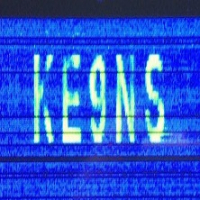SmartSDR v4.1.5 | SmartSDR v4.1.5 Release Notes
SmartSDR v3.10.15 | SmartSDR v3.10.15 Release Notes
The latest 4O3A Genius Product Software and Firmware
Need technical support from FlexRadio? It's as simple as Creating a HelpDesk ticket.
PowerSDR 2.7.2 ke9ns Revision R1
Comments
-
Looks good Darrin, great work from you once again. As someone mentioned , these software improvements may push up the price of used and new flex transceivers, at the bottom of the pile. If this is possible with ours, I cannot imagine what is capable at the top end.
0 -
hello Darrin,
i'm testing S7 with telnet.reversbeacon.net,but when i select a callsing by the cluster list,my flex 1500 move to it,but the mode is only lsb or usb and not cw .
Can you create an archive of the cluster link so to can upload the link and not write it everytime?
0 -
Sorry it's' ok now, working fine.
0 -
Darrin, in the setup/options menu, is it possible to lock in the "cutom title text"?
I ask this as its quite a good security id'er if one's rig gets stolen or lost. Ofcourse one would need to be able to over ride it if its sold.
0 -
hello Darrin,
with rev. S9 i have again the same problem with cluster spotter, if i click on a cw station,the mode change only between lsb/usb mode but never move to cw.
I restart my pc and flex 1500 and tried also with spider.ham-deluxe.com link but nothing change.
Other persons have the same problem?
0 -
I agree, with S9 version the same problem. When clicking on the spotted callsign on the top window, the receiver stays in lsb mode and does not change to cw
0 -
I had a mistake so sometimes the DX mode parser was OFF. It should now be fixed.
Also fixed a mistake that closed the cluster connection if someone's call sign wasn't found in the dxloc.txt file.
So Download Rev S9 again.
0 -
Darrin, now clicking on the spotted callsigns above the waterfall does not work at all, only on the dx spotter window, which is ok now. I am sure one could click on the callsigns in the globe window and also.
Sorry, a bit tipsy....hi0 -
You can click on the call signs next to the green lines and hit the CTRL key (as always) to go to QRZ, But I don't have the Yellow call signs on the Map working yet.
0 -
Rev S10 now allows you to Left click then CTRL key, on any Red Dot on the Map and go directly to that DX spot frequency (including Mode, and Split)0
-
Amazing! However, I don't see countries or callsigns appearing on the map (other than at the very top) . Do you mean that they show up on the map where the DX is located ? e.g a P5 spot would show on the map in North Korea ? I don't see red dots anywhere either.
Andy K3UK0 -
S10 is working at 100% thank you Darrin-
0 -
What's Next Darrin
A Vacation !!
Can you let us know what is on the Bucket List for future improvements to the Power SDR Program? Or is the Flex Team going to let you play with Smart SDR now?
I run the 5000 all the time now for spotting, and then move in for the **** with the 6500 connected to the StepIR.
Cheers
Kevin, Va3KGS
0 -
Well, the warmer weather will definitely slow development down

I have a few ideas swirling around in my head, but they may take a while.
I am willing to learn SmartSDR
 1
1 -
Darrin, I have followed what you have done with PSDR with mounting jealousy. I would love to see your magic touch let loose on SSDR!
0 -
Darrin, SmartSDR has a great API, the program itself is proprietary.
What I would like is a dx cluster/spot/mapping prog for the API,
which I could run on an extra screen.
Showing spots on the SSDR screen could be an option, but IMHO it
would clutter up the screen too much.0 -
Hi Darren,
I don't know if this function exists or would be popular with any of the users. It relates to the "Center" button function. I was curious if it would be possible to have the option to select and execute the following:
Regardless of zoom level or sideband: When pressing the "Center" radio button, to have option to either have the current frequency centered in the middle of the screen - either by the "Filter-Center" (grey area) or the "Carrier-Center".
I noticed that (at least with my 3000) that it brings it on-screen (to the side), but never puts it in the middle of the screen.
I couldn't find any documentation or info to see if that was a selectable function or even possible.
I hope I made a little bit of sense.
If I missed something, please let me know.
Thanks for all of your work and effort on this project! You've breathed life into it and made it more fun to use PSDR!
John
N1ERF
0 -
For sure, you definitely need a large area on the screen if your going to use a map. That's why I love having a large monitor dedicated to PowerSDR.
If your looking to a second screen, I thought HRD did dx mapping (although I only use the log book feature or HRD)?
0 -
Right, but I use my Flex-3000 for fielddays and EMCOMM and have therefore
to use my ToughBook CF-52. It's all water, tea and coffee-proof ;-)
The big monitors have to stay at home with my Flex6k5...0 -
Darrin ,do you load hrd logbook without radio control hrd software?0
-
Hi Darren:
Like others here, I would like to say "Thanks!" for your efforts. I really like all the stuff you've done.
I have a suggestion. I would like to see a "Steam Gage" skin. All SDR radios have really busy front Consoles. I think a simplified skin with a large VFO, RX/TX meter, Panadapter and Waterfall, plus some status buttons. It would hide all the options you don't usually change or look at while operating.
Hams using tablets would probably like a simplified front console as well.
Regards,
Frank Smith, WS1MH0 -
Darren, I have another request which you may have missed previously, its one where clicking on the "multi rx" will place the 2nd vfo next to the main VFO. The reason being that when one wants the 2nd VFO, its nowhere to be seen and you have to scroll for it.
0 -
I'm printing out your request so I don't forget.
0 -
Thanks Darrin.
0 -
I have been thinking about having a switchable alternate layout for the main PowerSDR console.
Having a simple Mobile version is a nice idea and much simpler to accomplish. But I dont do Graphic design very well.
0 -
When loading HRD Log Book only, it does not interact with the Radio at all.
Good Luck
Kevin, Va3KGS
0 -
Thanks Darrin. That 2nd VFO is now easily accessible and moved off with the mouse scroll button.0
-
ik5sre, I always have HRD connected to PowerSDR for radio control while using the logbook.
Just as an FYI: To properly do this you need something like "vspMgr" for creating virtual com port pairs, and "DDutil v3" so 1 side of every COM port pair points back to PowerSDR. That way you can have other PC programs running at the same time as HRD, all talking to PowerSDR.0 -
Hi Darrin, I use VSPE by eterlogics and create a COM splitter for this purpose.
Great! I can run as many programs as I like on that splitted port!
73, Alex DH2ID
0 -
hello Darrin, yes i use virtual com port because work with bblogger logbook software an catbkt,but i have a problem with hamlib and i'm looking for another must compatible logbook software with flex 1500 cat interface.
73's Frank ik5sre
0
Leave a Comment
Categories
- All Categories
- 384 Community Topics
- 2.1K New Ideas
- 641 The Flea Market
- 8.3K Software
- 148 SmartSDR+
- 6.4K SmartSDR for Windows
- 188 SmartSDR for Maestro and M models
- 436 SmartSDR for Mac
- 274 SmartSDR for iOS
- 262 SmartSDR CAT
- 202 DAX
- 383 SmartSDR API
- 9.4K Radios and Accessories
- 47 Aurora
- 283 FLEX-8000 Signature Series
- 7.2K FLEX-6000 Signature Series
- 961 Maestro
- 58 FlexControl
- 866 FLEX Series (Legacy) Radios
- 935 Genius Products
- 466 Power Genius XL Amplifier
- 343 Tuner Genius XL
- 126 Antenna Genius
- 306 Shack Infrastructure
- 215 Networking
- 465 Remote Operation (SmartLink)
- 144 Contesting
- 799 Peripherals & Station Integration
- 142 Amateur Radio Interests
- 1K Third-Party Software