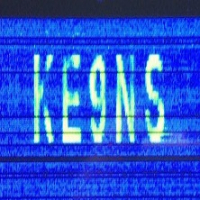SmartSDR v4.1.5 | SmartSDR v4.1.5 Release Notes
SmartSDR v3.10.15 | SmartSDR v3.10.15 Release Notes
The latest 4O3A Genius Product Software and Firmware
Need technical support from FlexRadio? It's as simple as Creating a HelpDesk ticket.
PowerSDR 2.7.2 ke9ns Revision R1
Comments
-
What ! I only just installed R5 last night and now you have R6. I hope Flex are sitting up and taking notice and feeling very shamed. Darrin you deserve some award for these updates.1
-
Darrin, I noticed that when I move across the w/f display in R6, I have large black patches appearing which then get filled up as the w/f dispaly scrolls downwards. Is this a bug ?
0 -
John,
Darrin has an "almost-nightly" build. I've been following and updating for over a month now and I wonder if he gets any sleep at all... :-)
Thanks for ALL your effort on your work Darrin!!!
0 -
I hope he does ensure he gets some good rest as we dont want a burn out. He has really transformed the flex powerSDR software into a master piece now. I just hooked in 2 days ago, so am facinated at what he has done and whats to come.
1 -
I don't follow, why would Flex be shamed?0
-
I think that is what is supposed to happen.0
-
You might try looking at his revision history, there may be some hints in there.
0 -
I agree, I think that is supposed to happen. If you tune the radio, there might not be any w/f historic data on the new freq and it shows blank.0
-
Yes the waterfall "history" moves with the Panadapter now. I purposely black out the off screen areas of the display so you always see real history as you move back/forth across the band. The only time the "history" will not match up is when you change the Zoom.
0 -
Darrin,
I need support for slow CW/QRSS in CWX.
Andrew de VK5CV
0 -
We are not shamed at all. We have been supporting and encouraging Darrin from the beginning of his efforts and have provided radios to him so that he can develop and test. I think that those who benefit from Darrin's work should compensate him accordingly.3
-
Sounds like an effective hand-off, allowing FRS to focus more energy on the latest projects, which are much more complex. I almost regret selling my 1500. It would be fun to play with some of these new features.0
-
Kudos to Flex for supporting Darin. I just wish they would incorporate some of these nice features into SSDR. Maybe they should give him a 6000 so we can get some of them.0
-
Apparently many people want some improvements to CWX. I will look into the QRSS. Interesting. I don't know much about the CWX panel.
0 -
Who's to say those features won't show up in SSDR someday?0
-
Thanks Darrin great work.I use it on flex 1500-
Frank IK5SRE
0 -
How difficult would it be to add some radio buttons on the main page with free form labels to easily change antennas?1
-
A quick way to achieve this would be to turn the RX TX Antenna text (just below the Squelch) into clickable buttons that can cycle through the available choices.0
-
Darrin, could we have an option to include USA spots with the outside USA selection button. When one works USA stations along with the rest of the world, it would be nice to see who is spotting us.
John
0 -
I am not sure I understand: The "Spotter" is already in the text window, so you want and option to see the "Spotter" on the panadapter along with the "Spotted" ?
0 -
One of the major reason I am so happy that you have included Spots is that IF and WHEN Flex ever gets around to including Spots in SSDR, they will be able to build upon your experience with Spots
KEEP UP THE GOOD WORK.. EVERYONE IS BENEFITTING FROM YOUR EFFORTS!!!
0 -
Think of the endless possibilities... Hyperlink on the call sign in the panadapter to open up QRZ, or directly put their name or country under their call sign, or use signal processing to identify the mode of transmission (and display it next to the call sign) by looking at the waterfall data, etc. etc etc.
Anyway, I am now putting the Grid Square under the call sign for 6M, 144m, 70cm. And the DX spots can also appear in RX2 now.0 -
Good idea, but only works if one is a QRZ.COM member does'nt it ? A lot of people are not members of them, but elsewhere.
How about getting a button on the panel to bring up a grid square map, country by country, perhaps hooking into something like this or similar
http://www.whatsmylocator.co.uk/0 -
Morning Darrin
Just another thought, and maybe this has been suggested elsewhere. All of the common panels at the bottom, with Rx/2Tx2 panels on the left, with the Rx1/Tx1 panels on the Right (or Visa-Versa). This would give way to a bigger window area for when the 4 windows displays are used.
Just loaded Version 8.
Keep up the great work OM.
Kevin, Va3KGS
0 -
Darrin, re the scanner operation, how about making it selectable to scan for weak signals or strong signals, with the levels to be selected. This way the scanner wont get hooked up on strong signals such as we have in Europe.
John
0 -
yes. there is a lot of work to be done on the scanner section. I need to start playing with different ideas to make it useful.0
-
Darrin, re R10 comment, if you enable one click of the mouse button in win 10, then you can simply hold down the ctrl key and hover the mouse pointer over the spotted callsign and it will work
0 -
PowerSDR 2.7.2. ke9ns Rev R11:
1) Click on any DX spot in Spotter window and go directly to that Freq
2) Right Click on any DX spot in Spotter window and go to their QRZ page
3) Click on any DX spot in Panadapter (RX1 or RX2), then CTRL button, and go to their QRZ page
4) Right Click on VAC buttons to open up VAC panel
5) Right Click on Transmit profile box to open up Setup->Transmit panel
6) Click on RX or TX Antenna identifier text to open up Antenna Panel
7) Hold Shift button (with PowerSDR in focus) and DX spots change to Spotters in Panadapter.
8) Click on any SWL Spot in Panadapter, then Hit CTRL button, will perform a Google Search of the SWL Spot name.Darrin ke9ns.com
0 -
Hi Darrin, Is it possible for you to add some block tnf's to the tnf selection menu. I ask this because many times, when qrm comes up on a qso, its a bit fiddly to add one filter at a time, adjust the width and depth of them, then move them around. If possible could you add another button(s) to add say 5 blocks at once or even 10 blocks. The width and depth of the entire block can then be adjusted as normal.
Looking at your latest video clip on the R12.
Good stuff.
John0 -
I know what your saying. Whenever I need the TNF, I always need 2 or 3 side by side even when selected as "Very Deep". I can take a look at the code and see what's feasible.
Darrin ke9ns.com
0
Leave a Comment
Categories
- All Categories
- 384 Community Topics
- 2.1K New Ideas
- 641 The Flea Market
- 8.3K Software
- 148 SmartSDR+
- 6.4K SmartSDR for Windows
- 188 SmartSDR for Maestro and M models
- 436 SmartSDR for Mac
- 274 SmartSDR for iOS
- 262 SmartSDR CAT
- 202 DAX
- 383 SmartSDR API
- 9.4K Radios and Accessories
- 47 Aurora
- 283 FLEX-8000 Signature Series
- 7.2K FLEX-6000 Signature Series
- 960 Maestro
- 58 FlexControl
- 866 FLEX Series (Legacy) Radios
- 935 Genius Products
- 466 Power Genius XL Amplifier
- 343 Tuner Genius XL
- 126 Antenna Genius
- 306 Shack Infrastructure
- 215 Networking
- 464 Remote Operation (SmartLink)
- 144 Contesting
- 799 Peripherals & Station Integration
- 142 Amateur Radio Interests
- 1K Third-Party Software