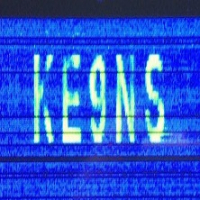SmartSDR v4.1.5 | SmartSDR v4.1.5 Release Notes
SmartSDR v3.10.15 | SmartSDR v3.10.15 Release Notes
The latest 4O3A Genius Product Software and Firmware
Need technical support from FlexRadio? It's as simple as Creating a HelpDesk ticket.
PowerSDR 2.7.2 ke9ns Revision R1
Comments
-
Is the latest s3 mod for flex 5000 only, as I dont get it coming up on the 3k. Am I missing something ?0
-
I have a skin that has a map for the background. You need to download and be running that skin, otherwise the sun tracking will not turn on. Just search for skins on my web page. ke9ns.com/flexpage.html. I may embed map, so you if you enable the feature it would automatically override your normal background skin.
I have the grayline working (but have not released), but I now either need to make it fit to a Robinson projection map (which I have never seen anybody do), or change my map to the traditional Mercator projection.
0 -
Thanks Darrin, I must say that these additions are really making the PowerSDR software VERY UNIQUE and its very much appreciated around the world, I expect. I am now more eager to use it and explore all the add-ons.
0 -
Wish I had a 3000 to use the software with
0 -
Steven, you could get a flex 1500 on the cheap, actually would these updates push the 1500,3000 and 5000 re-sale prices up ?0
-
I've got a almost new F3K I'm selling....
N6JSX /8
0 -
Evening Darrin
Just loaded your latest S4 version with the Grey Line Working. This feature is fantastic. Great job, and also thanks to the guys that helped you with this request (See on your Website). First thing that I noticed was the surface of the earth where the sun is shining on, is dark not light, just opposite of what one would expect to see. Is this by design?
Once again Great Job on adding this cool feature.
Take a break OM!!
Cheers
Kevin, Va3KGS
0 -
I had to dull down the map so it would be easier to view the panadapter signals. The original map was way too bright. A lot of judgement calls on how to keep the original functionality and add the grayline at the same time. I really want a map with no lat/long lines so I don't need to turn off the grid lines either. I am going to add the SFI next to the Sun. Then work to improve the code.0
-
Agreed! Awesome job and thanks!
As Kevin mentioned, would it be possible to have an option to go with a "light" day and "dark" night?
A major thank you for your work too!
JD
0 -
I think I understand what you want. Download RevS4 again. I changed the bright gray area to a darker shade, so it makes more sense. Also added the SFI and A index to the Sun track0
-
Darrin, I was able to run version S3 without issue on my Flex 1500, however, I was wondering about the DttSP.dll file included in the package. Does it need to replace the original DttSP.dll file that was located in the PowerSDR v2.7.2 directory? Is it the same file?
Don kx9q0 -
I have a newer compiler for the Dttsp.dll and will eventually include that version to test out, but for now, its just the original file.
0 -
Hi Darrin
Just loaded S5. I knew you could do it !! "Fantastic"
Thanks
Kevin, Va3KGS
0 -
Hello,
how can i change the size of the two windows of panafall ? i would like to use it with the new feature of s4 release(equirectangular project map ),it's possible ?
It's possible have the grid lines off automatically when Sun or Gray lines is enabled?
Thank you
Frank0 -
Agree 110%. I almost feel like getting a Flex-5000. I feel that this work will make the rigs that rely on it appreciate.
0 -
I just put up Rev S6
This turns off Grid Lines automatically
And also has a special Panafall mode that is 80% panadapter and 20% waterfall
Maybe, eventually I can make the Pan and Water user adjustable.
0 -
Once again Great Job ! thank you
with your revisions i have no more latency on my flex 1500 in cw mode.
0 -
Darrin, I had a thought about using the world map to display say red dots which will indicate countries being heard on the dx cluster. Would this be possible to do as I think it will at a glance, show where the bands are open to. This would have to be linked to a real dx cluster and not eu stations spotting eu stations
0 -
That's exactly what I thought of as well. I cant use QRZ since they have a limit on the number of lookups per day (unless you pay them). I need a site where you type in the call sign and the Lat/Long coordinates show up. The best would simply be a text lookup table of call prefixes with Lat/Long coordinates and maybe the Country or Island name. If my map is a true Equirectangular Projection, then even the Islands that you cant see on such a small map, will show up with a DOT
0 -
Darrin, it could work if you somehow hook up with data from the hf beacon network, I know its limited from 20m to 10m, but its a start. There is an app for something similar called Faros.0
-
Darrin any chance you could tag the 2nd rx passband ( blue ) to the right of the 1st rx passband indicator, because when changing bands and operating split, it always hides off screen on the panadapter display. This way, it will always be next to the 1st rx passband and enabled or dis-enabled as required
Thanks
John0 -
You want the SPLIT Transmit passband to appear blue (like the "MultiRX" function appears blue)?
And....... I found a call sign prefix list with lat/long
 0
0 -
Morning Darrin,
Not exactly. The MultiRx is blue coloured and when its activated with the "MultiRx" button, its nowhere to be seen, as its usually off screen somewhere. Can its default position be made next to Main passband window. This way one does not have to scroll around to find it or enter a frequency into the B vfo box to bring it into view.0 -
Thanks Darrin, the map screen looks good, Is there anyway to add a susyem for the warc bands as seen in the faros software, which is linked to the hf beacon data. These beacons transmit every 10 seconds on bands from 20m to 10m. Could you add another feature whereby we could monitor the beacons on a band to band basis. For example, when on 20m, we will see a green led flashing on the country thats tx,ing at the precise moment. If you look at faros, you will see what I mean.
Also, why not make the red dots band dependent, this way there will be less cluttering, although you could user a smaller text font0 -
Darrin, I experienced a strange glitch. I was on the 20m band and wanted to jump to another frequency, but even though I right clicked on the waterfall display and selected say 14.200, when I clicked on 14.200 to jump there, the freq in the vfo box was off by 2 Khz. I am going to reboot and check again, so please dont take his as gospel right now. Let me check first. The spotter is not activated nor anthing else in there.
Just rebooted from cold start and the problem is now that I jump to the 10Mhz band. Also noticed that using the mouse wheel, scrolls the bands incl the www,vhf and swl buttons. I think there might be an issue between the various sub routines and jumping in/out among them.0 -
I just uploaded a new S7 (just now) to fix a keyboard shortcut issue I just figured out. But It sounds like your mouse functions got messed up somehow.
0 -
Darrin, Its not the mouse. I reloaded it and checked with the original version of psdr and its ok.
Going out for a whilr so will check in later or in the morning
0 -
Then your RevQ database must be messed up.0
-
Thanks for the tip Darrin, all fixed now.
0 -
Nice. I uploaded a new S7 that adds mapping of calls by band and now allows using the reverse beacons.
0
Leave a Comment
Categories
- All Categories
- 384 Community Topics
- 2.1K New Ideas
- 641 The Flea Market
- 8.3K Software
- 148 SmartSDR+
- 6.4K SmartSDR for Windows
- 188 SmartSDR for Maestro and M models
- 436 SmartSDR for Mac
- 274 SmartSDR for iOS
- 262 SmartSDR CAT
- 202 DAX
- 383 SmartSDR API
- 9.4K Radios and Accessories
- 47 Aurora
- 283 FLEX-8000 Signature Series
- 7.2K FLEX-6000 Signature Series
- 960 Maestro
- 58 FlexControl
- 866 FLEX Series (Legacy) Radios
- 935 Genius Products
- 466 Power Genius XL Amplifier
- 343 Tuner Genius XL
- 126 Antenna Genius
- 306 Shack Infrastructure
- 215 Networking
- 464 Remote Operation (SmartLink)
- 144 Contesting
- 799 Peripherals & Station Integration
- 142 Amateur Radio Interests
- 1K Third-Party Software