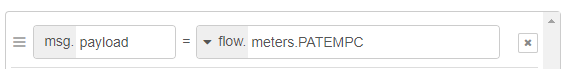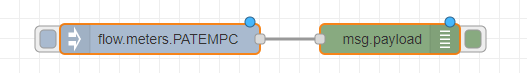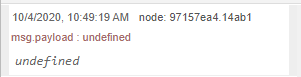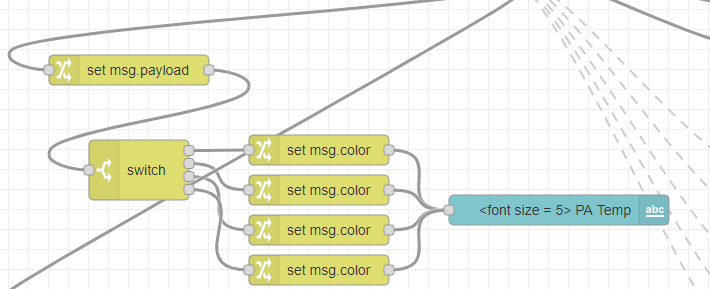SmartSDR v4.1.5 | SmartSDR v4.1.5 Release Notes
SmartSDR v3.10.15 | SmartSDR v3.10.15 Release Notes
The latest 4O3A Genius Product Software and Firmware
Need technical support from FlexRadio? It's as simple as Creating a HelpDesk ticket.
Remote operating and Node Red
Comments
-
Alan, I apologize that I am taking up so much of your time. Still getting errors. Here is my inject setup now..
just for fun I tried to wire the set msg.payload to the updateMeters node to see what I get...
thanks
0 -
Here are two examples on how to get meter data from "message" variables.
With a simple "debug" node:
With a "Change" Node". Allow you to add other stuff to the output:
0 -
And for Context Variables, two examples using "flow" variables (any node on the same tab can access the variable, thus, no wires:
Using a simple, "Inject" node into a debug node:
And, using a "Change" Node:
Alan
0 -
Alan,
Thank you. I was in the right area but did not put the pieces together...Here is my flow to adjust tmp based on range
0 -
The student has surpassed the teacher. Nice!
Alan WA9WUD
1
Leave a Comment
Categories
- All Categories
- 383 Community Topics
- 2.1K New Ideas
- 638 The Flea Market
- 8.3K Software
- 144 SmartSDR+
- 6.4K SmartSDR for Windows
- 188 SmartSDR for Maestro and M models
- 434 SmartSDR for Mac
- 273 SmartSDR for iOS
- 261 SmartSDR CAT
- 200 DAX
- 383 SmartSDR API
- 9.4K Radios and Accessories
- 47 Aurora
- 274 FLEX-8000 Signature Series
- 7.2K FLEX-6000 Signature Series
- 958 Maestro
- 57 FlexControl
- 866 FLEX Series (Legacy) Radios
- 933 Genius Products
- 466 Power Genius XL Amplifier
- 341 Tuner Genius XL
- 126 Antenna Genius
- 303 Shack Infrastructure
- 213 Networking
- 464 Remote Operation (SmartLink)
- 144 Contesting
- 794 Peripherals & Station Integration
- 141 Amateur Radio Interests
- 1K Third-Party Software