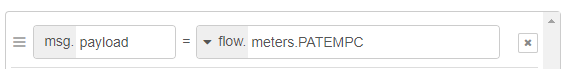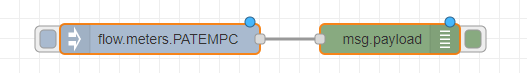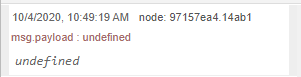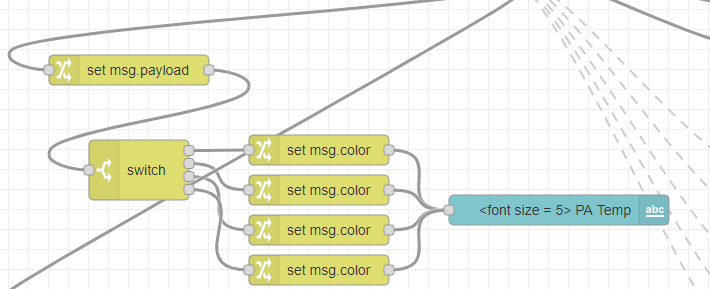SmartSDR v3.9.19 and the SmartSDR v3.9.19 Release Notes
SmartSDR v2.12.1 and the SmartSDR v2.12.1 Release Notes
The latest 4O3A Genius Product Software and Firmware
Need technical support from FlexRadio? It's as simple as Creating a HelpDesk ticket.
Remote operating and Node Red
Comments
-
Alan, I apologize that I am taking up so much of your time. Still getting errors. Here is my inject setup now..
just for fun I tried to wire the set msg.payload to the updateMeters node to see what I get...
thanks
0 -
Here are two examples on how to get meter data from "message" variables.
With a simple "debug" node:
With a "Change" Node". Allow you to add other stuff to the output:
0 -
And for Context Variables, two examples using "flow" variables (any node on the same tab can access the variable, thus, no wires:
Using a simple, "Inject" node into a debug node:
And, using a "Change" Node:
Alan
0 -
Alan,
Thank you. I was in the right area but did not put the pieces together...Here is my flow to adjust tmp based on range
0 -
The student has surpassed the teacher. Nice!
Alan WA9WUD
1
Leave a Comment
Categories
- All Categories
- 328 Community Topics
- 2.1K New Ideas
- 593 The Flea Market
- 7.8K Software
- 6.2K SmartSDR for Windows
- 168 SmartSDR for Maestro and M models
- 396 SmartSDR for Mac
- 260 SmartSDR for iOS
- 246 SmartSDR CAT
- 179 DAX
- 369 SmartSDR API
- 9.1K Radios and Accessories
- 15 Aurora
- 160 FLEX-8000 Signature Series
- 7.1K FLEX-6000 Signature Series
- 909 Maestro
- 51 FlexControl
- 854 FLEX Series (Legacy) Radios
- 873 Genius Products
- 446 Power Genius XL Amplifier
- 312 Tuner Genius XL
- 115 Antenna Genius
- 278 Shack Infrastructure
- 196 Networking
- 438 Remote Operation (SmartLink)
- 135 Contesting
- 723 Peripherals & Station Integration
- 136 Amateur Radio Interests
- 942 Third-Party Software