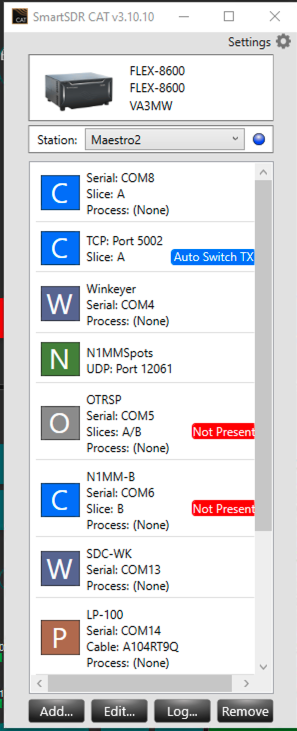Welcome to the FlexRadio Community! Please review the new Community Rules and other important new Community information on the Message Board.
Need the latest SmartSDR or 4O3A Genius Product Software?
SmartSDR v4.1.5 | SmartSDR v4.1.5 Release Notes
SmartSDR v3.10.15 | SmartSDR v3.10.15 Release Notes
The latest 4O3A Genius Product Software and Firmware
SmartSDR v4.1.5 | SmartSDR v4.1.5 Release Notes
SmartSDR v3.10.15 | SmartSDR v3.10.15 Release Notes
The latest 4O3A Genius Product Software and Firmware
If you are having a problem, please refer to the product documentation or check the Help Center for known solutions.
Need technical support from FlexRadio? It's as simple as Creating a HelpDesk ticket.
Need technical support from FlexRadio? It's as simple as Creating a HelpDesk ticket.
How to display spots on Maestro using SmartLink?
Fritz
Member, Unconfirmed ✭
How can i send spots from N1MM (or any other spot source) on my local Windows PC to Maestro?
0
Answers
-
Here’s how to set it up:
- In SmartSDR CAT, make sure you have an entry called N1MMSpots. SmartSDR CAT must be running on the same computer.
- In your case, it is already set up to listen on UDP Port 12061.
- In N1MM+, go to Config → Broadcast Data.
- Enable Spot Information (UDP Broadcast).
- Set the IP Address to 127.0.0.1.
- Set the Port to 12061 (to match the port shown in SmartSDR CAT).
- Once configured, cluster spots in N1MM+ will be sent to SmartSDR CAT, which will inject them into your radio.
- On your Maestro, go to Menu/Spots and make sure Spots are enabled.
- Tune around on your Maestro’s panadapter and you should see spots appear if they are on or near any frequency in the panadapter.
1 -
Many thanks Mike.0
Leave a Comment
Categories
- All Categories
- 383 Community Topics
- 2.1K New Ideas
- 639 The Flea Market
- 8.3K Software
- 147 SmartSDR+
- 6.4K SmartSDR for Windows
- 188 SmartSDR for Maestro and M models
- 435 SmartSDR for Mac
- 273 SmartSDR for iOS
- 262 SmartSDR CAT
- 201 DAX
- 383 SmartSDR API
- 9.4K Radios and Accessories
- 47 Aurora
- 278 FLEX-8000 Signature Series
- 7.2K FLEX-6000 Signature Series
- 958 Maestro
- 58 FlexControl
- 866 FLEX Series (Legacy) Radios
- 934 Genius Products
- 466 Power Genius XL Amplifier
- 342 Tuner Genius XL
- 126 Antenna Genius
- 304 Shack Infrastructure
- 213 Networking
- 464 Remote Operation (SmartLink)
- 144 Contesting
- 796 Peripherals & Station Integration
- 142 Amateur Radio Interests
- 1K Third-Party Software