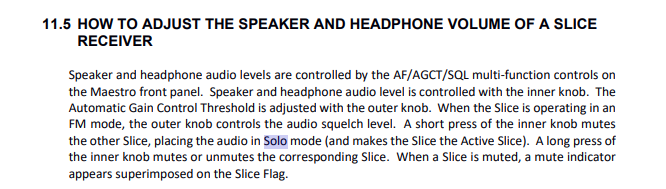Welcome to the FlexRadio Community! Please review the new Community Rules and other important new Community information on the Message Board.
Need the latest SmartSDR or 4O3A Genius Product Software?
SmartSDR v4.1.5 | SmartSDR v4.1.5 Release Notes
SmartSDR v3.10.15 | SmartSDR v3.10.15 Release Notes
The latest 4O3A Genius Product Software and Firmware
SmartSDR v4.1.5 | SmartSDR v4.1.5 Release Notes
SmartSDR v3.10.15 | SmartSDR v3.10.15 Release Notes
The latest 4O3A Genius Product Software and Firmware
If you are having a problem, please refer to the product documentation or check the Help Center for known solutions.
Need technical support from FlexRadio? It's as simple as Creating a HelpDesk ticket.
Need technical support from FlexRadio? It's as simple as Creating a HelpDesk ticket.
Change the weird Solo mute options on Maestro and M to SSB squelch
Maestro: I find the press or press and hold "Solo" mute options very odd. Why not simply press the A volume control to mute slice receiver A, and press the B volume control to mute slice receiver B. Then you would be able to make a long press change AGCT to SSB squelch. The front panel already has 'SQL' marked on this control, so it is only a very minor software tweak. The short press A volume to mute the slice receiver B and long press mutes slice receiver A is very confusing and totally unnecessary.
Tagged:
3
Comments
-
Agree... It feels very counter intuitive.0
-
I thought the same thing, but it is the way it is done in the Audio world as it was explained to my 10 years ago. You touch the button to bring focus to that device and thereby mute the opposite.
0 -
I think the solo option was added by popular demand and is indeed redundant with the mute (which I use all the time). This was before we had SSB Squelch, so we can certainly consider changing this or making it an option. I added this to our system for tracking as SMART-11465.
1 -
Thanks Eric
If you look at the Maestro, the panel is labeled SOLO (not Mute) which was designed to be go SOLO on this slice which then mutes the opposite slice.
Eric and the team will discuss this internally.
73
0 -
0
Leave a Comment
Categories
- All Categories
- 384 Community Topics
- 2.1K New Ideas
- 643 The Flea Market
- 8.3K Software
- 148 SmartSDR+
- 6.4K SmartSDR for Windows
- 188 SmartSDR for Maestro and M models
- 436 SmartSDR for Mac
- 274 SmartSDR for iOS
- 262 SmartSDR CAT
- 202 DAX
- 383 SmartSDR API
- 9.4K Radios and Accessories
- 47 Aurora
- 284 FLEX-8000 Signature Series
- 7.2K FLEX-6000 Signature Series
- 961 Maestro
- 58 FlexControl
- 866 FLEX Series (Legacy) Radios
- 936 Genius Products
- 467 Power Genius XL Amplifier
- 343 Tuner Genius XL
- 126 Antenna Genius
- 306 Shack Infrastructure
- 215 Networking
- 465 Remote Operation (SmartLink)
- 144 Contesting
- 799 Peripherals & Station Integration
- 142 Amateur Radio Interests
- 1K Third-Party Software