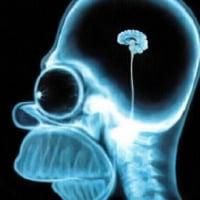SmartSDR v4.1.3 | SmartSDR v4.1.3 Release Notes
SmartSDR v3.10.15 | SmartSDR v3.10.15 Release Notes
The latest 4O3A Genius Product Software and Firmware
Need technical support from FlexRadio? It's as simple as Creating a HelpDesk ticket.
6600M Chimes on TX
Sorry if this is a dumb question; I have looked in the manual and did not find an answer. When I use SmartSDR, the radio (not the desktop) sometimes plays a "Chime" sound every few seconds while transmitting. I do not see any warning or error messages. For example, when using FT-8, It plays when I TX. I know I am not overdriving the audio, and the antenna SWR is 1.2. I have the power output turned down to 25 to 30 watts.
I know it is trying to tell me something, but what?
Answers
-
There are no dumb questions DBC only dumb answers. Wonder what band you're on? This is sort of an ODD one. I get an alert and a lock out when on FT8 and have fake it on and am on 60m the channel is only 2900hz wide and if I'm in the wrong place in that window and the radio does the fake it shift. Boing and Lock... I then need to turn the PTT off and allow it to reset. Doesn't sound like you are locking out though? Are you sure the power isn't going off? Erika DD
0 -
It happens on 20 meters using a dipole antenna with adequate choke. Nothing locks up just a chime sound. A lot like you would hear in a vehicle warning you a door is open. It has to mean something.
0 -
Can you get it to happen when transmitting a few watts into a dummy load?
Does it happen only on one mode or always?
Where do the chime sounds come from (which speaker)?
Do you have Mon turned on?
0 -
There isn't anything that chimes that I am aware of.
What speaker are you hearing it from?
0 -
OK big clue, it does not happen when I terminate with a dumb load. I did not think it had anything to do with the antenna. The antenna looks fine on a VNA, and without a tuner, the SWR = 1.3 at 14.074 MHz, with the tuner can optimize to as close to 1:1 as you can get. With the low SWR and massive CMC, hard to believe my radio is having RFI issues transmitting.
The chimes are coming from the 6400M speaker. Initially, I thought it might be a warning tone to anyone near the 6400 that smart SDR is keying the radio. The display screen on the 6400 is a splash screen with my call sign and does not flash anything when the radio chimes.
0 -
OK, that is good progress. The RF can be getting in from any number of sources. In my shack, I find that the big culprits are the various USB cables and the Ethernet cables. I find more issue with the computer than the radio, but any equipment can suffer from RFI.
Note that a good SWR and RF choke at the feed point do not guarantee that you will be free from RFI. So many things can conduct RF to places that you don't want it that it would be impossible to list them all.
Where possible, disconnect cabling until you find the offending cable. I say "if possible" because you can't disconnect the power cable, for example. If that doesn't point you to the problem, put mix 31 ferrites on all cabling connected to the radio. I would also put them on both ends of all ethernet cables in the shack.
Post back with things that you have tried, or let us know that you got it fixed.
1 -
Hi DBC,
I have noticed that, under some circumstances, I have heard a chime(s) due to RF in the shack. I believe the RF is interfering with the USB ports in the computer (or maybe the keyboard/mouse). You might try adding some type of RF chokes to your USB cables - if you are using any. I have added toroidal chokes to all my cables including the keyboard and mouse.
In my case, it does not cause any other problems. I have noticed the same thing at my work office. When the static gets bad in the winter and I touch my work area where I have a project sitting I will get a chime. If I unhook the USB cables the chime goes away.
Good luck!
73, Mark K5XH
0 -
Len and Mark thank you for the suggestions. I hope to get some time tomorrow to look into this, busy during the holiday. My setup is pretty simple. I have 4 cables going to the 6400M, coax, mic, DC Power, and a USB cable. Here in the shack, I have a desktop, CATV modem/Wifi/Router DC Power Supply, and the 6400M. I have a simple fan dipole (3-bands) properly tuned.
The only RFI symptom is the 6400 itself. The desktop running Smart SDR, CATV modem/wifi/router, and even OTA TV's all work fine. I make contact with the 6400 ringing like a doorbell. I do have a few T240-31 cores I can use.
Have a bad feeling it is brute RF coupling, the antenna is about 20 feet straight above the shack.
Thx guys.
0 -
One final comment... I have a seven element yagi on a temporary short tower (25') that is located only about 30 feet from the shack. I forgot about seeing this same issue whenever the antenna is pointed in the direction of the shack. It happened over the holidays when I was trying to work some DX station. I got the chimes every time I transmitted. So, it is no doubt related to RF in the shack. In this case it was not stray RF coming in via the coax shield but direct RF from the antenna. The shack is East of the antenna. When I moved the antenna North the problem went away.
Hope you get it worked out.
73, Mark K5XH
1 -
Thanks, Mark. I have concluded it is RF in the shack. The problem shows up on 20 meters, 40,10, and 6-meter bands OK. Ironically the radio interferes with itself. I have two other radios, a Kenwood TS-590SG, and a Yaesu FT857, and neither have the problem in the same spot.
Not sure what it is about the 20-meter band and a Flex 6400, but they do not play well together. It triggers something in the radio to play a chime.
0 -
As Len, KD0RC mentioned, used lots of MIX 31 toroid's at the Antenna Feed Point, and Before your Coax and other cables come in the Station and on the Ethernet cables Ends, Speaker cables Etc.
Palomar Engineering has some good documentation https://palomar-engineers.com/
1 -
FWIW ...
I've used Palomar Engineers and like their products. But they are not the cheapest and when you need to consider using a dozen or more of these toroids, it can add up fast. I've had good success with Digi-Key for these (Canadian pricing; don't have a heart-attack :-) ):
And here is an idea of what WX7Y refers to - each and every cable, especially USB, Audio in/out, AC power, network (I usually get 8 / 9 / 10 turns on these FT240 ferrites before it's too congested to wrap more):
The camera-angle may not quite give full understanding, but this photo and this PC are using 6 of the FT240-31 toroids. Another PC uses similar, and random other shack gear adds at least another dozen (powered speakers with both AC and audio, rotor-controller, Flex 6400 in/outs, audio mixer, mic distribution amp, antenna switch, etc etc). I may now be approaching 36 of these toroids in my shack, and one added benefit is that my urban noise-floor is now solely dictated by external factors, along with now seemingly being RF-free (until I find that I am not :-O ).
1 -
Update. First, thank you, everyone, for the comments and suggestions. I resolved my issue, or at least made it acceptable, and wanted to share in the event someone runs up against it. Everyone was on the right track, and I have several T240-31 cores to play with.
To troubleshoot and isolate the trouble quickly, I disconnected everything from the 6400M chassis except the DC power and Coax. Set the Tune power to 50 watts, and use the Tune button to key the radio. ****, It chimed, telling me it was either the Coax or DC Power. (I was hoping it was the ethernet or USB cable). I had enough slack on the coax to make three tight turns on the T240-31, so I tried and it worked. No chime.
It surprised me initially because the antenna looks good on a VNA, has a very low SWR, and has a significant choke at the feed point. I closed my eyes to the fact that the antenna was too close, within 15 feet of the radio. Made a proper second choke and placed it on a wall plate where coax emerged from the wall—cured the radio chimes and another annoying RFI issue with the oven's clock.
Thanks again and Happy New Year!
Dereck
73's
2 -
Having a low SWR on the antenna, and having Common Mode or Radiated RF entering the shack via the outside shield of the coax are completely different issues. You can have BOTH at the same time, as you have discovered.
Thanks for sharing your experience. Hopefully, it can be useful for others!
1
Leave a Comment
Categories
- All Categories
- 379 Community Topics
- 2.1K New Ideas
- 634 The Flea Market
- 8.3K Software
- 139 SmartSDR+
- 6.4K SmartSDR for Windows
- 186 SmartSDR for Maestro and M models
- 430 SmartSDR for Mac
- 272 SmartSDR for iOS
- 260 SmartSDR CAT
- 199 DAX
- 382 SmartSDR API
- 9.4K Radios and Accessories
- 43 Aurora
- 269 FLEX-8000 Signature Series
- 7.2K FLEX-6000 Signature Series
- 956 Maestro
- 56 FlexControl
- 866 FLEX Series (Legacy) Radios
- 929 Genius Products
- 464 Power Genius XL Amplifier
- 340 Tuner Genius XL
- 125 Antenna Genius
- 301 Shack Infrastructure
- 213 Networking
- 461 Remote Operation (SmartLink)
- 144 Contesting
- 792 Peripherals & Station Integration
- 140 Amateur Radio Interests
- 1K Third-Party Software