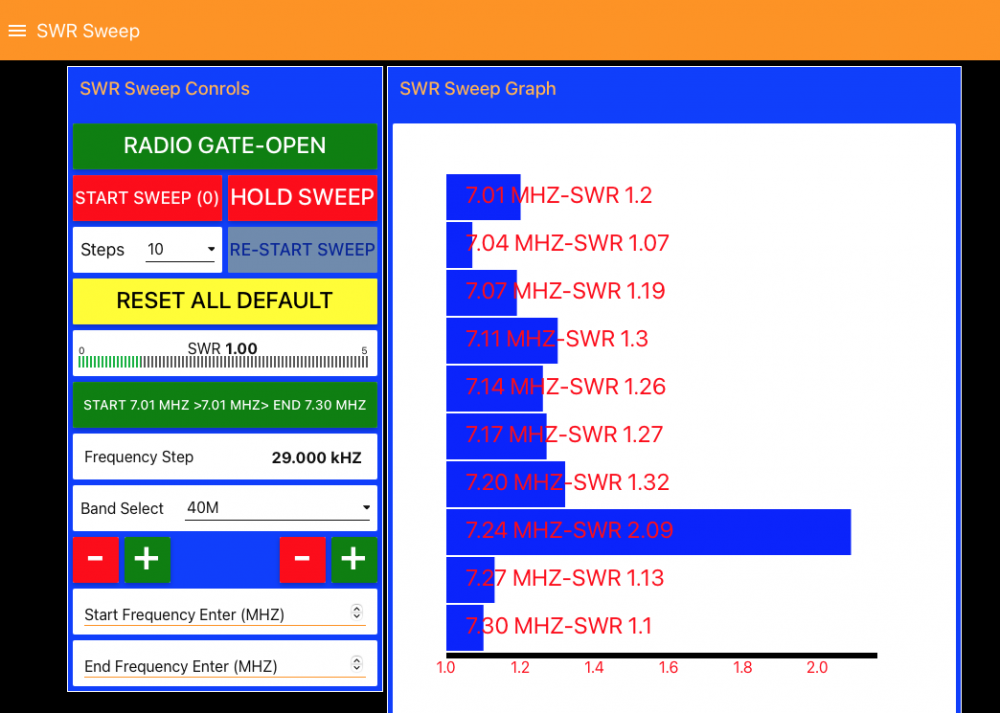SmartSDR v3.7.4 and the SmartSDR v3.7.4 Release Notes | SmartSDR v2.12.1 and the SmartSDR v2.12.1 Release Notes
SmartSDR v1.12.1 and the SmartSDR v1.12.1 Release Notes
Power Genius XL Utility v3.8.8 and the Power Genius XL Release Notes v3.8.8
Tuner Genius XL Utility v1.2.11 and the Tuner Genius XL Release Notes v1.2.11
Antenna Genius Utility v4.1.8
Need technical support from FlexRadio? It's as simple as Creating a HelpDesk ticket.
Flex SWR Sweep for Node Red
I built a Node-Red based flow to scan a range of frequencies.
The Flow will work, stand alone, with any Flex 6000 series radio. The Flow will use Flex Slice (0) as the scan RF Source.
Here is a screenshot of the final scan I did on my G5RV on 20M:
For more information and a link to download the flow, go to the discussion I started on the Ham Radio Node-Red IO group:
Alan. WA9WUD
Comments
-
I found a good use for my Flex SWR Sweep Flow.
I have a TX-XL. Here is a "as found" sweep on 40M of my G5RV antenna:
I then "taught" the TG-XL the tune solutions for the higher SWR values. Here is the new SWR Sweep. Note, I forgot to teach the tuner 7.24 MHZ (note, the different "X" scales for each data plot).
And here is the same antenna, with the TG-XL in "Bypass":
My next project is to build a flow to use the same sequencer, but to command the TG-XL to learn the best tune solution, for any antenna, across the band.
Alan. WA9WUD
1 -
Thanks Alan for your contributions.
I will have to give this a try!
0 -
I finished building the Tuner Genius Sweep (Teach) Node-Red Flow.
For more information, and to download the flow, here is my posing of same to the Ham Radio Node-Red IO Group:
Here is a screenshot of the Tuner Genius "Learning" the tune solutions for my G5RV antenna, 40M, 10 steps:
Alan. WA9WUD
1 -
I've been tweaking Alan's fine work. Now integrated in Node Red to my Flex Radio and Tuner Genius flows.
I've also been tweaking color scheme to make it more readable with text yellow on black and the SWR bars above the frequency and tuner values. The SWR numbers at bottom were changed to white on black.
The fun with Node Red is you can customize it to your liking!
P.S. - Alan and I like to team up :-)
73 Dave wo2x
2 -
Looks good, Dave.
The visual display reveals all aspects of your G5RV antenna characteristics and Tune solutions. The resonate portions of the G5RV are easy to spot.
Also, very easy now, to re-teach the Tuner Genius any Band/Antenna configuration, especially when the seasons change and the antenna characteristics may also change.
Alan. WA9WUD
1
Leave a Comment
Categories
- All Categories
- 246 Community Topics
- 2.1K New Ideas
- 488 The Flea Market
- 7.1K Software
- 5.9K SmartSDR for Windows
- 134 SmartSDR for Maestro and M models
- 331 SmartSDR for Mac
- 243 SmartSDR for iOS
- 222 SmartSDR CAT
- 163 DAX
- 348 SmartSDR API
- 8.6K Radios and Accessories
- 6.9K FLEX-6000 Signature Series
- 765 Maestro
- 41 FlexControl
- 836 FLEX Series (Legacy) Radios
- 733 Genius Products
- 393 Power Genius XL Amplifier
- 255 Tuner Genius XL
- 85 Antenna Genius
- 228 Shack Infrastructure
- 152 Networking
- 370 Remote Operation (SmartLink)
- 120 Contesting
- 583 Peripherals & Station Integration
- 115 Amateur Radio Interests
- 810 Third-Party Software