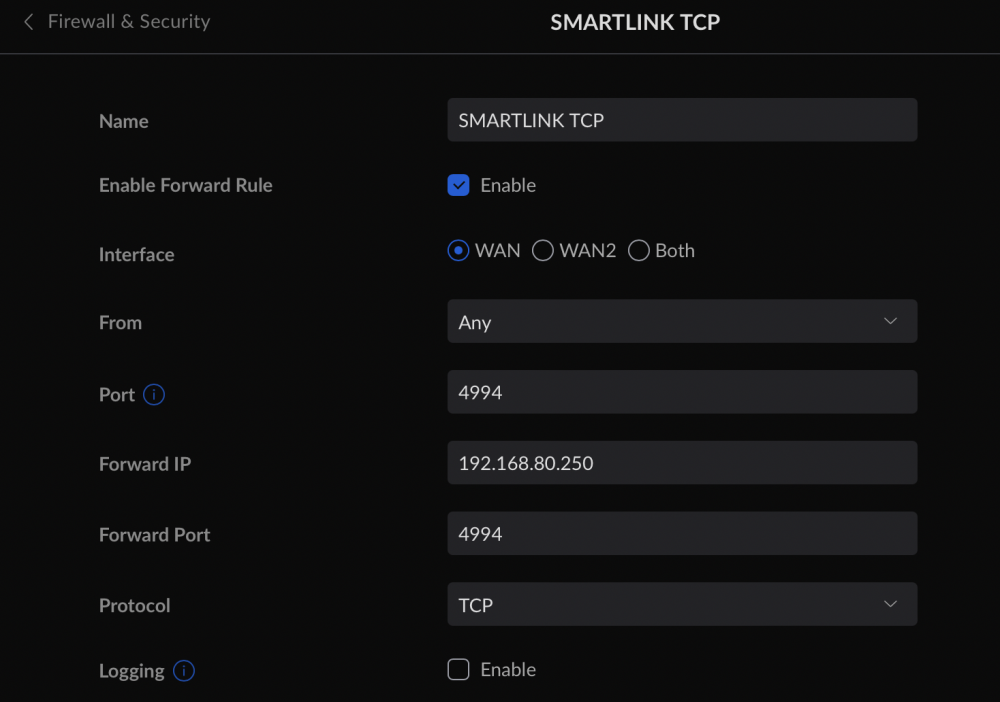Welcome to the new FlexRadio Community! Please review the new Community Rules and other important new Community information on the Message Board.
Need the latest SmartSDR, Power Genius, Tuner Genius and Antenna Genius Software?
SmartSDR v3.7.4 and the SmartSDR v3.7.4 Release Notes | SmartSDR v2.12.1 and the SmartSDR v2.12.1 Release Notes
SmartSDR v1.12.1 and the SmartSDR v1.12.1 Release Notes
Power Genius XL Utility v3.8.8 and the Power Genius XL Release Notes v3.8.8
Tuner Genius XL Utility v1.2.11 and the Tuner Genius XL Release Notes v1.2.11
Antenna Genius Utility v4.1.8
SmartSDR v3.7.4 and the SmartSDR v3.7.4 Release Notes | SmartSDR v2.12.1 and the SmartSDR v2.12.1 Release Notes
SmartSDR v1.12.1 and the SmartSDR v1.12.1 Release Notes
Power Genius XL Utility v3.8.8 and the Power Genius XL Release Notes v3.8.8
Tuner Genius XL Utility v1.2.11 and the Tuner Genius XL Release Notes v1.2.11
Antenna Genius Utility v4.1.8
If you are having a problem, please refer to the product documentation or check the Help Center for known solutions.
Need technical support from FlexRadio? It's as simple as Creating a HelpDesk ticket.
Need technical support from FlexRadio? It's as simple as Creating a HelpDesk ticket.
Anyone use UDM-Pro and get Smartlink Upnp or port forward
Options

Lindberg_60
Member ✭✭
in Networking
i installed this UDM pro router and after several try to add Upnp or ports forward i still cant connect to smartlink
i put back my old ASUS and Upnp is working like a charm !
Anyone here use Ubiquiti UDM Pro ?
i put back my old ASUS and Upnp is working like a charm !
Anyone here use Ubiquiti UDM Pro ?
0
Answers
-
Hi there. I've got the UDM.
I just added the ports under settings - Advanced features - advanced gateway settings.
0 -
i notice your using both protocols on both of the ports0
-
👍️
0 -
:D thanks problem solve0
-
Your photo is no longer available. Any chance you can post it here. I am having trouble with jittery audio using SmartSDR on an iPad connecting to a Flex6400 across the internet via a UDMP (Unifi Dream Machine Pro).
0 -
 Mike-VA3MW Administrator, FlexRadio Employee, Community Manager, Super Elmer, Moderator adminOptions
Mike-VA3MW Administrator, FlexRadio Employee, Community Manager, Super Elmer, Moderator adminOptionsI think there is a discussion on jittery audio in the Mac discussion area.
I think I solved mine by turning of location services on the device (not a very practical answer)
0 -
Here is an example of the port forwarding configuration for Smartlink in a Ubiquiti UDM Pro.
UPnP can be disabled.
0 -
for those who follow - it's working fine on my udm pro with upnp0
Leave a Comment
Categories
- All Categories
- 246 Community Topics
- 2.1K New Ideas
- 488 The Flea Market
- 7.1K Software
- 5.9K SmartSDR for Windows
- 134 SmartSDR for Maestro and M models
- 331 SmartSDR for Mac
- 243 SmartSDR for iOS
- 222 SmartSDR CAT
- 163 DAX
- 348 SmartSDR API
- 8.6K Radios and Accessories
- 6.9K FLEX-6000 Signature Series
- 766 Maestro
- 41 FlexControl
- 836 FLEX Series (Legacy) Radios
- 733 Genius Products
- 393 Power Genius XL Amplifier
- 255 Tuner Genius XL
- 85 Antenna Genius
- 229 Shack Infrastructure
- 153 Networking
- 370 Remote Operation (SmartLink)
- 120 Contesting
- 583 Peripherals & Station Integration
- 115 Amateur Radio Interests
- 813 Third-Party Software