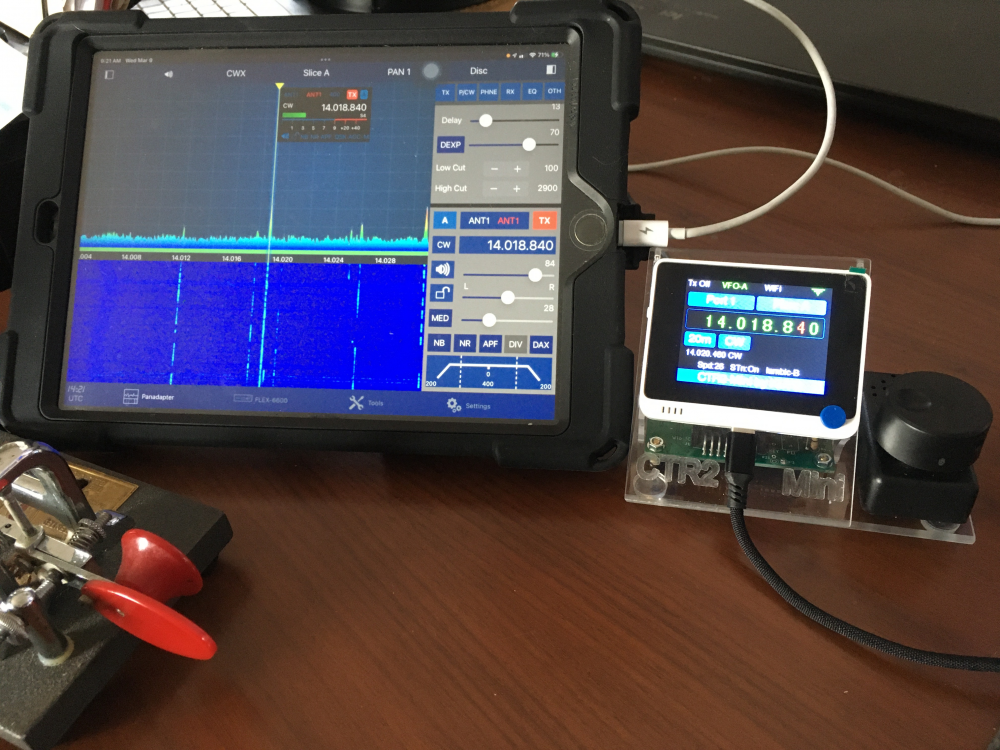SmartSDR v3.9.19 and the SmartSDR v3.9.19 Release Notes
SmartSDR v2.12.1 and the SmartSDR v2.12.1 Release Notes
The latest 4O3A Genius Product Software and Firmware
Need technical support from FlexRadio? It's as simple as Creating a HelpDesk ticket.
CTR2-Mini Release

I just released a new, smaller version of CTR2 (Control the Radio 2), the station control system I presented in two recent QEX articles. The new model, CTR2-Mini is a lot smaller, and cheaper than CTR2. Of course it only has a subset of features found the its older sibling, but it still provides multiple radio management and supports the Flex 6000 series radio.
It's based on the Wio Terminal from Seeed Studios. It's available as a bare board kit, a complete parts kit, or as a fully assembled and tested unit. Only through-hole parts need to be added by the kit builder, SMT parts are pre-installed.
I've posted a YouTube video on it, or you can visit my blog at ctr2.lynovation.com for more information.
73, Lynn, KU7Q
Comments
-
Hi Lynn
I was looking at the web page, and I was trying to understand what it does.
What is an HMI?
Is this the ability to have 1 headset, mic, ptt switch, cw key, etc., connected to 1 radio?
Thanks...I'm trying to figure it out.
73
0 -
An HMI is a Human-Machine-Interface... It's a way for us humans to interact with a machine. In this case, your radio is the machine, so maybe it should be a HRI (Human-Radio Interface)? :)
CTR2-Mini is a miniature version of CTR2, my full station automation system that was presented in Sept/Oct 2021 and Jan/Feb 2022 of ARRL's QEX magazine. CTR2 ended up being pretty complex and pricey because it can automatically select one of 16 radios and it manages the audio in the digital domain making it easy to integrate all of your radios audio and CAT into your PC with just one USB connection. It also manages the RF path to each radio in addition to controlling up to 8 antennas.
CTR2-Mini does away with the expensive audio and RF integration and just provides radio control. While it doesn't have the ability to automatically route audio and RF to all of your radios, it can support up to 16 individual radios (including the Flex) using a manual RJ45 switch. It can have profiles for each radio (favorite freq lists, tx buffers, etc) or you can share a common profile database with all of your radios (i.e. one favorite freq list, one set of tx buffers, etc). It also allows you to share your paddles and remote PTT switch with all your radios.
It's biggest advantage is that you don't have to have the radio right in front of you to operate it. My desk if full of monitors and keyboards with doesn't have a lot of space for my 8 radios. Most of them are stacked on a shelf above my monitors, and the Flex 6400 is on the floor. With a CTR2 (or Mini) radio control I can select any one of them and control it with the small user interface next to my key and keyboard. If I do need to change something on the radios that CTR2 doesn't control, they're an arms length away so I can reach up and change something. I just don't want to have to reach up every time I want to change frequency or mode. The Flex implementation has additional features such as power out, tune power, antenna selection, tuner control, etc, but most of these are easily (and better) managed from SmartSDR. CTR2 (and Mini) does allow you to run your Flex without SmartSDR if you just want to operate it the old fashioned way. Mostly for the Flex it provides a physical tuning knob with easily adjustable tuning steps.
Does that help?
1 -
Very cool Lynn! I read your QEX articles and am amazed at the level of integration that you have built in across so many brands of radios. The Mini looks pretty easy to assemble, and will likely attract more builders that the original, but the CTR2 is a real workhorse for those with a bunch of radios to control.
0 -
Lynn, absolutely. Thanks for taking the time to explain it further. I was looking for similar words on your web page, but wasn't able to find it.
Nice work -- btw, it looks like you were playing with drones long before DJI made them a house hold name. :) I started a LONG time ago with them.
0 -
Thanks Len.
CTR2 has been ongoing for the last couple of years. You're right, most hams don't need that level of integration (but it is nice). It seems there aren't a lot of hams that actually want to build their own gear now. My son estimates there are maybe 10 of us left... he's probably closer than we want to admit! That's why I decided to try something simpler. The Mini uses a lot of the code I already developed for CTR2. I only needed to create a new user interface and merge the code. It ended up with really simple hardware thanks to the Wio Terminal. Another cool feature about the Wio is the drag & drop firmware updating. Many hams don't want to mess with the Arduino IDE and compiling code just to get their project to run. This solves that problem nicely.
Mike,
Sorry, I better do some updating on my blog 🤔 The less confusion the better.
Yes, I started playing with drones almost 10 years ago. I was real close to buying in on the 3D Robotics Iris beta drone but didn't (thank goodness, that thing was dangerous!). I eventually lost interest in them because it seemed like every time I flew people thought I was trying to spy on them. They've been relegated to wall decorations in my shack 🙂
1 -
Well, I've been busy in my lab over the last couple of days creating additional Flex features in CTR2-Mini.
As of today CTR2-Mini you can:
- connect to any slice on your radio
- create new slices and new panadapters
- connect two (maybe more) CTR2-Minis simultaneously to any slice on the same radio, giving you a dedicated physical controller for each slice.
- provide a portable radio interface. Just load CTR2-Mini firmware standalone Wio Terminal (no CTR2-Mini hardware required) and you can use it as a portable radio controller.
- control your Flex radio without having SmartSDR running.
I've uploaded a new video to YouTube demonstrating these features. You can view it here: https://youtu.be/73RwUETCs3g
Let me know what you think,
73, Lynn, KU7Q
1 -
Hi Lynn, this is fantastic! Nice work!
0 -
Thanks Len.
The thought occurred to me that it would be very easy to create a Flex-only Mini. Since you don't need the serial CAT, and probably have your paddles and PTT already sorted out, the only hardware you need besides the Wio Terminal is an encoder plugged into its GPIO bus. I think I'll add a Flex-only kit to the line up with the stand, encoder, Hammond 1551 box, a knob, and some rubber feet. It should be in the $20 price range, so with the Wio Terminal you get a Flex controller for a little over $60. That's not bad for a Flex controller.
73, Lynn
0 -
I've posted another video on YouTube that demonstrates the User Interface on CTR2-Mini.
For the video I captured the Mini working with my 6400 and SmartSDR. The video starts by going over the user controls and I/O connections and then covers all the menu options in detail. There's a special segment at 20:48 that covers the Flex menu options. Although I didn't show it in the video, two or more Mini's can be connected to the Flex at the same time to control different slices. I even have a special "Flex-Only" version of the Mini with just the encoder for those that only want the physical tuning knob and favorite frequency lists.
The Mini is in active development now so I'm always looking for new ideas to shoehorn into it. :)
Because the video is long (25 minutes) I've included a timeline below so you can skip through the fluff to find what you're interested in.
73, Lynn, KU7Q
The video can be found here. You can find other videos on CTR2-Mini on my YouTube channel.
TIMELINE
0:45 – Mini’s buttons and controls
2:10 – Mini’s back panel connections
2:42 – Home page
3:45 – Main Menu
4:25 – Frequency Menu
7:27 – Band and Mode Menus
8:14 – VFO Menu
10:50 – Tx Message Menus
13:00 – Keyer Menu
15:17 – WiFi Menu
16:05 – Radio Port Menu
17:35 – Configuration Menu
20:48 – FlexRadio Menu
23:05 – Icom PCR-1000 Menu
0 -
Very nice work Lynn!
Dave wo2x
0 -
This is great Lynn. Also the link in your first post is incorrect as it points to "unsafe:ctr2.lynovation.com" For those who want to visit the site it is ctr2.lynovation.com0
-
Timothy,
Thanks for the heads up. I just entered my blog's address and the forum added the 'unsafe:' tag to it because I forgot to add the https://
The correct (full) address is https://ctr2.lynovation.com
You can also find more info on my YouTube channel at https://youtube.com/lynovation
By the way, I just posted a new video on YouTube going over the Mini's terminal interface along with a few new Flex features I've recently added.
73, Lynn
0 -
CTR2-Mini v1.02.01 adds NETWORK CW KEYING USING THE API
Hello again. I just posted version 1.02.01 firmware for CTR2-Mini. This update adds a couple of new features to the program.
Stefan, VA3AR, has both Len's (KD0RC) TeensyMaestro and a CTR2-Mini and wondered if it would be possible to add CW keying over the network so he could use the Mini and his iPad upstairs with his radio downstairs as shown in this photo of his setup:
Len was gracious (and patient) enough steer me though the idiosyncrasies of the API to get this working. He's done a great job on TeensyMaestro. You check out his posts on it here. Stefan is beta testing the new code for the Mini today and so far it's looking pretty good. The quality of the code timing depends a lot on your WiFi network's latency. Adjusting the break-in delay on the radio helps a lot but the code still has some "straight key" timing characteristics. You'll need a separate receiver so you can listen to the Flex's carrier to adjust the delay because the sidetone on the Flex doesn't work with network keying. The Mini has a sidetone so you'll be able to hear the keying going into the network. I suggest sending a message buffer to tune the timing.
Network keying works with straight keys, bugs, the internal keyer in the Mini, and when transmitting message buffers. You can connect both paddles and a straight key (or bug) to the Mini at the same time if you configure the Remote PTT jack on the Mini to be a straight key input instead of PTT.
For phone users, you can assign the [C] button to the PTT function. Setup network PTT to your Flex then use either the [C] button or a PTT button wired to the Remote PTT input on the Mini to key PTT on your radio. In this mode the PTT button is latching (push to turn on, push again to turn off). The watchdog timer protects you if you lose the network while keyed up.
The second new feature added to this release was to allow WiFi (and Flex) auto-connect when you power on the Mini (another suggestion from Stefan).
With the new network keying feature I'll be discontinuing the Flex-only version of CTR2-Mini (it doesn't have key and PTT input jacks or sidetone). If you have a Flex-only version and want to upgrade it to support network keying I can supply new PCBs to convert your Flex-only Mini into a full Mini. Contact me for details.
As you can see, CTR2-Mini is evolving pretty quickly. A big THANK YOU to Len for his help on the API and to Stefan for his suggestions. CTR2-Mini wouldn't be what it is today without their help. Let me know if you have any suggestions for features you'd like to see. I'm all ears :)
73, Lynn, KU7Q
1 -
Very cool Lynn! I am glad you got it all solved so quickly.
Stefan - that is a very nice and clean setup for your second operating position. You have the best of both worlds with Lynn and my gizmos!
Flex users won't need a second receiver to hear their own keying. The full duplex (FDX) feature lets you transmit and listen on the same frequency simultaneously. Check out the excellent videos that NM9P (Ken Wells) did on YouTube for a full description and demonstration.
What I do, is start a second panadapter, add a slice tuned to the same frequency as the transmit slice. I then select FDX and mute the TX slice. I put the transmit antenna to ANT2 which has a dummy load on it and set the RX antenna to RX A. I set my RF Power to 1 and turn off the sidetone. Then I hold both paddles to send alternating dots and dashes while listening to the transmitted signal on the second panadapter. If any of the code elements are not timed correctly, I start adding in CW Delay.
When on my hardwired LAN, I find that 30 ms is about right. When operating remotely, I find that I need 100 ms or more. When I am using my cell as a hotspot in a remote location (good fishing = bad internet...), I find it to be more like 150 ms.
0
Leave a Comment
Categories
- All Categories
- 328 Community Topics
- 2.1K New Ideas
- 593 The Flea Market
- 7.8K Software
- 6.2K SmartSDR for Windows
- 168 SmartSDR for Maestro and M models
- 396 SmartSDR for Mac
- 260 SmartSDR for iOS
- 246 SmartSDR CAT
- 179 DAX
- 369 SmartSDR API
- 9.1K Radios and Accessories
- 15 Aurora
- 160 FLEX-8000 Signature Series
- 7.1K FLEX-6000 Signature Series
- 909 Maestro
- 51 FlexControl
- 854 FLEX Series (Legacy) Radios
- 873 Genius Products
- 446 Power Genius XL Amplifier
- 312 Tuner Genius XL
- 115 Antenna Genius
- 278 Shack Infrastructure
- 196 Networking
- 438 Remote Operation (SmartLink)
- 135 Contesting
- 723 Peripherals & Station Integration
- 136 Amateur Radio Interests
- 942 Third-Party Software