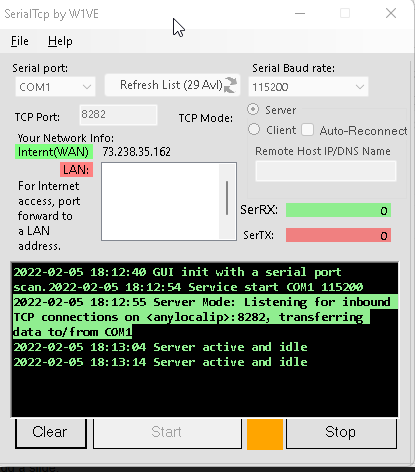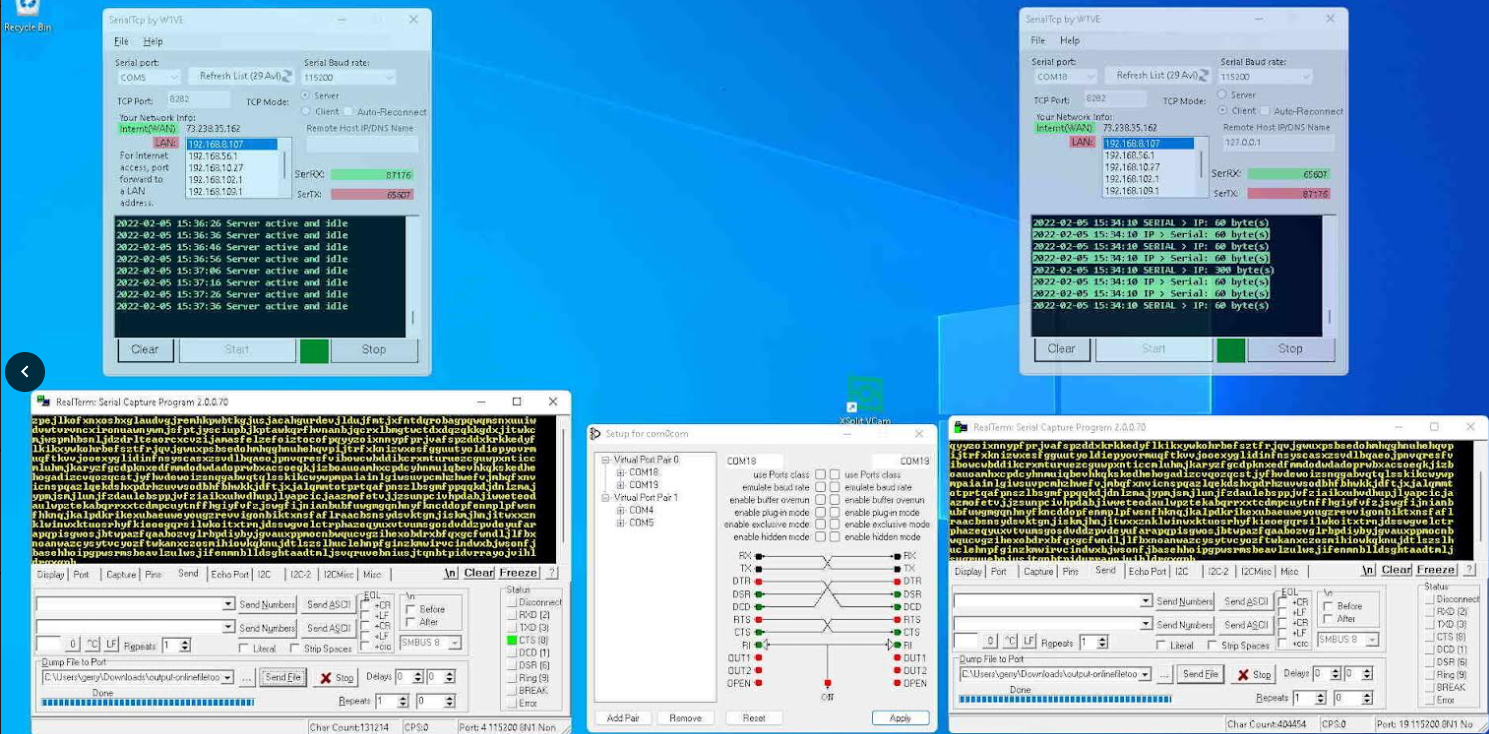SmartSDR v4.1.5 | SmartSDR v4.1.5 Release Notes
SmartSDR v3.10.15 | SmartSDR v3.10.15 Release Notes
The latest 4O3A Genius Product Software and Firmware
Need technical support from FlexRadio? It's as simple as Creating a HelpDesk ticket.
Serial over IP Tools (serialtcp)

I wanted to thank Gerry, W1VE who made this great tool available for serial tunneling (serial via long remote :) ). I love what he did with it and even the log screen is so helpful.
This is his post on the N1MM group:
------------------------------------------------------------------------------------------------
I've just released my version of a very useful tool. It's called SerialTCP. It's an application that will transform Serial-to-TCP and TCP-to-Serial. It runs in both Client and Server modes, so
that you can use it one way at your station and another way from your remote site. You can take ANY flavor of CAT and run it over the Internet or your LAN. In addition, you can just use your server piece and use N1MM+ with IP for CAT.
The application is free, and is licensed under the GNU General Public License. You can download it at https://files.w1ve.com/serialtcp.zip. In the Zip files are self-contained exe files, meaning they require NO additional other files, no Installer is required, and can be run from any location in the file system. On the menu, there is an ability to launch another copy: you can launch as many copies as you like.
In the Help->About is info about how to get the source code. There are binaries for Windows-x86, Windows-x64 and Windows-ARM. This is Microsoft's latest tech, so it will run on Windows 10 and later.
Feel free to give me feedback directly to gerry@w1ve.com.
Comments
-
The link to the ZIP file has a trailing "." (dot) in it - you will need to copy the link and edit out the dot in order to use the link.
0 -
Great tool! Thank you Gerry!
73
0
Leave a Comment
Categories
- All Categories
- 386 Community Topics
- 2.2K New Ideas
- 650 The Flea Market
- 8.4K Software
- 151 SmartSDR+
- 6.5K SmartSDR for Windows
- 189 SmartSDR for Maestro and M models
- 437 SmartSDR for Mac
- 274 SmartSDR for iOS
- 263 SmartSDR CAT
- 202 DAX
- 383 SmartSDR API
- 9.4K Radios and Accessories
- 48 Aurora
- 289 FLEX-8000 Signature Series
- 7.2K FLEX-6000 Signature Series
- 964 Maestro
- 58 FlexControl
- 866 FLEX Series (Legacy) Radios
- 936 Genius Products
- 467 Power Genius XL Amplifier
- 343 Tuner Genius XL
- 126 Antenna Genius
- 306 Shack Infrastructure
- 215 Networking
- 466 Remote Operation (SmartLink)
- 144 Contesting
- 804 Peripherals & Station Integration
- 143 Amateur Radio Interests
- 1K Third-Party Software