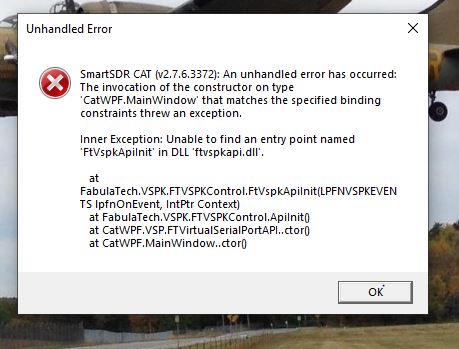SmartSDR v3.7.4 and the SmartSDR v3.7.4 Release Notes | SmartSDR v2.12.1 and the SmartSDR v2.12.1 Release Notes
SmartSDR v1.12.1 and the SmartSDR v1.12.1 Release Notes
Power Genius XL Utility v3.8.8 and the Power Genius XL Release Notes v3.8.8
Tuner Genius XL Utility v1.2.11 and the Tuner Genius XL Release Notes v1.2.11
Antenna Genius Utility v4.1.8
Need technical support from FlexRadio? It's as simple as Creating a HelpDesk ticket.
updated to 2.7.6 from 2.4.10 --- getting CAT error on startup

Title says it all
Radio is good, so is DAX, profiles seem all good. Just CAT errors out on startup with unhandled error.
opened a ticket, but won't be seen until Monday - ish
anyone seen this and fixed it ? I'm taking on vacation starting Sunday and hoping to do some digital fun. CAT would be nice to have
happened on two machines both Win10
Comments
-
 Mike-VA3MW Administrator, FlexRadio Employee, Community Manager, Super Elmer, Moderator adminOptions
Mike-VA3MW Administrator, FlexRadio Employee, Community Manager, Super Elmer, Moderator adminOptionsIf you have not fixed this yet, please open a support ticket. For issues such as this, that is your fastest road to a solution.
0 -
I did open a ticket on Fri night in case someone else had run into it, and first thing Monday morning, Ken NM9P emailed me and started working on it.
a few hours, few emails, a call and a Team-viewer session, Ken had nailed it. this was a Surface and my Dell laptop at home had the same problem which I was able to fix after Ken explained what he did to fix it.
The CAT drivers couldn't load for 2.7.6 because 2.4.10 could not be removed even manually.
After un installing all the previous versions, he installed 2.4.10, then uninstalled clean and re installed 2.7.6 and that worked.
I followed the same process on my home laptop remotely and that now works like a charm too.
Thanks Ken ........... all is right in the Flex world again .....
Rich
n2ry
1 -
Thanks for the update, Rich. It really helps to see the solution to problems published here.
0
Leave a Comment
Categories
- All Categories
- 246 Community Topics
- 2.1K New Ideas
- 489 The Flea Market
- 7.1K Software
- 5.9K SmartSDR for Windows
- 134 SmartSDR for Maestro and M models
- 331 SmartSDR for Mac
- 243 SmartSDR for iOS
- 223 SmartSDR CAT
- 163 DAX
- 348 SmartSDR API
- 8.6K Radios and Accessories
- 6.9K FLEX-6000 Signature Series
- 766 Maestro
- 41 FlexControl
- 836 FLEX Series (Legacy) Radios
- 733 Genius Products
- 393 Power Genius XL Amplifier
- 255 Tuner Genius XL
- 85 Antenna Genius
- 229 Shack Infrastructure
- 153 Networking
- 370 Remote Operation (SmartLink)
- 120 Contesting
- 583 Peripherals & Station Integration
- 115 Amateur Radio Interests
- 813 Third-Party Software