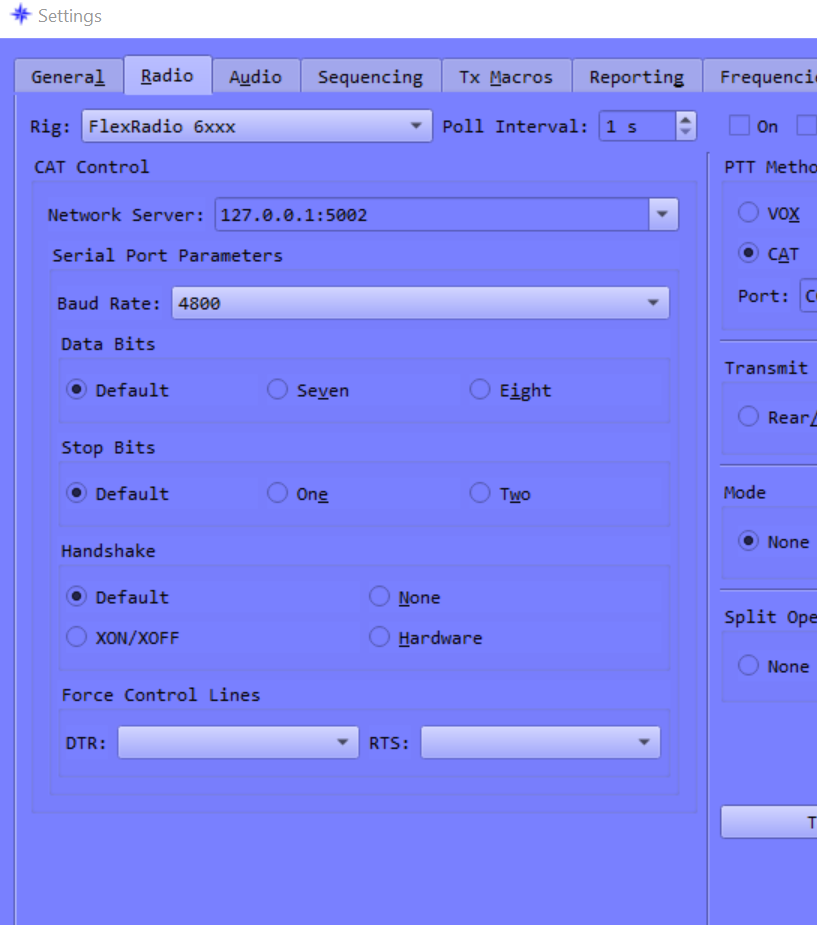SmartSDR v4.1.5 | SmartSDR v4.1.5 Release Notes
SmartSDR v3.10.15 | SmartSDR v3.10.15 Release Notes
The latest 4O3A Genius Product Software and Firmware
Need technical support from FlexRadio? It's as simple as Creating a HelpDesk ticket.
Power, SWR and Temp measurement are not displayed on smart SDR & PGXL
Hello everyone,
In my SmartSdr, with PGXL turned on, I can see the FWD, SWR and temperature measurement window. However, when transmitting with 500W power, none of these values are shown. Is this a bug in the new firmware 3.6.21? Did any of you have such a problem?
Slav
Answers
-
We need a bit more information
- Which radio?
- What version of SmartSDR?
- MAC or PC?
- SmartLink or no SmartLink
- Are there any other applications running, like FRStack, Node-Red, etc? they may also be connecting to the radio?
Can you take a screen shot showing it failing?
The radio software is a critical part of this information sharing.
thanks
0 -
Hi Mike,
Everything returned to normal after restarting the computer and turning on SmartSdr. Thank you for your help. I still have a question about configuring the Flex 6700 with WSJtX. I watched your video on Youtube. When I turn on Smart SDR, a window with network data appears after connecting Flex-6700192.168.1.81. Is this the address of the Flex-6700 server. I want to configure CAT. What address should I enter with port 5003? I entered 192.168.1.1:5003 and it doesn't work.
What am I doing wrong?
Slav
0 -
Can you post some screen shots or a video?
192.168.1.81 is likely the IP address of your radio.
CAT automatically connects to the radio, so I am not sure what you looking at. A screen shot makes it so much easier to explain.
0 -
Hi,
Indeed 192.168.1.81 is the IP address of my radio. The window with this address appears briefly when it connects to the radio with SmartSDR, DAX and CAT, while in the JTDX configuration there is no address. After changing the computer to the MSI Z590 ACE board, the network card also in WIN does not allow to map the network drive because it does not find it in the network. I do not know why this is so
Slav
0 -
0
-
Got it! :)
Here is how you need to do it. I am using port 5002.
The key part is that JTDX wants to communicate to CAT directly not the radio. CAT communicates to the radio for you.
You want to use 127.0.0.1:5003 in your case. 127.0.0.1 is an IP address that says communicate to the same pc you using (called Local Host).
Here is mine. Just change the 5002 I use to 5003 the port you are using. I also use Port 5003 but that is for Slice B.
Ports are like phone extension numbers. You can have a bunch of them, you just have to call the right extension (port).
73
0 -
In JTDX it is better to quote the localhost address for the network server like
127.0.0.1:port number
assuming JTDX is running on the same computer as SSDR.
Baud Rate is irrelevant.
0 -
Hi colleagues,
I did just like in my screenshot and it works. I will try this option of yours in a moment, thank you very much.
Slav
0 -
Hi,
I changed the settings as they are on your screens, everything works very well. Thank you very much. The topic is over.
73's
Slav.
0
Leave a Comment
Categories
- All Categories
- 383 Community Topics
- 2.1K New Ideas
- 640 The Flea Market
- 8.3K Software
- 147 SmartSDR+
- 6.4K SmartSDR for Windows
- 188 SmartSDR for Maestro and M models
- 435 SmartSDR for Mac
- 274 SmartSDR for iOS
- 262 SmartSDR CAT
- 201 DAX
- 383 SmartSDR API
- 9.4K Radios and Accessories
- 47 Aurora
- 279 FLEX-8000 Signature Series
- 7.2K FLEX-6000 Signature Series
- 958 Maestro
- 58 FlexControl
- 866 FLEX Series (Legacy) Radios
- 934 Genius Products
- 466 Power Genius XL Amplifier
- 342 Tuner Genius XL
- 126 Antenna Genius
- 304 Shack Infrastructure
- 213 Networking
- 464 Remote Operation (SmartLink)
- 144 Contesting
- 796 Peripherals & Station Integration
- 142 Amateur Radio Interests
- 1K Third-Party Software