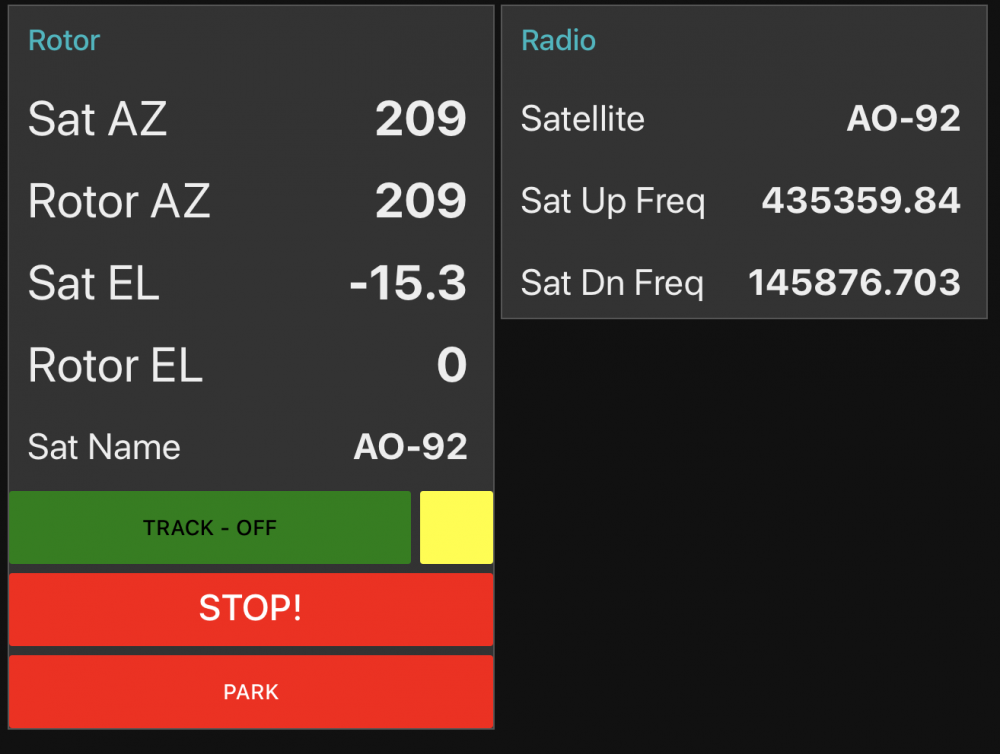SmartSDR v3.7.4 and the SmartSDR v3.7.4 Release Notes | SmartSDR v2.12.1 and the SmartSDR v2.12.1 Release Notes
SmartSDR v1.12.1 and the SmartSDR v1.12.1 Release Notes
Power Genius XL Utility v3.8.8 and the Power Genius XL Release Notes v3.8.8
Tuner Genius XL Utility v1.2.11 and the Tuner Genius XL Release Notes v1.2.11
Antenna Genius Utility v4.1.8
Need technical support from FlexRadio? It's as simple as Creating a HelpDesk ticket.
Satellite Rotor Control, SatPC32/Green Heron Node Red-Flow
Along with my Flex 6600 and Q5 transporters, I have been using PST Rotor to control my Satellite station Azimuth and Elevation rotors. It has been a great program but it had more function than I needed and lacked a user interface that highlighted important information.
Also, I wanted to directly control the Green Heron Rotor Controller.
I am able to get the DDE data broadcast from SatPC32. Mark, MKCM helped me with a DDE bridge, but I was later able to find a Node-Red DDE node, that I ended up using.
I use the commands shared by Andreas, N6NU for the Green Heron Controller.
Getting data to/from the Green Heron Rotor Controller into Node-Red was a challenge. I found the Node-Red Serial In/Out node really struggled with flow control and the result was very inconsistent. I switched over to a Serial to IP converter and found the flow control from the TCP in/out Node very good. Serial to TCP is my final solution.
Here is a screenshot of my Satellite Dashboard Rotor Control:
Here is a screenshot of the individual Rotor AZ and EL controllers. Note the button background color changes when the rotor position is equal to the button command:
Here is a screenshot of the Radio Control Panel:
And, here is a screenshot of my Satellite Tracking Station:
Alan - WA9WUD
Comments
-
Hi Alan. Great set-up. I am slowly getting a sat set-up here, and will use Green Heron AZ-EL also with SatPC32. I have FlexSat software ready and Q5 transverters. I am assuming the native SatPC32 rotor interface does not work directly with Green Heron, since you have done this work? Just curious, as I have not gotten that far yet. Anything you can share on getting set-up here to do this with your set-up on the DDE bridge? 73, Gray WX4F0
-
Gray
I initially, also, used FlexSatPC with SatPC32 and a Green Heron RT21. In that case, I found PST Rotor to be the best solution for interfacing the SatPC32 AZ EL to the GH Rotor Control. Both apps have built in connectors for one-another.
I really enjoyed using FlexSatPC as described, except, it would not work multiplex or with my Maestro. So...I built my own.
What you see published is my alternate solution for FlexSatPC, which, I have now customized much more to my liking, including automatic rotor control via the GH RT-21.
In summary, if you are happy with FlexSatPC, use PST Rotor.
I can help you set up your station in either case. E-Mail me and we can set up a Team View or Zoom session.
Alan. WA9WUD
a.alan.blind@gmail.com
0 -
Using the MKCM StreamDeck Plug-In and help from Mark, I added Satellite and Rotor StreamDeck Buttons.
E-Mail me if you want to add this functionality to the Satellite Control Node-Red system.
Alan. WA9WUD
0
Leave a Comment
Categories
- All Categories
- 246 Community Topics
- 2.1K New Ideas
- 489 The Flea Market
- 7.1K Software
- 5.9K SmartSDR for Windows
- 134 SmartSDR for Maestro and M models
- 331 SmartSDR for Mac
- 243 SmartSDR for iOS
- 223 SmartSDR CAT
- 163 DAX
- 348 SmartSDR API
- 8.6K Radios and Accessories
- 6.9K FLEX-6000 Signature Series
- 766 Maestro
- 41 FlexControl
- 836 FLEX Series (Legacy) Radios
- 733 Genius Products
- 393 Power Genius XL Amplifier
- 255 Tuner Genius XL
- 85 Antenna Genius
- 229 Shack Infrastructure
- 153 Networking
- 370 Remote Operation (SmartLink)
- 120 Contesting
- 583 Peripherals & Station Integration
- 115 Amateur Radio Interests
- 813 Third-Party Software