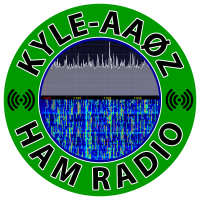SmartSDR v4.1.5 | SmartSDR v4.1.5 Release Notes
SmartSDR v3.10.15 | SmartSDR v3.10.15 Release Notes
The latest 4O3A Genius Product Software and Firmware
Need technical support from FlexRadio? It's as simple as Creating a HelpDesk ticket.
Qsorder and SO2R setup for SSB?
Hi
I am trying to setup qsorder. For SO1R, I know how to do that but SO2R adds complexity. I would like to record DAX1+TX DAX for slice A and DAX2+TX DAX for slice B.
Do I have to run 2 instances of qsorder?
Can I create 2 Virtual Audio Channel and each using TX DAX as an input?
I am trying to use Voicemeeter...
73 and thanks
Andy, KU7T
Comments
-
Andy, I have run QSOrder in the past. It's a very useful program, but have had issues with it when upgrading so I've had to run an older version of it. I had issues with the MS C++ redistribute and the program not "finding the correct libraries". When it does it's job, it's very cool (when I remember to start it...).
I don't use Voicemeeter, as that might complicate some stuff, but I will share my configs with you to hopefully point you in the right direction. I'm assuming (the limited info I know about Voicemeeter), you want to push all your DAX channels into Voicemeeter and then record 1 output into QSOrder? That's how I would probably set it up the first time around.
For my setup, I run three separate instances of QSOrder on my computer. I copy the executable into three different directories within N1MM so they can all run simultaneously. I created three different notepad files and re-named them DAX1.bat, DAX2.bat, and MIC.bat. I saved the .bat files on my desktop.
Instance 1 records DAX1
Instance 2 records DAX2
Instance 3 records my Mic Input. This is kinda un necessary, but I like line up the audio flies and my voice when creating YouTube videos so I have what my TX is.
Below is Instance 1 config where DAX1 is input #6 when I run qsorder.exe -q from the command prompt. All the rest is basically the same with changing the DAX sound card #, the radio # and the port.
@echo off
cd "c:\Users\AA0Z\Documents\N1MM Logger+\QsoRecording\DAX1"
qsorder.exe -r 1 -C -i 6 -k Z -P 12061
DAX 2 instance is configured like below;
@echo off
cd "c:\Users\AA0Z\Documents\N1MM Logger+\QsoRecording\DAX2"
qsorder.exe -r 2 -C -i 3 -k Z -P 12062
Let me go through the switches.
-r 1 = only listen to radio 1. In my N1MM config -> Hardware tab where you setup your CAT control, I set slice A (COM X) to Radio Nr 1. Slice B (COM Y) is set to Radio Nr 2. Before setting this, if I complete a QSO on Slice A, the program would record both DAX1 and DAX2 and save a file for each, so that's where the Radio Nr in N1MM comes into play. After operating I would have to go through my directory and remove the duplicate recordings with nothing on it.
-C = to record an hour long file of each DAX and save it accordingly. This is a totally separate file. I use this as a backup file if the individual QSO's do not record correctly.
-k Z = hot key is set to Z to instantly record (I've never used this)
-P 12061 = listen to UDP port 12061 from my computer as that's the prompt when to record. Under my Config -> Broadcast Data, I have this configured in the Contacts (with the box checked) 127.0.0.1:12060 127.0.0.1:12061 127.0.0.1:12062 127.0.0.1:12063 127.0.0.1:12064. I'm assuming you don't need this and could just listen to 12060. I probably made this more complicated than it needs to be.
I would assume if you got Voicemeeter to work and mixed these all down to a single output, you wouldn't need to mess with the Radio Nr. Maybe that is fixed in newer versions of QSOrder? Not sure.
I don't know if any of this helps you, but wanted to document it here for future reference and anybody else who was having trouble with QSOrder.
0 -
If you want to contact me off list, I'm interested in what you are trying to accomplish with Voicemeeter, so maybe we could find a solution. I'm good on QRZ.com.
0
Leave a Comment
Categories
- All Categories
- 386 Community Topics
- 2.2K New Ideas
- 650 The Flea Market
- 8.4K Software
- 152 SmartSDR+
- 6.5K SmartSDR for Windows
- 189 SmartSDR for Maestro and M models
- 437 SmartSDR for Mac
- 274 SmartSDR for iOS
- 263 SmartSDR CAT
- 202 DAX
- 383 SmartSDR API
- 9.4K Radios and Accessories
- 49 Aurora
- 289 FLEX-8000 Signature Series
- 7.2K FLEX-6000 Signature Series
- 964 Maestro
- 58 FlexControl
- 866 FLEX Series (Legacy) Radios
- 937 Genius Products
- 468 Power Genius XL Amplifier
- 343 Tuner Genius XL
- 126 Antenna Genius
- 306 Shack Infrastructure
- 215 Networking
- 466 Remote Operation (SmartLink)
- 144 Contesting
- 805 Peripherals & Station Integration
- 143 Amateur Radio Interests
- 1K Third-Party Software