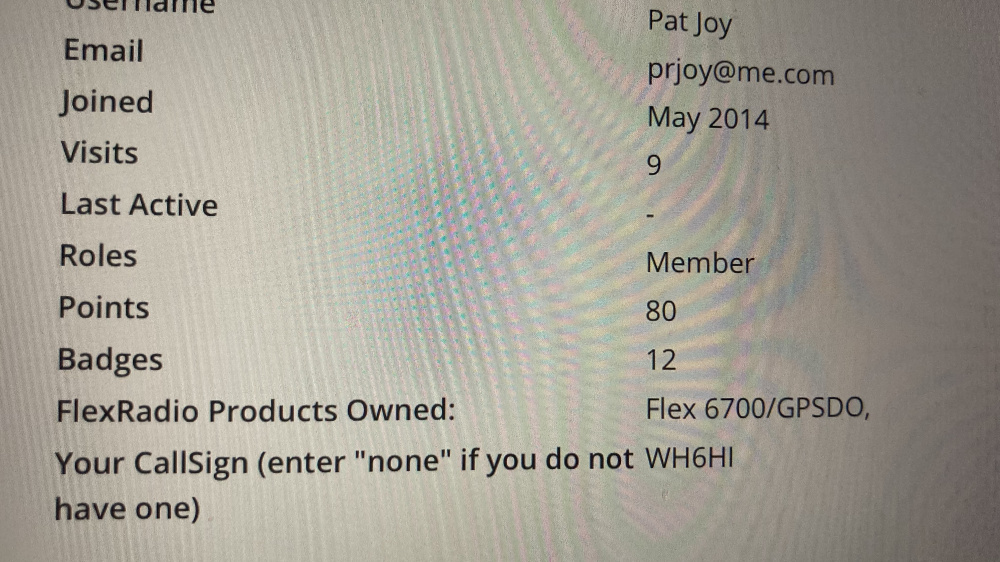SmartSDR v4.1.5 | SmartSDR v4.1.5 Release Notes
SmartSDR v3.10.15 | SmartSDR v3.10.15 Release Notes
The latest 4O3A Genius Product Software and Firmware
Need technical support from FlexRadio? It's as simple as Creating a HelpDesk ticket.
Callsign entry issue

Comments
-
Thank you, on a side note.
In PROFILES in the call sign entry. The call sign is mixed up in the brackets for the no call sign message. When a call sign is entered. I guess the formatting is not correct. And maybe eliminate the message if an actual call sign entered?
0 -
@Pat Joy I do not see this when I look at my profile. Are you using a mobile device? Can you post a picture of just that part of your profile so I can see what you are describing?
0 -
This happens in the “Who’s on line” selection at bottom of my discussions selection. Selecting profile from window.
You can see we’re it appears on my iPad. iPad has latest iOS upgrades. iPhone shows call sign in right place, but the enter none statement could be better positioned.
pat
0 -
I see what you are saying. Perhaps removing the '(enter "none"....' when displaying would be a better solution.
0 -
@Richard C - I removed the explanatory text. Let's see how that works out.
1 -
Thanks, that worked. I know it is a minor issue, but formatting is not trivial due to the wide range of devices and how they process the formatting. On a side note, my radio is almost back from the Flex Hospital. Thanks to all!😁
1
Categories
- All Categories
- 383 Community Topics
- 2.1K New Ideas
- 640 The Flea Market
- 8.3K Software
- 147 SmartSDR+
- 6.4K SmartSDR for Windows
- 188 SmartSDR for Maestro and M models
- 435 SmartSDR for Mac
- 274 SmartSDR for iOS
- 262 SmartSDR CAT
- 201 DAX
- 383 SmartSDR API
- 9.4K Radios and Accessories
- 47 Aurora
- 280 FLEX-8000 Signature Series
- 7.2K FLEX-6000 Signature Series
- 958 Maestro
- 58 FlexControl
- 866 FLEX Series (Legacy) Radios
- 935 Genius Products
- 466 Power Genius XL Amplifier
- 343 Tuner Genius XL
- 126 Antenna Genius
- 305 Shack Infrastructure
- 214 Networking
- 464 Remote Operation (SmartLink)
- 144 Contesting
- 796 Peripherals & Station Integration
- 142 Amateur Radio Interests
- 1K Third-Party Software